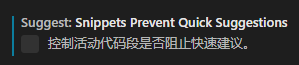安装 vetur
{
// 自动补全触发范围---双引号内的字符串也可以触发补全
"editor.quickSuggestions": {
"other": true,
"comments": true,
"strings": true
},
// 自动补全禁用自动补等号=
"editor.suggest.snippetsPreventQuickSuggestions": false,
// vue 格式化配置
"vetur.format.defaultFormatterOptions": {
"prettier": {
"semi": false, // 禁用分号
"singleQuote": true //string 使用单引号
}
},
"vetur.format.defaultFormatter.js": "vscode-typescript",
"vetur.format.defaultFormatter.ts": "vscode-typescript",
"javascript.format.insertSpaceBeforeFunctionParenthesis": true,
"typescript.format.insertSpaceBeforeFunctionParenthesis": true,
"javascript.format.insertSpaceAfterConstructor": true
}