进程:一个应用程序就一个进程
线程:一个程序,有多个线程
(一)进程:关键词process
1.进程:一个应用程序就一个进程
1.一个程序就是一个进程,在WinForm中可以做到打开其他应用程序[静态方法],例:
Process.Start("calc");就是打开电脑上的计算器
2.通过绝对路径打开电脑上的其它程序[普通方法]
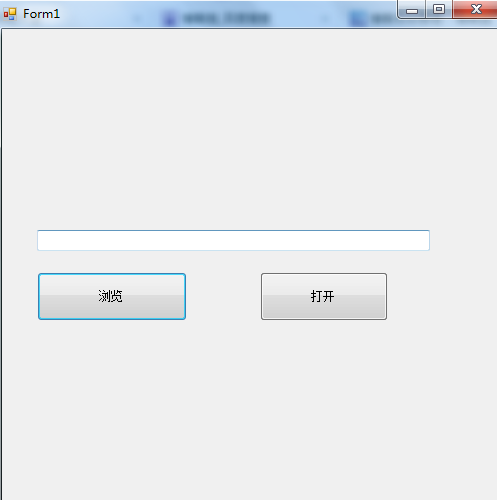
using System; using System.Collections.Generic; using System.ComponentModel; using System.Data; using System.Diagnostics; using System.Drawing; using System.Linq; using System.Text; using System.Windows.Forms; namespace WindowsFormsApplication1 { public partial class Form1 : Form { public Form1() { InitializeComponent(); } //预览 private void button1_Click(object sender, EventArgs e) { openFileDialog1.Filter = "应用程序|*.exe"; DialogResult dr = openFileDialog1.ShowDialog(); textBox1.Text = openFileDialog1.FileName; if (dr == DialogResult.OK) { } } //打开 private void button2_Click(object sender, EventArgs e) { Process p = new Process(); //开启的文件对象 p.StartInfo = new ProcessStartInfo(textBox1.Text); p.Start(); } } }
3.通过和LinkLabel配合,实现打开网页

using System; using System.Collections.Generic; using System.ComponentModel; using System.Data; using System.Diagnostics; using System.Drawing; using System.Linq; using System.Text; using System.Windows.Forms; namespace WindowsFormsApplication5 { public partial class Form1 : Form { public Form1() { InitializeComponent(); } private void linkLabel1_LinkClicked(object sender, LinkLabelLinkClickedEventArgs e) { Process.Start("http://www.baidu.com"); } } }
补充:
Process[] p=Process.GetProcesses();//获取全部进程
foreach( process pp in p)//遍历关闭全部进程
{
pp.kill();//关闭进程
}
(二)线程:
1.线程的含义:
如果一段代码的执行需要时间,那么必须开启一个新线程来执行,
如果不开线程,窗口会出现假死
2.多线程的应用:3个lable不停的循环,点击开始,循环开始,点击暂停循环关闭。


using System; using System.Collections.Generic; using System.ComponentModel; using System.Data; using System.Drawing; using System.Linq; using System.Text; using System.Threading; using System.Windows.Forms; namespace WindowsFormsApplication1 { public partial class Form2 : Form { public Form2() { InitializeComponent(); //关闭监控 Control.CheckForIllegalCrossThreadCalls = false; } List<string> slist = new List<string>(); List<string> alist = new List<string>(); List<string> blist = new List<string>(); Thread th = null; Thread th1 = null; Thread th2 = null; private void button1_Click(object sender, EventArgs e) { slist.Add("小王"); slist.Add("史蒂夫"); slist.Add("乔布斯"); slist.Add("雷军"); slist.Add("刘能"); slist.Add("小名"); slist.Add("老王"); alist.Add("马路上"); alist.Add("厕所里"); alist.Add("教室里"); blist.Add("对异性说我爱你"); blist.Add("亲吻同性"); blist.Add("大笑3声"); blist.Add("我大声说我错了"); //实例化调用aa方法 th = new Thread(aa); //设置后台线程 th.IsBackground = true; //线程开始并传参数 th.Start(slist); th1 = new Thread(bb); th1.IsBackground = true; th1.Start(alist); th2 = new Thread(cc); th2.IsBackground = true; th2.Start(blist); } Random r = new Random(); public void aa(object s) { List<string> aaa = s as List<string>; while (true) { label2.Text = aaa[r.Next(0,aaa.Count)].ToString(); //间隔时间 Thread.Sleep(10); } } public void bb(object s) { List<string> bb = s as List<string>; while (true) { label3.Text = bb[r.Next(0, bb.Count)].ToString(); //间隔时间 Thread.Sleep(10); } } public void cc(object s) { List<string> cc = s as List<string>; while (true) { label7.Text = cc[r.Next(0, cc.Count)].ToString(); Thread.Sleep(10); } } private void button2_Click(object sender, EventArgs e) { //关闭线程 th.Abort(); th1.Abort(); th2.Abort(); } private void label2_Click(object sender, EventArgs e) { } /// <summary> /// 在程序关闭的时候关闭线程 /// </summary> /// <param name="sender"></param> /// <param name="e"></param> private void Form2_FormClosing(object sender, FormClosingEventArgs e) { //关闭线程 th.Abort(); th1.Abort(); th2.Abort(); } } }
(三)用户控件
1.用户控件:
让用户用现有的控件自由组合成一个新的控件
方便某些功能统一管理
项目 - 添加新项 - 用户控件
2.用法:
首先需要将要用的控件调成public公共的,才能调用,完成之后,点击生成解决方案,用户控件会出现,外形类似于无边框窗体
