本人使用的逆向工程是在前人的基础上进行第一次的使用,主要用来创建pojo类(domain类).dao层需要的接口,还有就是mapper.xml文件中的一些语句
使用过程:
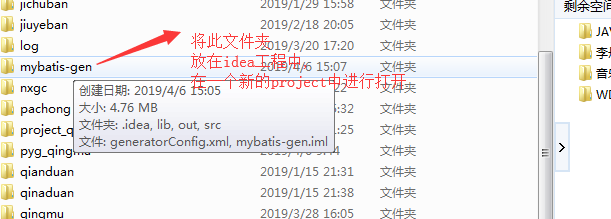
使用idea进行打开以后,
因为这个逆向工程使用的是一个porject项目,
因为使用的是直接引入jar包,所以没有使用maven进行管理依赖.
将其中的一个配置文件
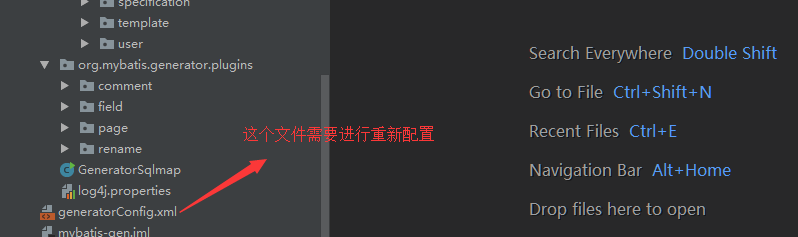
然后配置的内容大概如下:
<?xml version="1.0" encoding="UTF-8"?> <!DOCTYPE generatorConfiguration PUBLIC "-//mybatis.org//DTD MyBatis Generator Configuration 1.0//EN" "http://mybatis.org/dtd/mybatis-generator-config_1_0.dtd"> <generatorConfiguration> <context id="testTables" targetRuntime="MyBatis3"> <!-- JavaBean 实现 序列化 接口 --> <plugin type="org.mybatis.generator.plugins.SerializablePlugin"> </plugin> <!-- genenat entity时,生成toString --> <plugin type="org.mybatis.generator.plugins.ToStringPlugin" /> <!-- 自定义查询指定字段 --> <plugin type="org.mybatis.generator.plugins.field.FieldsPlugin" /> <!-- 开启支持内存分页 可生成 支持内存分布的方法及参数 <plugin type="org.mybatis.generator.plugins.RowBoundsPlugin" /> --> <!-- generate entity时,生成hashcode和equals方法--> <plugin type="org.mybatis.generator.plugins.EqualsHashCodePlugin" /> <!-- 此处是将Example改名为Criteria 当然 想改成什么都行~ --> <plugin type="org.mybatis.generator.plugins.RenameExampleClassPlugin"> <property name="searchString" value="Example$" /> <!-- 替换后 <property name="replaceString" value="Criteria" /> --> <property name="replaceString" value="Query" /> </plugin> <!-- 此处是将UserMapper.xml改名为UserDao.xml 当然 想改成什么都行~ --> <plugin type="org.mybatis.generator.plugins.rename.RenameSqlMapperPlugin"> <property name="searchString" value="Mapper" /> <property name="replaceString" value="Dao" /> </plugin> <!-- 此处是将UserMapper改名为UserDao 接口 当然 想改成什么都行~ --> <plugin type="org.mybatis.generator.plugins.rename.RenameJavaMapperPlugin"> <property name="searchString" value="Mapper$" /> <property name="replaceString" value="Dao" /> </plugin> <commentGenerator type="org.mybatis.generator.plugins.comment.MyCommentGenerator"> <!-- 是否去除自动生成的注释 true:是 : false:否 <property name="suppressAllComments" value="true" /> --> </commentGenerator> <!--数据库连接的信息:驱动类、连接地址、用户名、密码 --> <jdbcConnection driverClass="com.mysql.jdbc.Driver" connectionURL="jdbc:mysql://localhost:3306/pyg_qingmu" userId="root" password="root"> </jdbcConnection> <!-- <jdbcConnection driverClass="oracle.jdbc.OracleDriver" connectionURL="jdbc:oracle:thin:@127.0.0.1:1521:yycg" userId="yycg" password="yycg"> </jdbcConnection> --> <!-- 默认false,把JDBC DECIMAL 和 NUMERIC 类型解析为 Integer,为 true时把JDBC DECIMAL 和 NUMERIC 类型解析为java.math.BigDecimal --> <javaTypeResolver> <property name="forceBigDecimals" value="false" /> </javaTypeResolver> <!-- targetProject:生成PO类的位置 --> <javaModelGenerator targetPackage="cn.qingmu.core.pojo" targetProject=".src"> <!-- enableSubPackages:是否让schema作为包的后缀 --> <property name="enableSubPackages" value="false" /> <!-- 从数据库返回的值被清理前后的空格 --> <property name="trimStrings" value="true" /> </javaModelGenerator> <!-- targetProject:mapper映射文件生成的位置 --> <sqlMapGenerator targetPackage="cn.qingmu.core.dao" targetProject=". esource"> <!-- enableSubPackages:是否让schema作为包的后缀 --> <property name="enableSubPackages" value="false" /> </sqlMapGenerator> <!-- targetPackage:mapper接口生成的位置 --> <javaClientGenerator type="XMLMAPPER" targetPackage="cn.qingmu.core.dao" targetProject=".src"> <!-- enableSubPackages:是否让schema作为包的后缀 --> <property name="enableSubPackages" value="true" /> </javaClientGenerator> <!-- 指定数据库表 --> <table schema="" tableName="tb_order" domainObjectName="order.Order"/> <table schema="" tableName="tb_order_item" domainObjectName="order.OrderItem"/> <table schema="" tableName="tb_address" domainObjectName="address.Address"/> <table schema="" tableName="tb_areas" domainObjectName="address.Areas"/> <table schema="" tableName="tb_cities" domainObjectName="address.Cities"/> <table schema="" tableName="tb_provinces" domainObjectName="address.Provinces"/> <table schema="" tableName="tb_content" domainObjectName="ad.Content"/> <table schema="" tableName="tb_content_category" domainObjectName="ad.ContentCategory"/> <table schema="" tableName="tb_pay_log" domainObjectName="log.PayLog"/> <table schema="" tableName="tb_seller" domainObjectName="seller.Seller"/> <table schema="" tableName="tb_user" domainObjectName="user.User"/> <table schema="" tableName="tb_brand" domainObjectName="good.Brand"/> <table schema="" tableName="tb_goods" domainObjectName="good.Goods"/> <table schema="" tableName="tb_goods_desc" domainObjectName="good.GoodsDesc"/> <table schema="" tableName="tb_specification" domainObjectName="specification.Specification"/> <table schema="" tableName="tb_specification_option" domainObjectName="specification.SpecificationOption"/> <table schema="" tableName="tb_type_template" domainObjectName="template.TypeTemplate"/> <table schema="" tableName="tb_freight_template" domainObjectName="template.FreightTemplate"/> <table schema="" tableName="tb_item_cat" domainObjectName="item.ItemCat"/> <table schema="" tableName="tb_item" domainObjectName="item.Item"/> <table schema="" tableName="tb_seckill_goods" domainObjectName="seckill.SeckillGoods"/> <table schema="" tableName="tb_seckill_order" domainObjectName="seckill.SeckillOrder"/> </context> </generatorConfiguration>
只需要将包名修改一下,然后将数据库的名字进行简单的修改,
直接运行
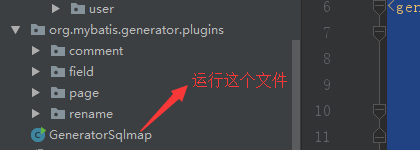
这个文件中的main方法直接运行,然后,就等待就可以生成文件.
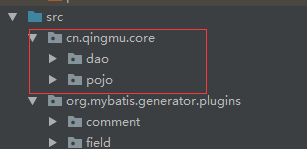
然后将这个文件复制到指定的文件中.
这里没有对这个逆向工程做深入的研究,只是简单介绍一下用法,