1、grid用于表示离容器上下左右的距离,可以使用数值,亦可使用百分比。
grid: { top: '65', right: '10%',//百分比 left: '89', bottom: '60' //数值 },
2、tooltip
tooltip: { trigger: 'axis',//用于柱状图折线图等存在坐标轴的图表中。 // trigger: 'item',//用于散点图、饼图等无类目轴的图表中 //设置背景色,边框颜色、边框宽度 backgroundColor: 'rgba(4, 10, 13, 0.6)', borderColor: '#48607f', borderWidth: 1, //设置悬浮显示的字体大小、颜色、字体 textStyle: { fontSize: 16, color: '#eeeeef', fontFamily: 'PingFang-SC-Medium', }, padding:[10,25], //设置当鼠标悬浮时,指示器的展示方式 axisPointer: { //type:阴影指示器,通过shadowStyle设置阴影颜色及透明度。type类型shadow与shadowStyle想对应。 //type可为line、shadow、none、cross type: "shadow", shadowStyle:{ color:'rgba(173,190,223,0.15)', }, label: { show: false } }, //对于悬浮框中带有特殊样式的,可使用如下方式进行设置。 formatter: function(params){ let data1 = formatData(params[0].value); let data2 = formatData(params[1].value || 0); let data3 = bytesToSize(params[2].value || 0); let data4 = bytesToSize(params[3].value || 0); let res = params[0].name+`<br/>`+ `<div style=" 10px;height: 10px;margin-right: 8px;background-color: #058cff;display: inline-block"></div>`+'数据总量:'+data4+`<br/>`+ `<div style=" 10px;height: 10px;border-radius:5px;margin-right: 8px;background-color: #058cff;display: inline-block"></div>`+'数据总条数:'+data2+'条'+`<br/>`+ `<div style=" 10px;height: 10px;margin-right: 8px;background-color: #10a474;display: inline-block"></div>`+'数据增量:'+data3+`<br/>`+ `<div style=" 10px;height: 10px;border-radius:5px;margin-right: 8px;background-color: #10a474;display: inline-block"></div>`+'数据增加条数:'+data1+'条' return res; } },
3、legend图例
legend: { type: 'scroll',//设置legend滚动条的出现 orient: 'horizontal',//图例列表的布局朝向,横向还是纵向 vertical纵向,horizontal横向 data:legends,//图例列表 bottom:0, right:60, 195, //图例标记大小样式设置 icon: 'circle', itemWidth: 10, itemHeight: 10, itemGap:10,//图例之间的间隔(横向或纵向,根据orient来判断) textStyle: { color: '#fff', fontSize: 16, fontFamily: 'PingFang-SC-Medium', padding: [0,0,0,10], //rich可以自定义文本样式 rich: { name: { fontSize: 17, fontFamily: 'PingFang', backgroundColor: 'rgba(1, 9, 23, 0)', borderRadius: 2, color: '#fff', // padding: [5, 10, 5, 6], // 52, }, count: { fontSize: 17, 58, align: 'right', color: '#fff', padding: [5, 0, 10, 0], } } }, formatter: function (name) { const index = data.findIndex(item => item.name === name); const count = data[index].value; const label = `{name|使用name样式}` + `{count|使用count样式}`; return label; }, },
以下,我们将通过例子对上面的属性进行展示。首先以饼图为例,可将代码直接复制至https://www.makeapie.com/explore.html#sort=rank~timeframe=all~author=all 可直观感受效果。

1 let color = ['#0E7CE2', '#FF8352', '#E271DE', '#F8456B', '#00FFFF', '#4AEAB0']; 2 let seriesData = [{ 3 name: "项目A花费", 4 value: "3720", 5 unit: "百万" 6 }, 7 { 8 name: "项目B类花费", 9 value: "2920", 10 unit: "百万" 11 }, 12 { 13 name: "项目C类花费", 14 value: "2200", 15 unit: "百万" 16 }, 17 { 18 name: "项目D类花费", 19 value: "1420", 20 unit: "百万" 21 } 22 ]; 23 24 25 26 let nameData = []; 27 seriesData.forEach((item) => { 28 nameData.push(item.name) 29 }); 30 31 option = { 32 grid:{ 33 show:true, 34 top:60, 35 bottom:'20%', 36 left:60, 37 right:'10%' 38 39 }, 40 backgroundColor: 'rgba(0,0,0,0)', 41 color: ['#1a79c9', '#71bcff', '#29b3cc', '#39c77f', '#f99b37', '#ef5150', '#f9db63'], 42 tooltip: { 43 trigger: 'item', 44 backgroundColor: 'rgba(255,255,255,0.85)', 45 borderWidth: 1, 46 borderColor:'rgba(238,238,238,0.85)', 47 // remToPx(230/75), 48 height:96, 49 marginTop:16, 50 marginLeft:13, 51 textStyle: { 52 fontSize: 26, 53 color: '#353535', 54 fontFamily: 'PingFang-SC-Medium', 55 }, 56 axisPointer:{ 57 type: 'none', 58 }, 59 formatter: function(params){ 60 return '<span style="display:inline-block;margin-left:13px;margin-right:13px;border-radius:10px;12px;height:12px;background-color:' + params.color + ';"></span>'+params.name + '<br/>' +' '+ params.value + params.data.unit 61 // return '{name|' + params.name + '}' + ' ' + '{name|' + (params.data.value/sum*100).toFixed(2)% + '}' 62 }, 63 }, 64 legend: { 65 orient: 'vertical', 66 icon: 'circle', 67 x: '61.7%', 68 y: 'center', 69 data: seriesData, 70 itemWidth: 12, 71 itemHeight: 12, 72 align: 'left', 73 //由于长度超出的使用…展示,故通过tooltip显示标签内容 74 tooltip:{ 75 show:true, 76 }, 77 textStyle: { 78 rich: { 79 name: { 80 align: 'left', 81 // 100, 82 170, 83 fontSize: 24, 84 color: '#353535', 85 padding: [0, 0, 0, 3], 86 fontFamily: 'PingFang-SC-Medium' 87 }, 88 value: { 89 align: 'right', 90 70, 91 fontSize: 24, 92 color: '#353535', 93 fontWeight: 'bold', 94 padding: [0, 90, 0, 24], 95 fontFamily: 'PingFang-SC-Medium' 96 }, 97 unit: { 98 fontSize: 24, 99 color: '#353535', 100 fontWeight: 'bold', 101 fontFamily: 'PingFang-SC-Medium' 102 }, 103 104 } 105 }, 106 formatter: function(name) { 107 let res = seriesData.filter(v => v.name === name); 108 res = res[0] || {}; 109 //标签长度大于5时隐藏 110 if(name.length>5){ 111 name = name.slice(0,5) + '...' 112 } 113 return '{name|' + name + '} {value|' + res.value + res.unit + '}' 114 } 115 }, 116 series: [{ 117 type: 'pie', 118 radius: [107, 157], 119 padding: [58, 84, 80, 65], 120 center: ['29.6%', '47.57%'], 121 data: seriesData, 122 hoverAnimation: false, 123 label: { 124 show: false, 125 }, 126 }] 127 };
结果如图所示:
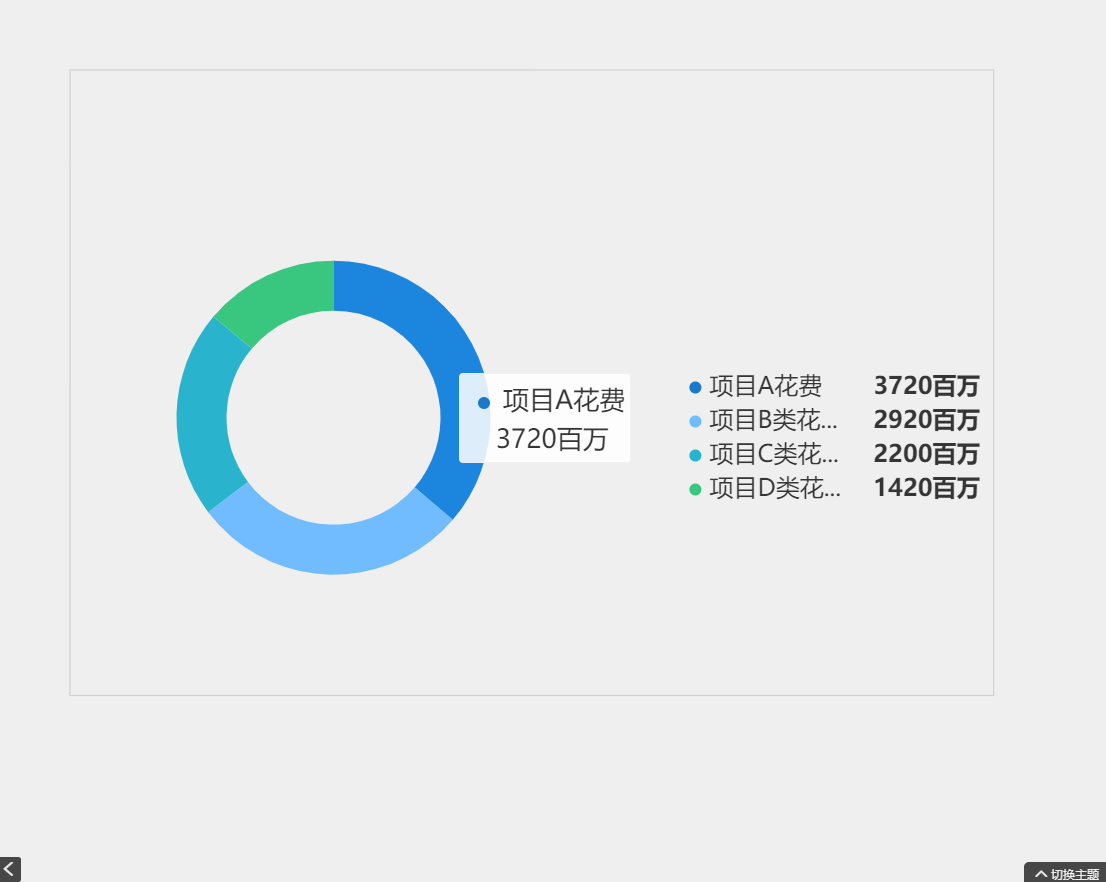
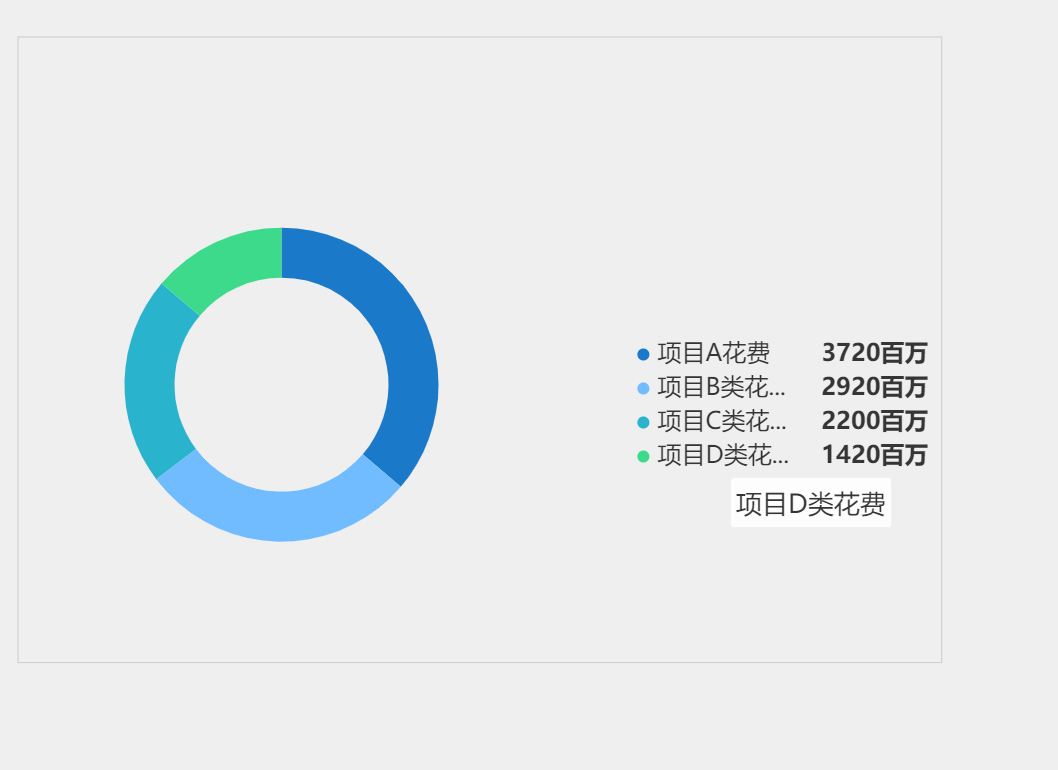
折线图为例:

1 let colorList = ['rgb(26, 121, 200)', 'rgb(57, 199, 127)', 'rgb(249, 155, 55)']; 2 let colorStop = ['rgba(26, 121, 200, 0.2)', 'rgba(26, 121, 200, 0)', 'rgba(57, 199, 127, 0.2)', 'rgba(57, 199, 127, 0)', 'rgba(249, 155, 55, 0.2)', 'rgba(249, 155, 55, 0)']; 3 // console.log('aaa' ,colorStop); 4 let series = []; 5 let data = { 6 data: [6.5, 19.6, -4.6, 5.2], 7 name: "标题", 8 stack: null, 9 type: "line", 10 xaxis: ["**制造业", "*******制造业", "******制造业", "**********制造业"], 11 yaxis: ["%"] 12 } 13 14 15 series.push({ 16 name: data.name, 17 type: 'line', 18 symbol: 'emptyCircle', 19 // showSymbol: !data.series[i].closeSymbolShow, 20 symbolSize: 0, 21 data: data.data, 22 lineStyle: { 23 type: 'solid', 24 3, 25 }, 26 areaStyle: { 27 color: { 28 type: 'linear', 29 x: 0, 30 y: 0, 31 x2: 0, 32 y2: 1, 33 colorStops: [{ 34 offset: 0, 35 color: colorStop[0] // 0% 处的颜色 36 }, { 37 offset: 1, 38 color: colorStop[1], // 100% 处的颜色 39 }], 40 // opacity: 0.2, 41 global: false // 缺省为 false 42 } 43 } 44 }) 45 46 let paddingTop = '-20'; 47 option = { 48 backgroundColor: 'rgba(0, 0, 0, 0)', 49 color: colorList, 50 grid: { 51 left: 20, 52 right: 40, 53 top: 114, 54 bottom: 65, 55 containLabel: true 56 }, 57 legend: { 58 textStyle: { 59 color: "#000", 60 fontSize: 20, 61 fontFamily: 'PingFang-SC-Medium', 62 padding: [0, 0, 0, 5] 63 }, 64 itemGap: 6, 65 show: false, 66 itemHeight: 14, 67 itemWidth: 30, 68 right: '5%', 69 top: '13%', 70 // icon: "circle", 71 data: data.legends, 72 }, 73 tooltip: { 74 trigger: 'axis', 75 backgroundColor: 'rgba(9, 20, 37, 0.75)', 76 borderColor: '#48607f', 77 borderWidth: 1, 78 textStyle: { 79 fontSize: 18, 80 color: '#fff', 81 align: 'left', 82 fontFamily: 'PingFang-SC-Medium', 83 }, 84 padding: [10, 25], 85 axisPointer: { 86 // type: 'line', 87 type:'shadow', 88 label: { 89 show: false, 90 backgroundColor: '#333' 91 } 92 } 93 }, 94 xAxis: { 95 show: true, 96 triggerEvent: true, 97 type: 'category', 98 nameGap: 15, 99 axisTick: { 100 show: false, 101 }, 102 //存在负数时,使用横线区分正负 103 axisLine: { 104 show: true, 105 lineStyle: { 106 color: '#F02934', 107 1, 108 type: "dashed" 109 } 110 }, 111 splitLine: { 112 //竖线是否显示show,若显示,则通过lineStyle设置颜色,线的类型,宽度 113 show: true, 114 lineStyle: { 115 color: '#e1e1e1', 116 type: "solid", 117 // type: "dashed", 118 1, 119 } 120 }, 121 axisLabel: { 122 rotate: 30, 123 margin: 60, 124 //判断横坐标名称的长度,长度超过固定值,超出部分进行换行处理。 125 formatter: function(value) { 126 var res = ''; 127 if (value.length > 7) { 128 res = value.substring(0, 7) + ' ' + value.substring(7); 129 } else { 130 res = value; 131 } 132 return res; 133 }, 134 textStyle: { 135 fontSize: 22, 136 fontFamily: 'PingFang-SC-Medium', 137 // padding: [remToPx(20/75), 0, 0, 0], 138 139 align: "center", 140 __verticalAlign: 'middle', 141 color: '#838383' 142 }, 143 }, 144 data: data.xaxis 145 }, 146 yAxis: { 147 show: true, 148 name: data.yaxis, 149 nameTextStyle: { 150 fontSize: 22, 151 fontFamily: 'PingFang-SC-Medium', 152 color: '#838383' 153 }, 154 type: 'value', 155 axisTick: { 156 show: false 157 }, 158 axisLine: { 159 show: false, 160 lineStyle: { 161 1, 162 color: '#aaa', 163 } 164 }, 165 splitLine: { 166 show: true, 167 lineStyle: { 168 1, 169 // type: "dashed", 170 type:"solid", 171 color: '#e1e1e1' 172 } 173 }, 174 axisLabel: { 175 textStyle: { 176 fontSize: 22, 177 fontFamily: 'PingFang-SC-Medium', 178 color: '#838383' 179 } 180 } 181 }, 182 series: series 183 };

