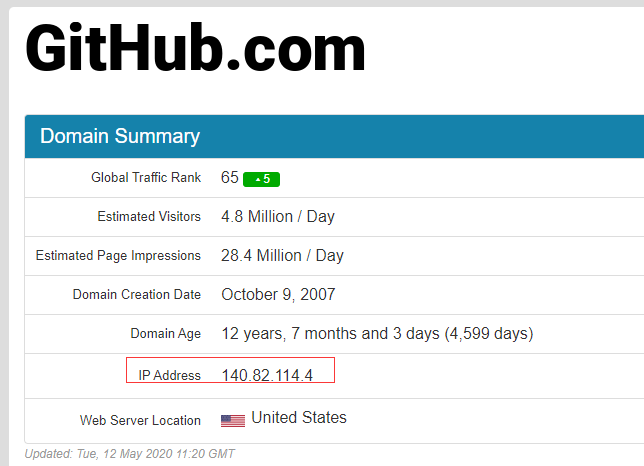原因:
git clone特别慢是因为github.global.ssl.fastly.net域名被限制了。
思路:
只要找到这个域名对应的ip地址,然后在hosts文件中加上ip–>域名的映射,刷新DNS缓存便可。
步骤:
1、在网站 https://www.ipaddress.com/ 分别搜索下面两个网址并保存查询到的IP
地址:github.global.ssl.fastly.net
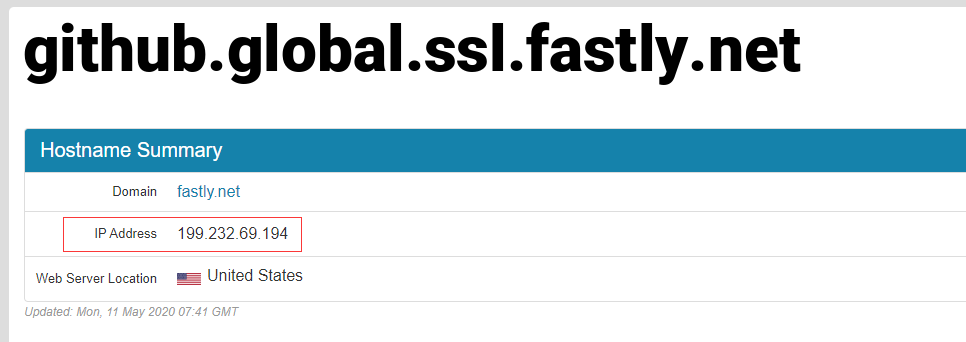
地址:github.com
2、找到并修改hosts文件(笔记本编辑)
Windows路径:C:WindowsSystem32driversetchosts
Linux路径:sudo vim /etc/hosts
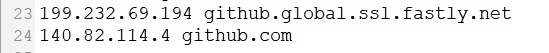
3、保存并更新DNS
Windows ---> Win+r --> cmd --> 控制台输入ipconfig /flushdns
Linux --->在终端输入sudo /etc/init.d/networking restart
4、重新Clone项目