启动提示:
The environment variable 'Path' seems to have some paths containing the '"' character. The existence of such a character is known to have caused the Python extension to not load. If the extension fails to load please modify your paths to remove this '"' character.
1.打开windows的命令窗口,输入 echo %PATH%
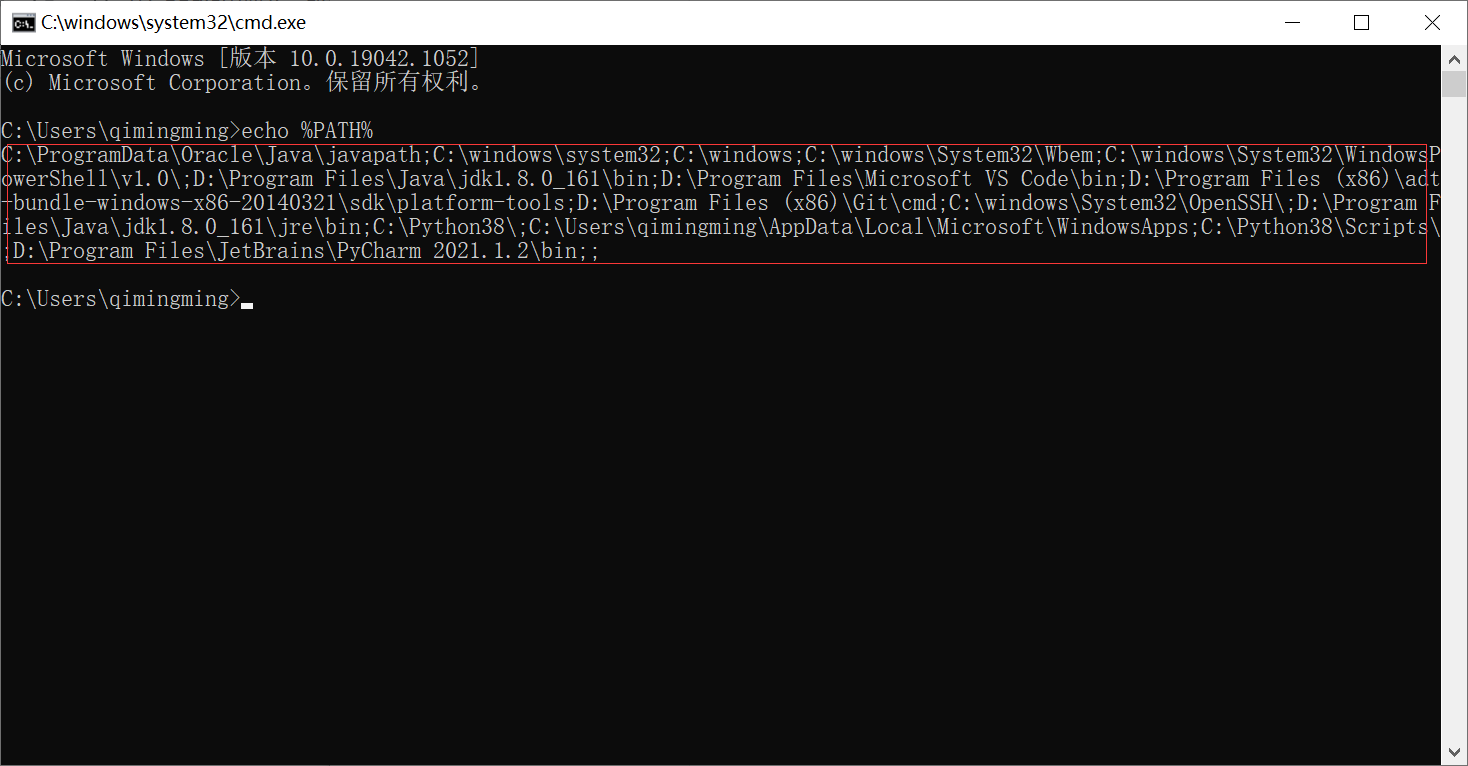
把路径粘贴出来后,将多余的符号删除
2.命令窗口,输入 set path="修改后的路径"
执行命令,即可