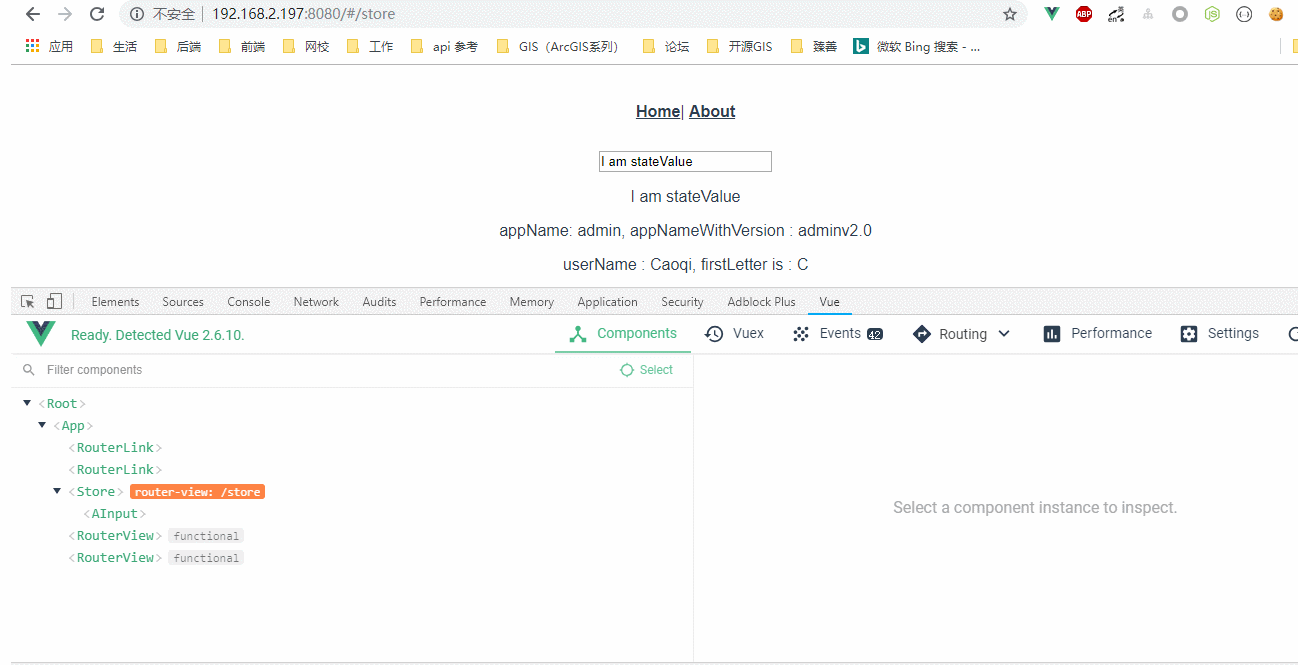1.插件
下面以一个对state进行持久化存储的插件为例进行介绍:
代码结构:
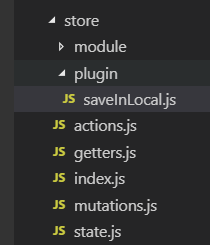
saveInLocal.js
export default function (store) { if (localStorage.state) { store.replaceState(JSON.parse(localStorage.state)); } store.subscribe((mutation, state) => { //在HTML5中,新加入了一个localStorage特性,这个特性主要是用来作为本地存储来使用的,解决了cookie存储空间不足的问题(cookie中每条cookie的存储空间为4k),localStorage中一般浏览器支持的是5M大小,这个在不同的浏览器中localStorage会有所不同。 localStorage.state = JSON.stringify(state); }); }
index.js
import Vue from 'vue' import Vuex from 'vuex' import state from "./state" import getters from './getters' import mutations from "./mutations" import actions from "./actions" import user from './module/user' import saveInLocal from './plugin/saveInLocal'; Vue.use(Vuex) export default new Vuex.Store({ state, getters, mutations, actions, modules: { user }, plugins:[saveInLocal] })
store.vue:
<template>
<div>
<a-input :value="inputValue" @input="handlerInput"></a-input>
<p>{{ inputValue }} -> lastLetter is {{ inputValueLastLetter }}</p>
<p>appName: {{ appName }}, appNameWithVersion : {{ appNameWithVersion }}</p>
<p>userName : {{ userName }}, firstLetter is : {{ firstLetter }}</p>
<button @click="handleChangeAppName">修改appName和user.js中的userName</button>
<p>动态给state增加appVersion: {{ appVersion }}</p>
<button @click="handleActionChangeAppName">通过Action修改appName</button>
<button @click="registerModule">动态注册模块</button>
<p v-for="(li, index) in todoList" :key="index">{{ li }}</p>
</div>
</template>
<script>
import AInput from "_c/AInput.vue";
import AShow from "_c/AShow.vue";
//变量的解构赋值
import { mapState, mapGetters, mapMutations, mapActions } from "vuex";
import { stat } from "fs";
export default {
name: "store",
data() {
return {
inputValue: ""
};
},
components: {
AInput: AInput,
AShow: AShow
},
computed: {
//ES6展开操作符 mapState展开会形成一个对象 使用对象展开运算符将此对象混入到外部对象中
...mapState({
appName: state => state.appName,
appVersion: state => state.appVersion,
userName: state => state.user.userName,
todoList: state => (state.user.todo ? state.user.todo.todoList : [])
}),
// 使用对象展开运算符将 getter 混入 computed 对象中
// ...mapGetters(["appNameWithVersion"]),
appNameWithVersion() {
//通过属性访问getters,Getter 会暴露为 store.getters 对象,可以以属性的形式访问这些值:
return this.$store.getters.appNameWithVersion;
},
...mapGetters(["firstLetter"]),
inputValueLastLetter() {
return this.inputValue.substr(-1, 1);
}
},
methods: {
handlerInput(val) {
this.inputValue = val;
},
//
...mapMutations([
"SET_USER_NAME", //将 `this.SET_USER_NAME()` 映射为 `this.$store.commit('SET_USER_NAME')`
"SET_APP_NAME" //将 `this.SET_APP_NAME()` 映射为 `this.$store.commit('SET_APP_NAME')`
]),
...mapActions([
"updateAppName" //将 `this.updateAppName()` 映射为 `this.$store.dispatch('updateAppName')`
]),
handleChangeAppName() {
this.SET_APP_NAME({
appName: "newAppName"
});
this.SET_USER_NAME({
userName: "shuyujie"
});
this.$store.commit("SET_APP_VERSION");
},
handleActionChangeAppName() {
//第一种调用Action的方法
//this.$store.dispatch('updateAppName')
//第二种调用Action的方法
this.updateAppName();
},
registerModule() {
this.$store.registerModule(["user", "todo"], {
state: {
todoList: ["学习mutations", "学习actions"]
}
});
}
}
};
</script>
点击名称为:“修改appName和user.js中的userName”的按钮:
效果图:
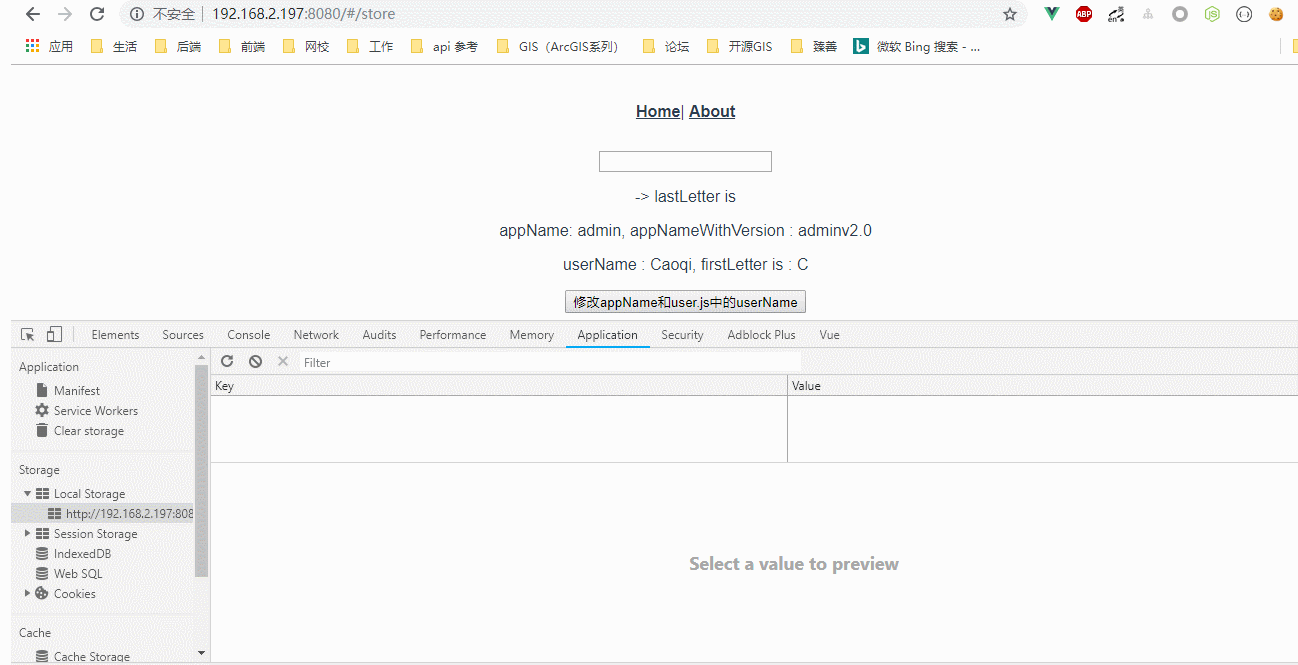
2.严格模式
在严格模式下,无论何时发生了状态变更且不是由 mutation 函数引起的,将会抛出错误。这能保证所有的状态变更都能被调试工具跟踪到。
index.js代码:
import Vue from 'vue' import Vuex from 'vuex' import state from "./state" import getters from './getters' import mutations from "./mutations" import actions from "./actions" import user from './module/user' import saveInLocal from './plugin/saveInLocal'; Vue.use(Vuex) export default new Vuex.Store({ strict: process.env.NODE_ENV === 'development',//不要在发布环境下启用严格模式! state, getters, mutations, actions, modules: { user }, plugins:[saveInLocal] })
3.Vuex+双向数据绑定
当在严格模式中使用 Vuex 时,在属于 Vuex 的 state 上使用 v-model 会比较棘手,因为state只允许被mutation修改。
解决办法:使用带有 setter 的双向绑定计算属性
state.js:
const state = { appName: 'admin', stateValue: 'I am stateValue' } export default state
mutations.js:
import vue from 'vue' const mutations = { SET_APP_NAME(state, params) { //若params是对象格式 state.appName = params.appName; //若params是字符串格式 //state.appName = params; }, SET_APP_VERSION(state) { vue.set(state, 'appVersion', 'v100.0') //state.appVersion = 'v2.0' }, SET_STATE_VALUE (state, value) { state.stateValue = value } } export default mutations;
store.vue:
<template> <div> <a-input v-model="stateValue"/> <p>{{ stateValue }}</p> <p>appName: {{ appName }}, appNameWithVersion : {{ appNameWithVersion }}</p> <p>userName : {{ userName }}, firstLetter is : {{ firstLetter }}</p> <button @click="handleChangeAppName">修改appName和user.js中的userName</button> <p>动态给state增加appVersion: {{ appVersion }}</p> <button @click="handleActionChangeAppName">通过Action修改appName</button> <button @click="registerModule">动态注册模块</button> <p v-for="(li, index) in todoList" :key="index">{{ li }}</p> </div> </template> <script> import AInput from "_c/AInput.vue"; import AShow from "_c/AShow.vue"; //变量的解构赋值 import { mapState, mapGetters, mapMutations, mapActions } from "vuex"; import { stat } from "fs"; export default { name: "store", data() { return { inputValue: "" }; }, components: { AInput: AInput, AShow: AShow }, computed: { //ES6展开操作符 mapState展开会形成一个对象 使用对象展开运算符将此对象混入到外部对象中 ...mapState({ appName: state => state.appName, appVersion: state => state.appVersion, userName: state => state.user.userName, todoList: state => (state.user.todo ? state.user.todo.todoList : []) }), // 使用对象展开运算符将 getter 混入 computed 对象中 // ...mapGetters(["appNameWithVersion"]), appNameWithVersion() { //通过属性访问getters,Getter 会暴露为 store.getters 对象,可以以属性的形式访问这些值: return this.$store.getters.appNameWithVersion; }, stateValue: { get () { return this.$store.state.stateValue }, set (val) { this.SET_STATE_VALUE(val) } }, ...mapGetters(["firstLetter"]), inputValueLastLetter() { return this.inputValue.substr(-1, 1); } }, methods: { handlerInput(val) { this.inputValue = val; }, // ...mapMutations([ "SET_USER_NAME", //将 `this.SET_USER_NAME()` 映射为 `this.$store.commit('SET_USER_NAME')` "SET_APP_NAME", //将 `this.SET_APP_NAME()` 映射为 `this.$store.commit('SET_APP_NAME')` 'SET_STATE_VALUE' ]), ...mapActions([ "updateAppName" //将 `this.updateAppName()` 映射为 `this.$store.dispatch('updateAppName')` ]), handleChangeAppName() { this.SET_APP_NAME({ appName: "newAppName" }); this.SET_USER_NAME({ userName: "shuyujie" }); this.$store.commit("SET_APP_VERSION"); }, handleActionChangeAppName() { //第一种调用Action的方法 //this.$store.dispatch('updateAppName') //第二种调用Action的方法 this.updateAppName(); }, registerModule() { this.$store.registerModule(["user", "todo"], { state: { todoList: ["学习mutations", "学习actions"] } }); } } }; </script>
AInput.js:
<template>
<div>
<input @input="handleInput" :value="value"/>
</div>
</template>
<script>
export default {
name:'AInput',
props:{
value:{
type:[String,Number],
default:''
}
},
methods:{
handleInput(event){
const value=event.target.value;
this.$emit('input',value);
}
}
}
</script>
效果图: