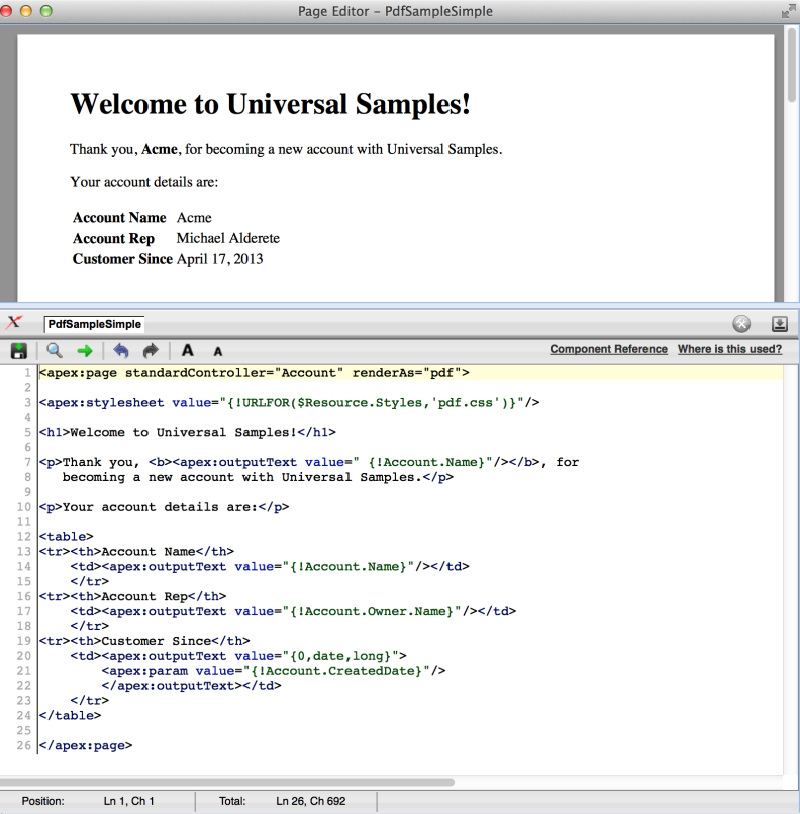参照 : Visualforce Developer Guide 第60页 <Render a Visualforce Page as a PDF File>
你可以用PDF渲染服务生成一个可以下载或者打印为PDF 文件的 Visualforce Page.
通过更改<apex:page>标签属性将页面转换为PDF。
1 <apex:page renderAs="pdf">
已经被渲染为PDF文件的VF Page,是被显示在浏览器页面中还是被下载成为文件,这个行为取决于浏览器设置,不受Visualforce控制.
下记是包含Account情报且渲染为PDF文件的页面代码:

1 <apex:page standardController="Account" renderAs="pdf"> 2 <apex:stylesheet value="{!URLFOR($Resource.Styles,'pdf.css')}"/> 3 <h1>Welcome to Universal Samples!</h1> 4 <p>Thank you, <b><apex:outputText value=" {!Account.Name}"/></b>, for 5 becoming a new account with Universal Samples.</p> 6 <p>Your account details are:</p> 7 <table> 8 <tr><th>Account Name</th> 9 <td><apex:outputText value="{!Account.Name}"/></td> 10 </tr> 11 <tr><th>Account Rep</th> 12 <td><apex:outputText value="{!Account.Owner.Name}"/></td> 13 </tr> 14 <tr><th>Customer Since</th> 15 <td><apex:outputText value="{0,date,long}"> 16 <apex:param value="{!Account.CreatedDate}"/> 17 </apex:outputText></td> 18 </tr> 19 </table> 20 </apex:page>
A Visualforce Page Rendered as a PDF File