需求:通过 LunchBox - > layer reference 电池 可以快速选中图层所在的线条,但是选择的数据流错误
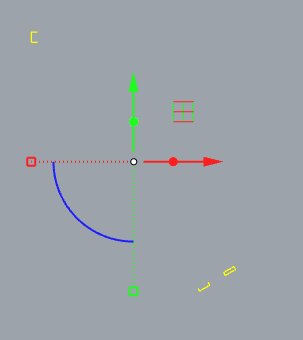
直接选择会报错——“Data conversion failed from Guid to Curve”:
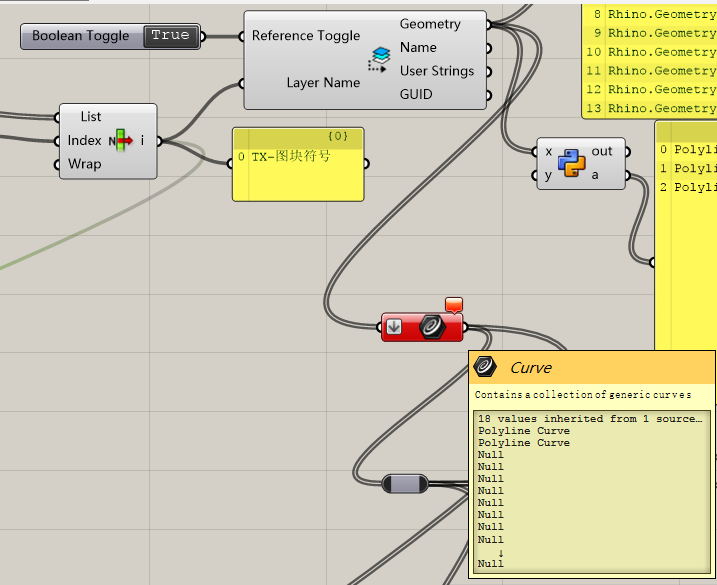
因为是通过图层电池会选择 instance 实例化的物体,物体的类型是多种的 ,所以需要剔除不符合所要的数据类型:
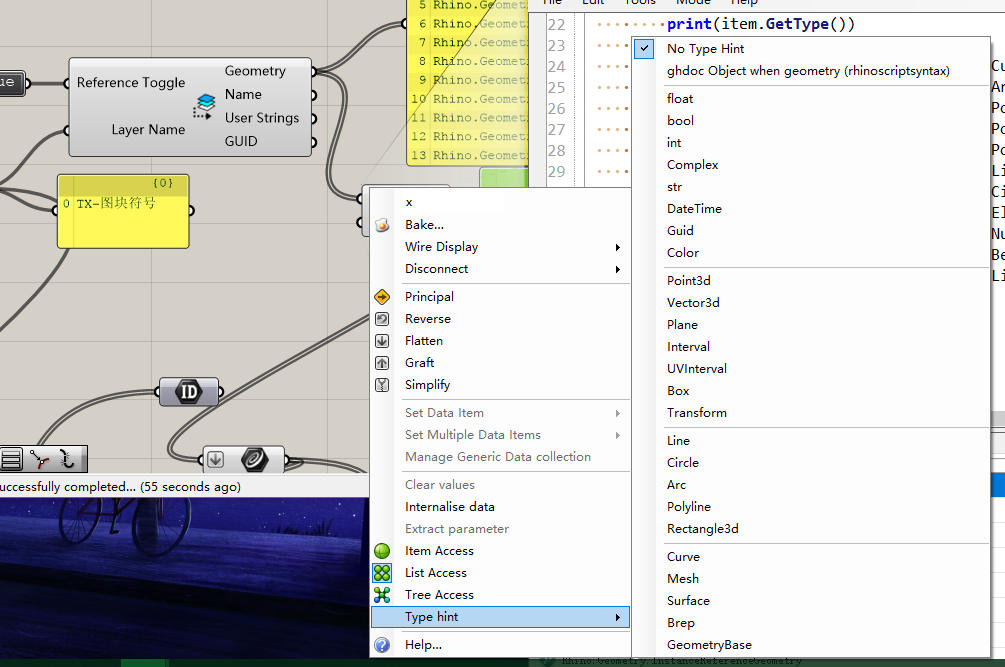
import rhinoscriptsyntax as rs
import Rhino.Geometry.InstanceReferenceGeometry
# 遍历版本
curveLst = []
def judgeCurve():
for i, item in enumerate(x):
# print(item.GetType())
if item.GetType() == Rhino.Geometry.Curve or item.GetType() == Rhino.Geometry.ArcCurve
or item.GetType() == Rhino.Geometry.Arc
or item.GetType() == Rhino.Geometry.PolyCurve
or item.GetType() == Rhino.Geometry.Polyline
or item.GetType() == Rhino.Geometry.PolylineCurve
or item.GetType() == Rhino.Geometry.Line
or item.GetType() == Rhino.Geometry.Circle
or item.GetType() == Rhino.Geometry.Ellipse
or item.GetType() == Rhino.Geometry.NurbsCurve
or item.GetType() == Rhino.Geometry.BezierCurve
or item.GetType() == Rhino.Geometry.LineCurve:
curveLst.append(item)
judgeCurve()
a = curveLst
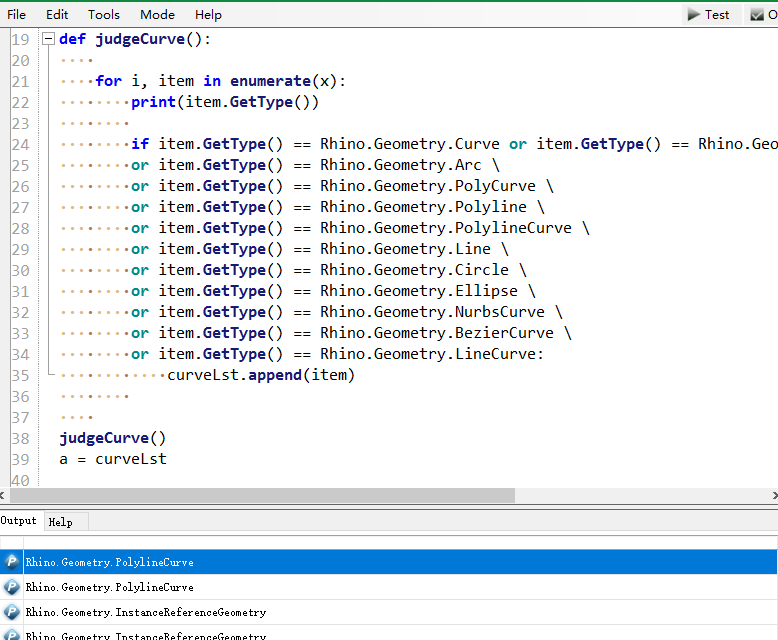
筛选出数据即可正常运行:
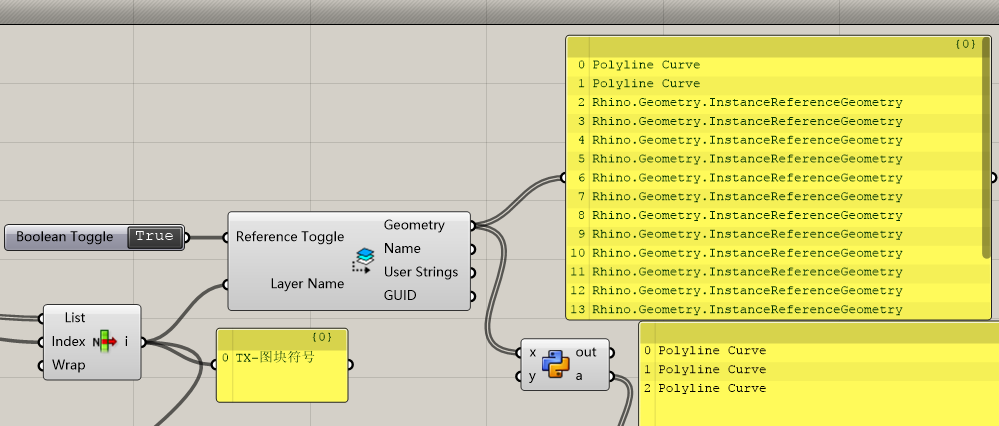
IGH_Goo 数据类型定义
https://developer.rhino3d.com/guides/grasshopper/grasshopper-data-types/
在 C# 中的用法:
GH_Structure<IGH_Goo> tree11 = new GH_Structure<IGH_Goo>();
对数据层级进行操作
Layer and Sublayer creation in C#