- idea软件,新增的gradle项目在build的时候报SSL peer shut down incorrectly错误。
- 解决方法:File → Settings → Experimental → Gradle → Only sync the active variant,取消选择,然后再sync同步
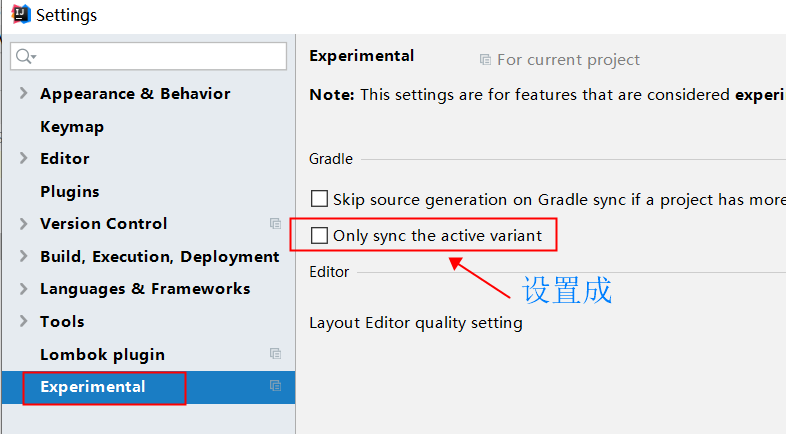
2.使用idea创建maven项目,导入jar报错:Unable to import maven project: See logs for details
解决思路:
- 查看是否配置有maven环境变量
- idea软件settings查看maven的环境配置,是否使用配置的maven插件,
- idea软件查看maven的jdk版本
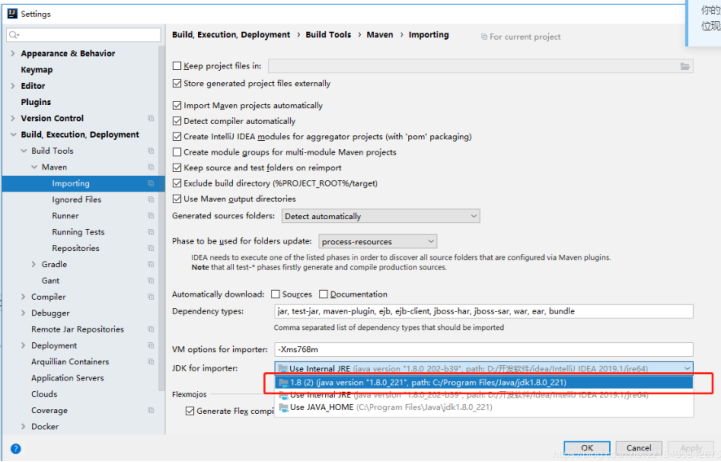
- 重新导入maven项目,参考:https://blog.csdn.net/kangbin825/article/details/74722085
- 查看idea与maven版本是否兼容,idea2019.1版本不兼容maven3.6版本,只兼容3.5及其以下的版本
3.IDEA连接mysql5.7.26,报[08001] Could not create connection to database server.错误
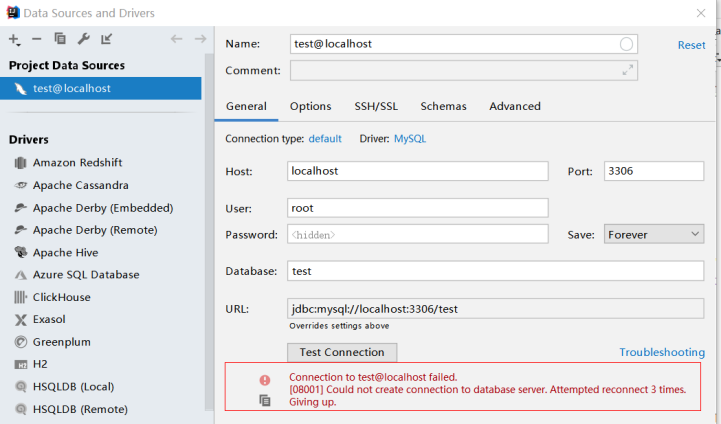
- 导致的原因是:MySQL版本过高
- 解决方法:在数据库后面添加:useSSL+serverTimezone+characterEncoding+autoReconnect
即:jdbc:mysql://localhost:3306/test?useSSL=false&serverTimezone=Hongkong&characterEncoding=utf-8&autoReconnect=true
4.项目连接数据库时候报如下的错误:
com.mysql.jdbc.exceptions.jdbc4.CommunicationsException: Communications link failure The last packet sent successfully to the server was 0 milliseconds ago. The driver has not received any packets from the server. at sun.reflect.NativeConstructorAccessorImpl.newInstance0(Native Method) at sun.reflect.NativeConstructorAccessorImpl.newInstance(NativeConstructorAccessorImpl.java:57) at sun.reflect.DelegatingConstructorAccessorImpl.newInstance(DelegatingConstructorAccessorImpl.java:45) at java.lang.reflect.Constructor.newInstance(Constructor.java:525) at com.mysql.jdbc.Util.handleNewInstance(Util.java:404) at com.mysql.jdbc.SQLError.createCommunicationsException(SQLError.java:981) at com.mysql.jdbc.MysqlIO.<init>(MysqlIO.java:339) at com.mysql.jdbc.ConnectionImpl.coreConnect(ConnectionImpl.java:2253) ......
导致的原因:有可能是由mysql5数据库的配置引起的。mysql5将其连接的等待时间(wait_timeout)缺省为8小时。在其客户程序中可以这样来查看其值
解决方法:
查看连接等待的时间是多少:
mysql > show global variables like 'wait_timeout'; +---------------+-------+ | Variable_name | Value | +---------------+-------+ | wait_timeout | 28800 | +---------------+-------+
- 在文件my.ini的[mysqld] 命令下面的最后增加一行:wait_timeout=1814400
- 重启mysql