VS2013连接sqlserver2008时出现如下错误:
VS2013添加Microsoft SQL Server数据源时,会遇到无法添加数据连接。
Could not load file or assembly 'Microsoft.SqlServer.Management.Sdk.Sfc, Version=11.0.0.0, Culture=neutral,PublicKeyToken=89845dcd8080cc91' or one of its dependencies.系统找不到指定的文件.
解决方法:
下载并安装两个补丁:
SQLSysClrTypes.msi
SharedManagementObjects.msi
官网下载地址为:https://www.microsoft.com/zh-TW/download/details.aspx?id=35580
网盘链接:https://pan.baidu.com/s/1RIKfaJ68lnBzw_dGhH1HeA
提取码:cajg
官网下载步骤:

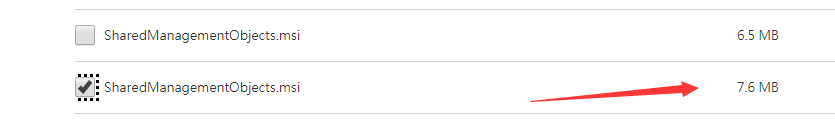
找到两个插件,选择大的下载安装即可。