使用mac 脚本安装
curl -o- -L https://yarnpkg.com/install.sh | bash
使用homebrew安装
brew install yarn
使用npm安装
npm install -g yarn
---------------------
三种方法,一种失败就直接换其他的。
---------------------
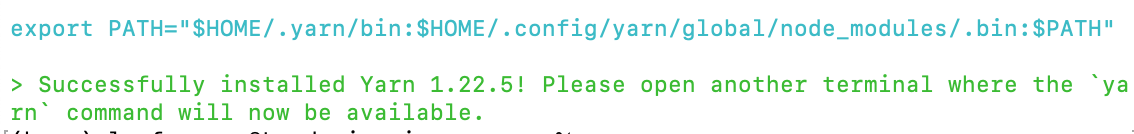
安装成功,查看yarn版本,
yarn --version
或者
yarn -V
此时报错:
zsh: command not found: yarn
原因是没有配置path,此时不要慌
1. touch ~/.bash_profile //touch的意思是没有就创建;.bash_profile这是系统临时的环境变量,
2. sudo open -e ~/.bash_profile
此时如果能打开一个文本文件就直接复制上面安装成功后出现的那个配置地址,(如果此时报错则去文末查看相关引用连接)
我的是
export PATH="$HOME/.yarn/bin:$HOME/.config/yarn/global/node_modules/.bin:$PATH"
此时再执行
source ~/.bash_profile
再次查看版本
v1.22.5
----------------------
问题解决思路来自 ALLen、LAS
点个赞吧~