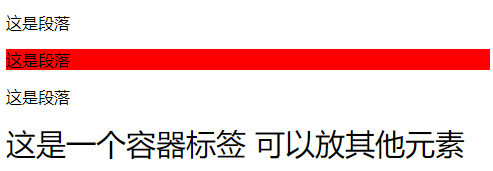实体符(以&开头,以;结尾)
< <;
> >;
版权© ©;
空格  ;
1 <em>倾斜</em> 2 <strong>加粗</strong> 3 <del>删除线</del>
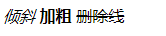 不常用
不常用
1 <div> 2 <!-- 容器 --> 3 这是头部 4 </div> 5 <div> 6 这是主体 7 </div> 8 <div> 9 这是<span>尾部</span><!--局部--> 10 </div>
1 <style> 2 span{ 3 font-size: 26px; 4 } 5 </style>

css (cascading stylesheet 负责页面的样式)
1、行内样式
1 <!-- 行内样式 --> 2 <p style="font-size:20px; color:red;">书山有路勤为径</p>

2、内嵌式
1 <div> 2 我是一个div 3 </div>
1 <style type="text/css"> 2 div{ 3 width: 100px; 4 height: 100px; 5 background-color: orange; 6 } 7 /*嵌入式 内嵌式 */ 8 </style>

3、外接式(link写在head内)
1 <link rel="stylesheet" href="index.css"> 2 <!-- rel表示外部文件和样式表的关系 -->

index.css令创一个css文件,通过link链接

作用与1和2相同.
css语法
选择器 {
K:V;
K:V;
K:V;
}
*1 选择器 选中元素(标签)
*2 各种属性
选择器
1、基本选择器
标签选择器
div {
}
h2 {
}
类选择器 (推荐经常使用)
1 <p class="p1">第一段</p> 2 <div> 3 <div> 4 <div> 5 <div> 6 <p>我隐藏的比较深</p> 7 </div> 8 </div> 9 </div> 10 </div> 11 <h2 class="p1 h2">二级标题</h2> 12 <p class="h2">文字居中</p>
1 .p1{ 2 background-color: red; 3 } 4 .h2{ 5 text-align: center; 6 /* 让文字水平居中 */ 7 }
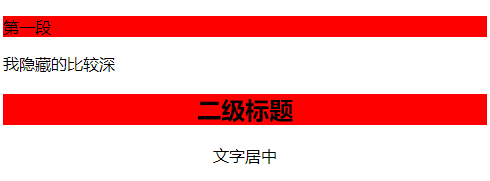
id选择器
1 <p>这是段落</p> 2 <p id="p2">这是段落</p> 3 <p>这是段落</p> 4 <div id="box">这是一个容器标签 可以放其他元素</div>
1 <style> 2 #p2{ 3 background-color: red; 4 } 5 #box{ 6 font-size: 30px; 7 } 8 </style>