添加两个样式:
input {
border:0 none;
outline:none;
}
解释:
去除边框比较简单,直接border:0 none;。
去除input选中时的样式,首先观察它到底是什么:

1 <!DOCTYPE html> 2 <html lang="en"> 3 <head> 4 <meta charset="UTF-8"> 5 <title>1.0</title> 6 <style> 7 * { 8 margin:0; 9 padding:0; 10 } 11 input { 12 border:13px solid red; 13 } 14 </style> 15 </head> 16 <body> 17 <input type="text" placeholder="请输入姓名"> 18 </body> 19 </html>
把边框放大观察,发现:当input选中时,出现的框框在border外边,即设置元素周围的轮廓outline。
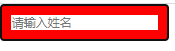
最后,直接outline:none;。
