1、hdfs文件的权限问题

问题分析与解决:
根据报错信息是hdfs文件的权限问题,命令进入集群执行的用户为null,而hdfs文件所有者为hdfs。
要么以用户hdfs执行命令,要么调整hdfs文件的权限,因为我只是使用hdfs文件的其中之一,暂时考虑:以hdfs用户执行命令。
在~/.bash_profile文件增加:
export HADOOP_USER_NAME=hdfs
2、文件格式问题
hive sequencefile导入文件遇到FAILED: SemanticException Unable to load data to destination table. Error: The file that you are trying to load does not match the file format of the destination table.错误
原因
这是因为SequenceFile的表不能使用load来加载数据,只能导入sequence类型的数据
解决办法
- 先创建一个临时表(save as textfile),将数据导入进去,
- 然后再导入这个表里 insert into table test_sq select * from test_tex
3、错误:ERROR tool.ImportTool: Error during import: No primary key could be found for table TRANS_GJJY02. Please specify one with –split-by or perform a sequential import with ‘-m 1’.
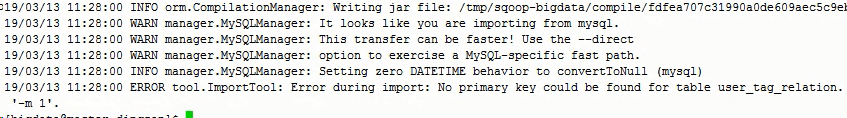
根据错误提示我们可以知道这是因为表中的数据没有设置主键。而针对这个问题有两种杰解决方案:
方案一:老老实实地在表中设置主键,然后再执行这个导入语句,就不会出错。
方案二:有些数据无法设置主键,比如很多的监测记录数据,找不到唯一值,针对这种数据,我们可以根据上面的错误提示通过以下两个方法来解决:
(1)将你的map个数设置为1(Sqoop默认是4)
-m 1
(2)使用–split-by,后面跟上表的最后一列名字。从而能够对数据进行分行 ,命令如下:
–split-by column1
这两种解决方法,推荐使用方法(2),因为方法(1)只用一个map,效率太低,相比较而言,方法(2)可以自己设置map个数,效率会高一些。
4、Output directory already exists错误
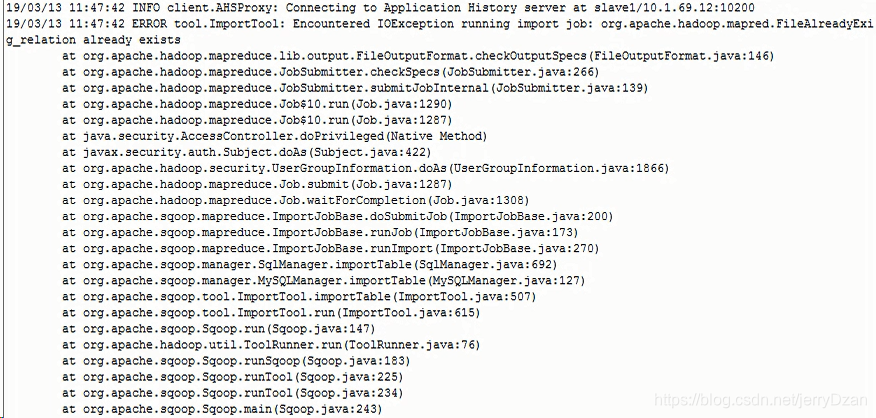
增加配置参数 –delete-target-dir
5、实例:sqoop从MySQL导入数据到Hive
sqoop import
–connect jdbc:mysql://ip:3306/test
–username root
–password 123456
–table users
–fields-terminated-by ‘ ’
–delete-target-dir
–num-mappers 1
–hive-import
–hive-database sqoop
–hive-table users
参数解释:
import:从MySQL导入到HDFS文件系统数据
–connect:数据库JDBC连接字符串
–username:数据库用户名
–password:数据库密码
–table:数据库表名
–columns:数据库列名
–where: 查询条件
–query: 指定查询sql
–delete-target-dir 导入后删除hdfs的目录
–num-mappers 1 指定map数量=1,可以简写为 -m 1
–hive-import 导入hive
–hive-database sqoop hive的database
–hive-table users hive表
–hive-partition-key 分区字段
–hive-partition-value 分区值
–hive-overwrite 覆盖数据
实际上import命令,从MySQL导入到HDFS文的背后依然是执行的MapReduce。执行完map后,又执行了load data
如果导出的数据库是mysql 则可以添加一个 属性 –direct ,加了 direct 属性在导出mysql数据库表中的数据会快一点 执行的是mysq自带的导出功能