首先来说明本教程中使用二种网关(zuul与getway,选其中一种即可) 项目结构如下 ,最后会附上整个教程代码提供下载
demo.parent
springCloud.registry 808 注册中心 http://localhost:808/
springCloud.config 809 配置中心
springCloud.zuul 800 路由网关(zuul) 直接访问zuul网关 http://localhost:800/test/page2
springCloud.geteway 801 路由网关(getway) 直接访问geteway网关 http://localhost:801/test/page2
demo.webUI 805 系统webUI http://localhost:805/testUI/page2
通过zuul: http://localhost:800/webui/testUI/page2
通过geteway: http://localhost:801/webui/testUI/page2
demo.webAPI 806 系统WebAPI http://localhost:806/testAPI/page2
通过zuul: http://localhost:800/webapi/testAPI/page2
通过geteway: http://localhost:801/webapi/testAPI/page2
........... 可以添加更多的微服务
先来一张整个项目架构截图
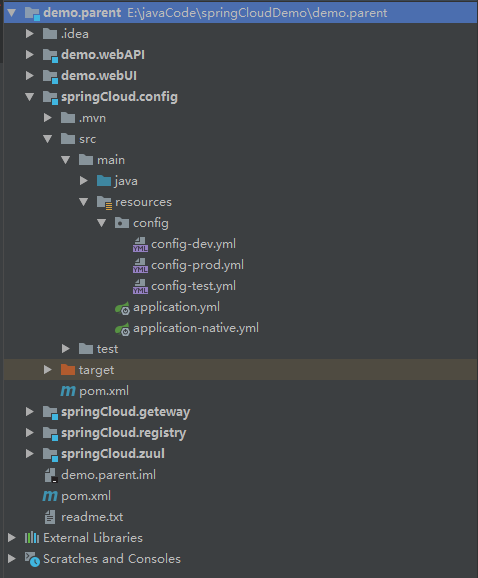
一.创建父项目
1。点菜单file->new Project 选Maven ,直接点Next
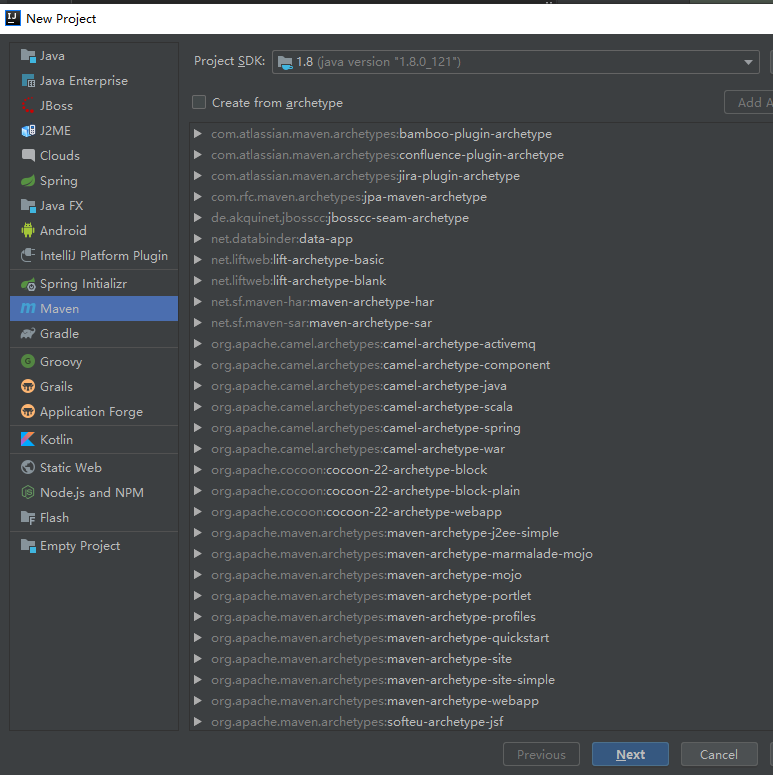
2.输入GroupId和artifactid,点Next

3.输入项目名称,和存放目录点Finish
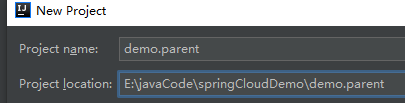
4.新建完成后删除src目录和其他无关文件,只保留pom.xml与.iml文件,如下图
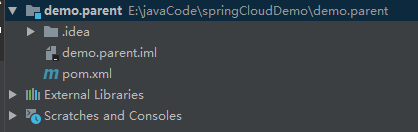
6.修改父项目pom.xml文件:
说明:springboot2.4以上不支持zuul,这里用了spring boot2.3.6,后面所有项目都需要使用Module, 如果你用getway的话可以用最新版本(2.4及以上)
再次说明:Spring Boot版本与Spring Cloud版本有对应关系,否则你的项目会启动不了,对应参考:https://spring.io/projects/spring-cloud
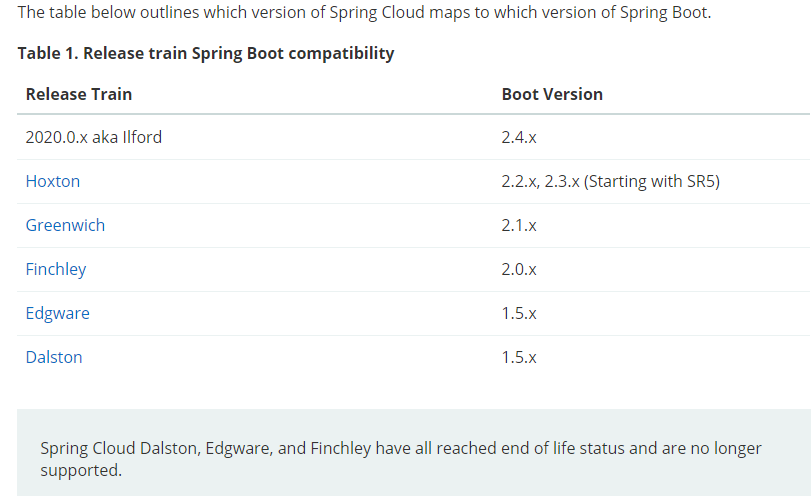
修改pom.xml文件内容如下(注意修改springboot与spring cloud版本对应,注意把version改为1.0)
<?xml version="1.0" encoding="UTF-8"?> <project xmlns="http://maven.apache.org/POM/4.0.0" xmlns:xsi="http://www.w3.org/2001/XMLSchema-instance" xsi:schemaLocation="http://maven.apache.org/POM/4.0.0 http://maven.apache.org/xsd/maven-4.0.0.xsd"> <modelVersion>4.0.0</modelVersion> <parent> <groupId>org.springframework.boot</groupId> <artifactId>spring-boot-starter-parent</artifactId> <version>2.3.6.RELEASE</version> <relativePath/> <!-- lookup parent from repository --> </parent> <groupId>com.example</groupId> <artifactId>demo</artifactId> <version>1.0</version> <packaging>pom</packaging> <properties> <java.version>1.8</java.version> <spring-cloud.version>Hoxton.SR9</spring-cloud.version> </properties> <dependencyManagement> <dependencies> <dependency> <groupId>org.springframework.cloud</groupId> <artifactId>spring-cloud-dependencies</artifactId> <version>${spring-cloud.version}</version> <type>pom</type> <scope>import</scope> </dependency> </dependencies> </dependencyManagement> </project>
二.注册中心 springCloud.registry (eureka)
1.右击项目名称-new->Module
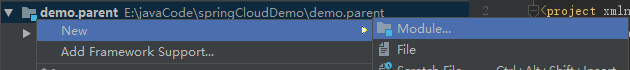
2.选“Spring Initializr" 点Next
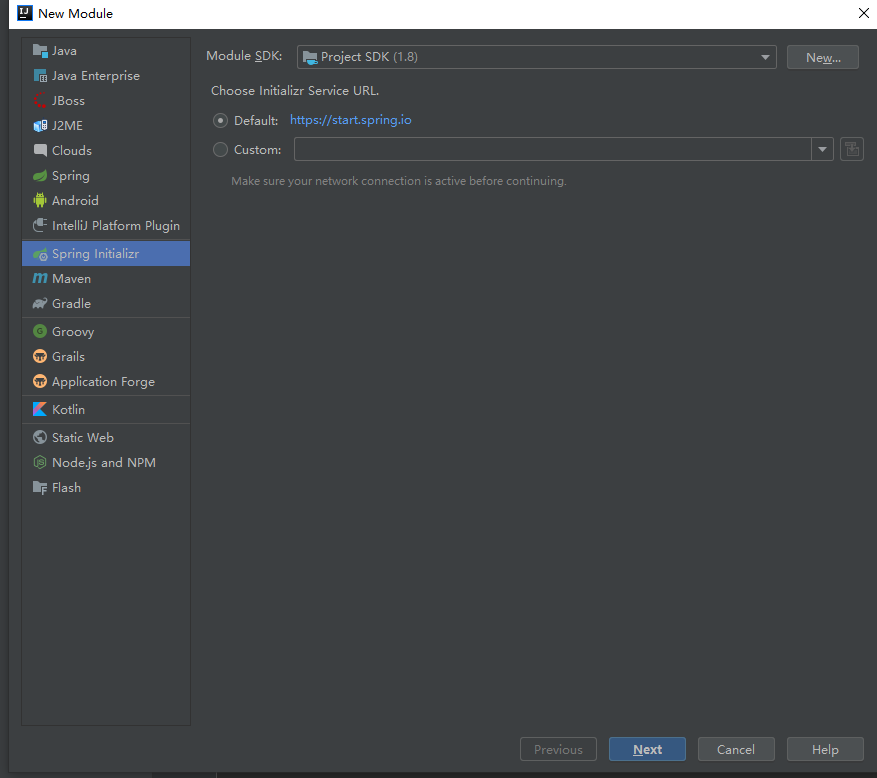
3.输入Module名称,注意把java版本改为1.8
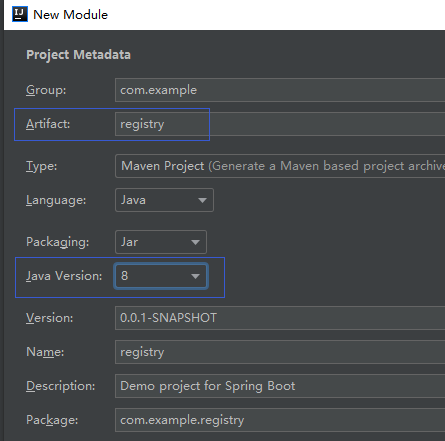
3.选中Spring Cloud Discovery-> 勾选Eureka Server (这是注册服务发现的框架) ,Spring Boot注意改为2.3.6 点Next
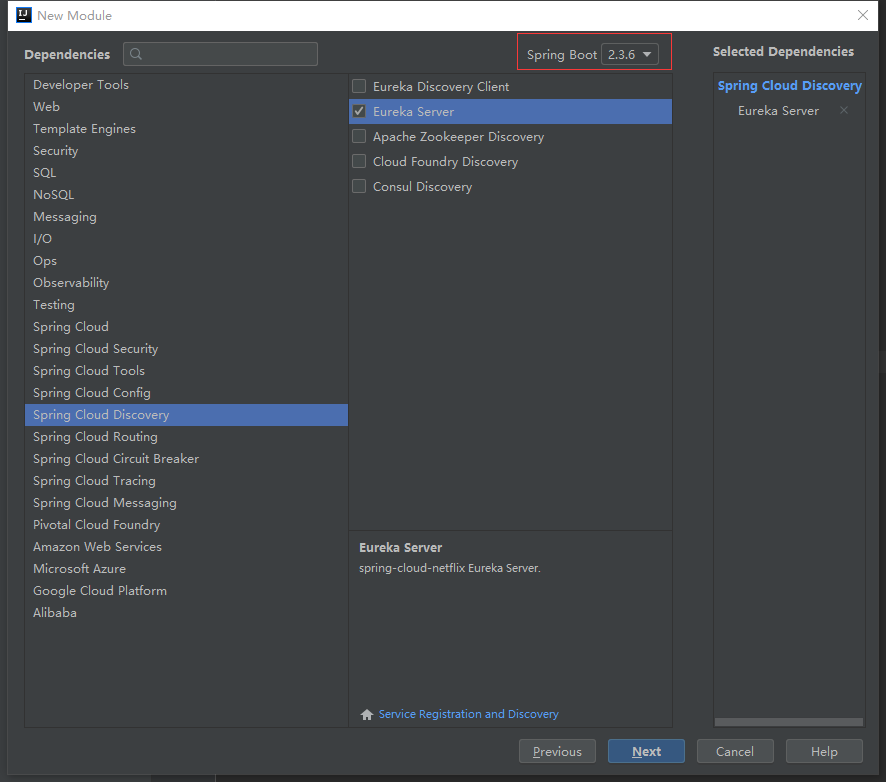
4.输入Module name:
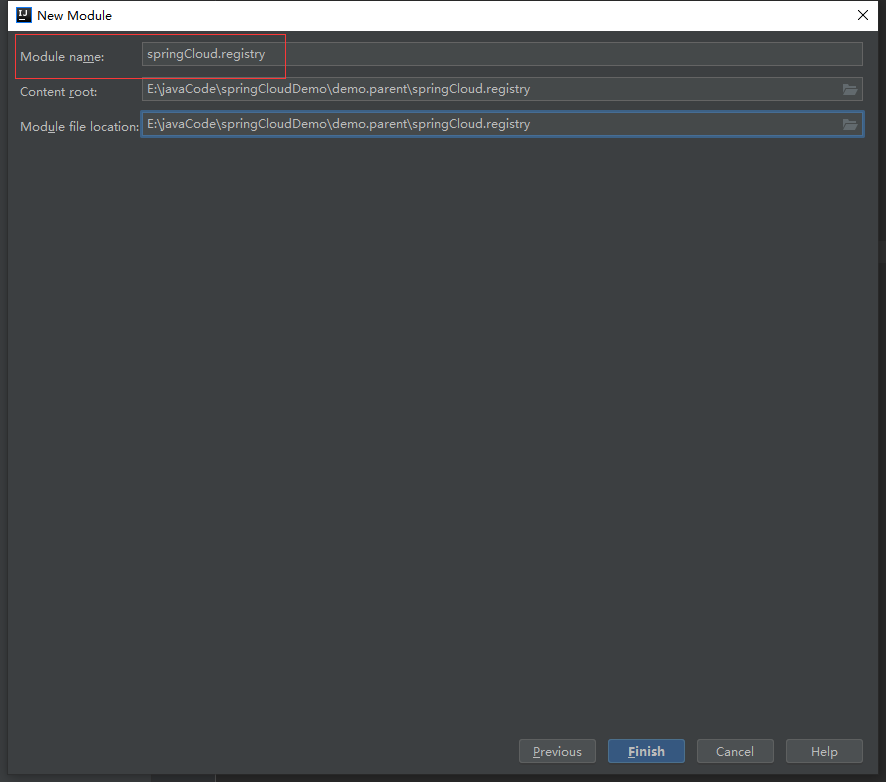
4.给注册中心的sringboot启动类添加注解 @EnableEurekaServer

修改项目编码格式 File->setting->editor 中全改为UTF-8,否则后面新建yml文件格式可能会有问题
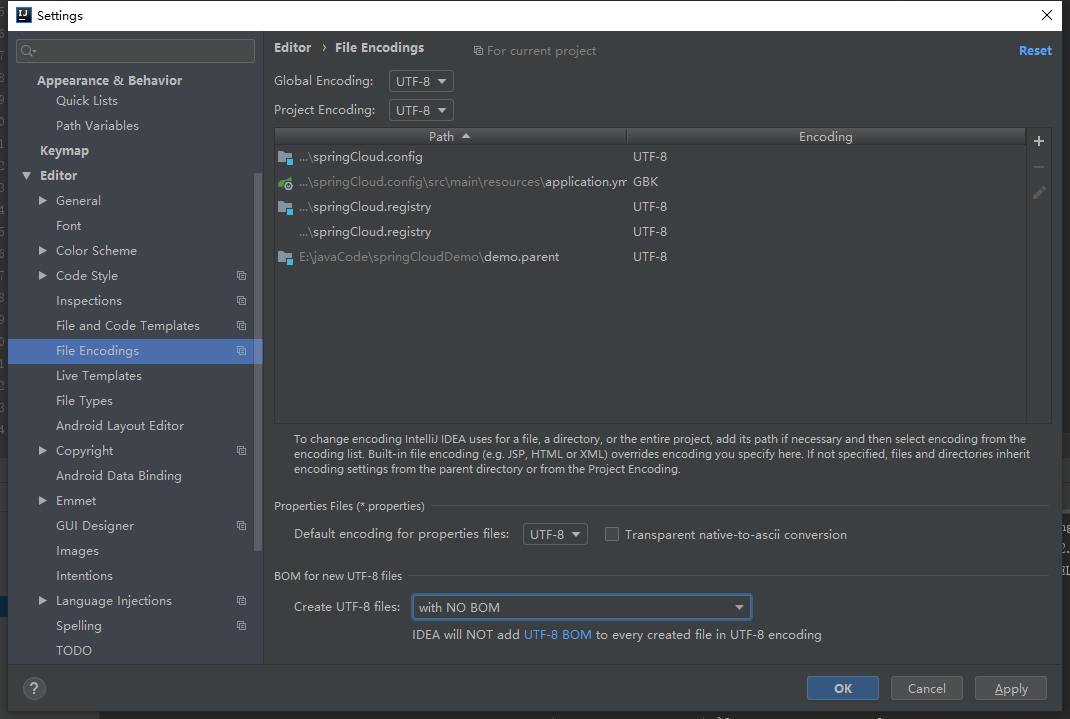
5.注册中心 删除resources/application.properties 新建application.yml 内容如下
server:
port: 808 #注册中心端口
eureka:
server:
enable-self-preservation: false # 设为false,关闭自我保护,会清理无效节点
eviction-interval-timer-in-ms: 30000 # 清理无效节点间隔时间(单位毫秒,默认是60*1000)
instance:
hostname: 127.0.0.1
preferIpAddress: true
client:
registerWithEureka: false
fetchRegistry: false
serviceUrl:
defaultZone: http://${eureka.instance.hostname}:${server.port}/eureka/
6.修改注册中心的的pom文件(修改parent结点为父项目,删除properties结点,删除dependencyManagement结点(因为父项目已经引用))内容如下:
<?xml version="1.0" encoding="UTF-8"?> <project xmlns="http://maven.apache.org/POM/4.0.0" xmlns:xsi="http://www.w3.org/2001/XMLSchema-instance" xsi:schemaLocation="http://maven.apache.org/POM/4.0.0 https://maven.apache.org/xsd/maven-4.0.0.xsd"> <modelVersion>4.0.0</modelVersion> <parent> <groupId>com.example</groupId> <artifactId>demo</artifactId> <version>1.0</version> </parent> <groupId>com.example</groupId> <artifactId>registry</artifactId> <version>0.0.1-SNAPSHOT</version> <name>registry</name> <description>Demo project for Spring Boot</description> <dependencies> <dependency> <groupId>org.springframework.cloud</groupId> <artifactId>spring-cloud-starter-netflix-eureka-server</artifactId> </dependency> <dependency> <groupId>org.springframework.boot</groupId> <artifactId>spring-boot-starter-test</artifactId> <scope>test</scope> <exclusions> <exclusion> <groupId>org.junit.vintage</groupId> <artifactId>junit-vintage-engine</artifactId> </exclusion> </exclusions> </dependency> </dependencies> <build> <plugins> <plugin> <groupId>org.springframework.boot</groupId> <artifactId>spring-boot-maven-plugin</artifactId> </plugin> </plugins> </build> </project>
注册中心项目结构如下:

7。启动注册中心是否成功
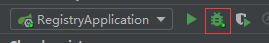
启动日志如下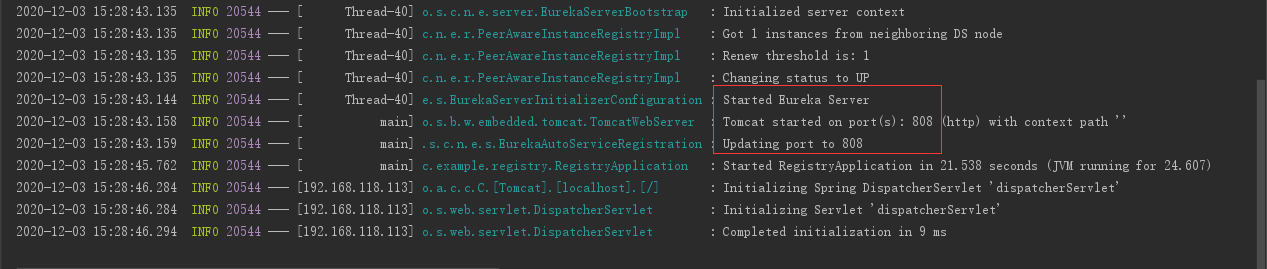
在浏览器访问:http://localhost:808/ 得到如下图 表示注册中心启动成功
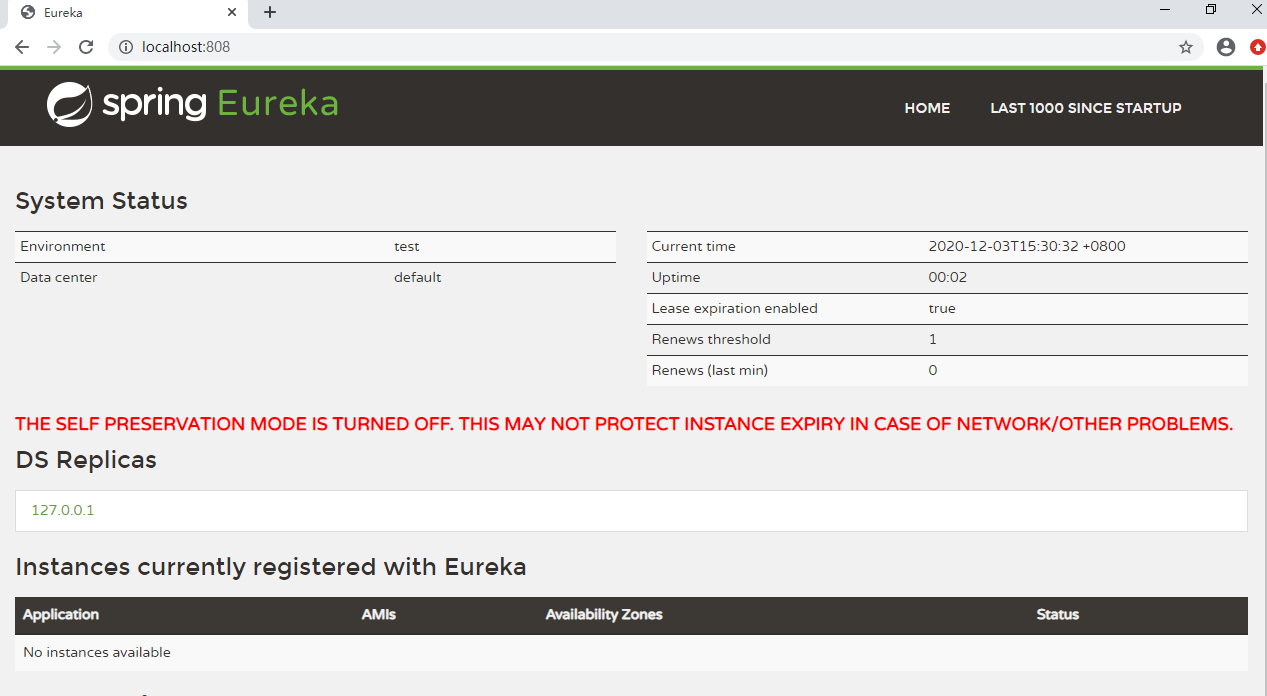
三.配置中心 springCloud.config
1.前面过程与第二步一样,在选模块需要
勾选 Spring Cloud Cofnig 中的 Config Server
勾选 Spring Cloud Discovery 中的 Eureka Discovery Client
记得Spring Boot版本为2.3.6

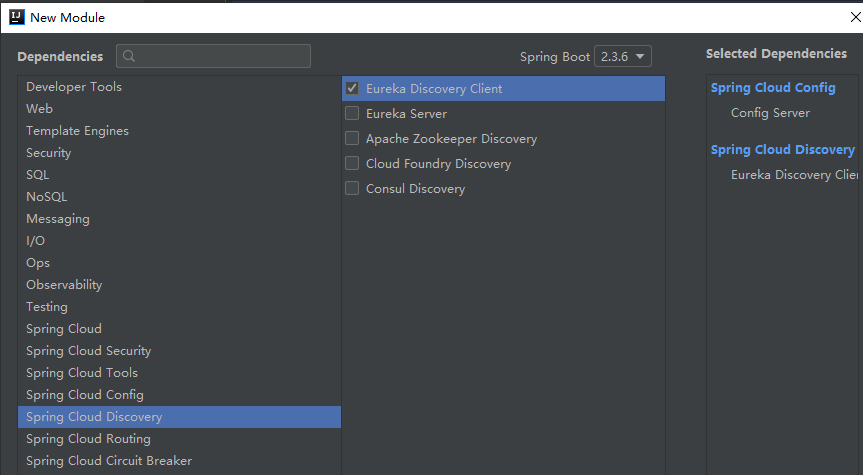
2.给配置中心的spring boot启动类添加二个注解如下图
@EnableConfigServer
@EnableEurekaClient
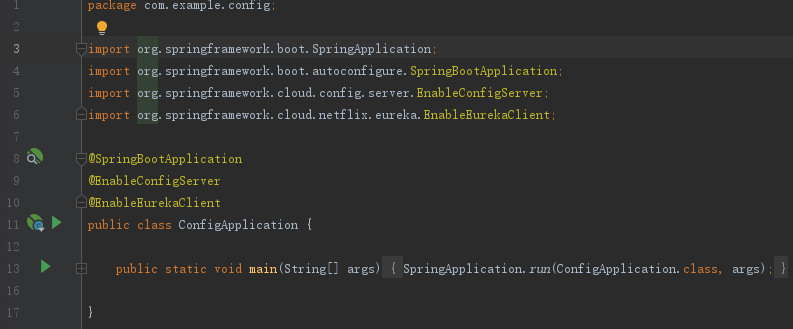
3. 删除resources/application.properties 新建application.yml 内容如下
spring:
profiles:
active: native
application:
name: springCloud.config
server:
port: 809 #配置中心端口
eureka:
client:
serviceUrl:
defaultZone: http://${host:localhost}:808/eureka/
registry-fetch-interval-seconds: 5 # 拉取服务注册信息间隔时间 (默认为30秒)
instance:
lease-expiration-duration-in-seconds: 60 # 注册中心超过这个时间没收到心跳,会视为无效节点(默认为90秒)
lease-renewal-interval-in-seconds: 30 # 发送心跳间隔时间(默认30秒)
preferIpAddress: true
instanceId: ${spring.cloud.client.ip-address}:${server.port}
4.在resources目录下添加application-native.yml文件,内容如下:
spring:
cloud:
config:
server:
native:
searchLocations: classpath:/config/
5.配置中心目录结构如下,添加config目录,依次添加
config-dev.yml 开发环境的配置文件
config-prod.yml 生产环境的配置文件
config-test.yml 测试环境的配置文件

以下是config-dev.yml文件内容,其他几个文件内容完全一样,可根据要求修改参数即可
############开发环境配置文件################### registry: url: http://${host:localhost}:808/eureka/ #注册中心的地址与端口,方便给其他微服务的配置使用 ## spring配置 spring: datasource: #数据库配置 url: jdbc:mysql://127.0.0.1:3306/testdb?useUnicode=true&characterEncoding=utf-8&autoReconnect=true&autoReconnectForPools=true&noAccessToProcedureBodies=true&testOnBorrow=true&validationQuery=select 1 username: root password: password jpa: generate-ddl: false hibernate: ddl-auto: none naming: physical-strategy: org.hibernate.boot.model.naming.PhysicalNamingStrategyStandardImpl database: mysql show-sql: false resources: chain: strategy: content: enabled: true paths: /** redis: ## Redis配置 host: 127.0.0.1 port: 6379 password: password database: 15 pool: max-active: 100 min-idle: 2 max-idle: 2 max-wait: 500 #druid connect pool db: druid: url: ${spring.datasource.url} username: ${spring.datasource.username} password: ${spring.datasource.password} filters: stat,wall max-active: 60 initial-size: 10 max-wait: 60000 min-idle: 10 time-between-eviction-runs-millis: 600000 min-evictable-idle-time-millis: 300000 test-while-idle: true test-on-borrow: false test-on-return: false pool-prepared-statements: false max-open-prepared-statements: 20 # 自定义配置 sysconfig: isDebug: true #是否Debug swagger: true #开启swagger
6.修改pom文件(修改parent结点为父项目,删除dependencyManagement结点(因为父项目已经引用))内容如下:
<?xml version="1.0" encoding="UTF-8"?>
<project xmlns="http://maven.apache.org/POM/4.0.0" xmlns:xsi="http://www.w3.org/2001/XMLSchema-instance" xsi:schemaLocation="http://maven.apache.org/POM/4.0.0 https://maven.apache.org/xsd/maven-4.0.0.xsd"> <modelVersion>4.0.0</modelVersion> <parent> <groupId>com.example</groupId> <artifactId>demo</artifactId> <version>1.0</version> </parent> <groupId>com.example</groupId> <artifactId>config</artifactId> <version>0.0.1-SNAPSHOT</version> <name>config</name> <description>Demo project for Spring Boot</description> <dependencies> <dependency> <groupId>org.springframework.cloud</groupId> <artifactId>spring-cloud-config-server</artifactId> </dependency> <dependency> <groupId>org.springframework.cloud</groupId> <artifactId>spring-cloud-starter-netflix-eureka-client</artifactId> </dependency> <dependency> <groupId>org.springframework.boot</groupId> <artifactId>spring-boot-starter-test</artifactId> <scope>test</scope> <exclusions> <exclusion> <groupId>org.junit.vintage</groupId> <artifactId>junit-vintage-engine</artifactId> </exclusion> </exclusions> </dependency> </dependencies> <build> <plugins> <plugin> <groupId>org.springframework.boot</groupId> <artifactId>spring-boot-maven-plugin</artifactId> </plugin> </plugins> </build> </project>
配置中心项目结构如下:
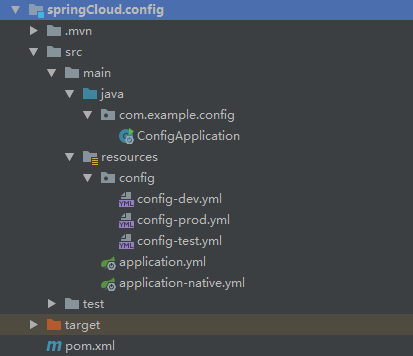
7.启动配置中心微服务Config,再打开 http://localhost:808/ 会发现配置中心已经注册成功了。
如果启动时报错:Caused by: org.yaml.snakeyaml.error.YAMLException: java.nio.charset.MalformedInputException: Input length = 1
请把所有yml文件格式改为UTF-8再次启动即可解决
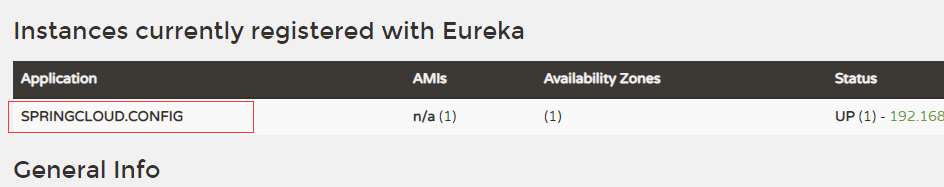
四.(A方案用zuul框架).路由网关 springCloud.zuul (spring boot2.4以上不支持该框架)
1.过程与第二步一样,(记得Spring Boot版本为2.3.6)
在选模块需要勾选 Spring Cloud Routing 中的 Zuul
勾选Spring Cloud Discovery 中的 Eureka Discovery Client
勾选Spring Cloud Config 中的 Config Client
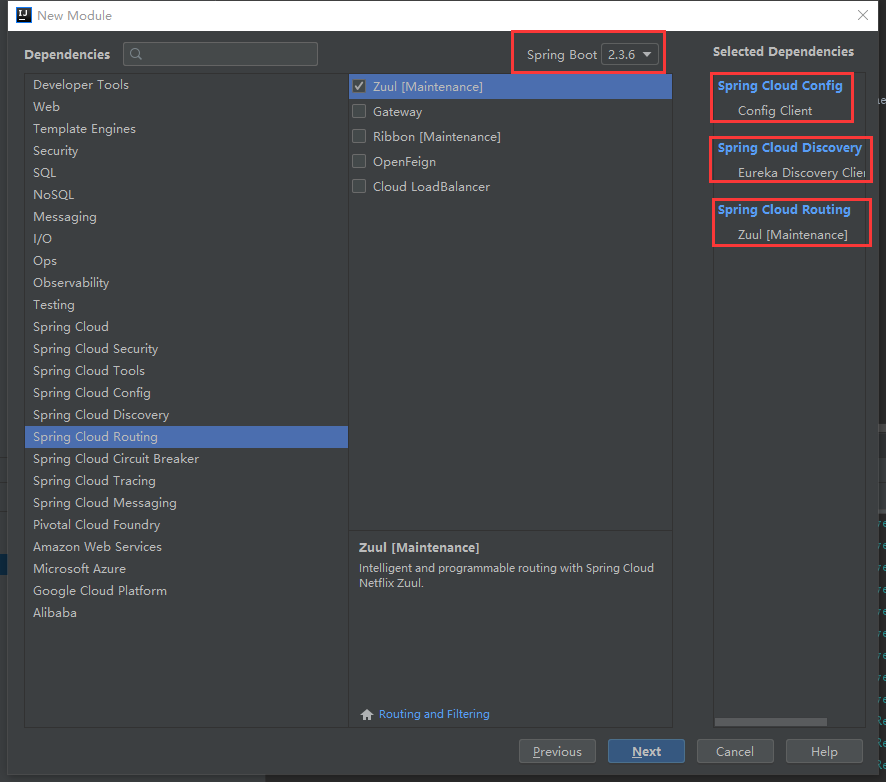
2.给网关路由的spring boot启动类添加注解 @EnableZuulProxy
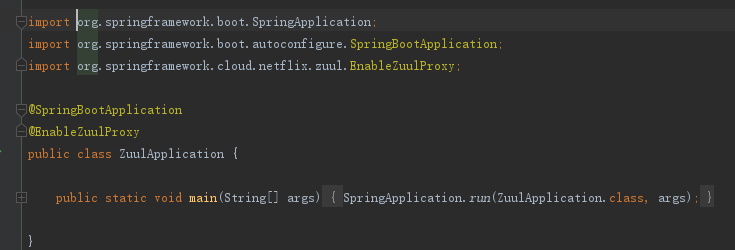
3.删除resources/application.properties 新建application.yml 注意端口设置为800(可以自行修改)内容如下
spring:
profiles:
active: ${active:dev}
application:
name: springCloud.zuul
server:
port: 800
# context-path: /zuul
#配置注册中心的参数
eureka:
client:
serviceUrl:
defaultZone: ${registry.url}
registry-fetch-interval-seconds: 5 # 拉取服务注册信息间隔时间 (默认为30秒)
instance:
lease-expiration-duration-in-seconds: 60 # 注册中心超过这个时间没收到心跳,会视为无效节点(默认为90秒)
lease-renewal-interval-in-seconds: 30 # 发送心跳间隔时间(默认30秒)
preferIpAddress: true
instanceId: ${spring.cloud.client.ip-address}:${server.port}
zuul:
add-host-header: true #webui重定向 请求头host显示为网关的(eg:localhost:9090)而非webui的
ignoredServices: '*' #禁用服务名路游
sensitive-headers: #传递头信息
retryable: true #负载均衡时,路游的服务重启时,可通过重试到其他相同服务
# host:
# socket-timeout-millis: 60000
# connect-timeout-millis: 60000
#zuul中网路由一定要在这里配置,不然发访问不到微服务,getway不配置也可以访问
routes:
webui:
path: /webui/**
serviceId: webui
webapi:
path: /webapi/**
serviceId: webapi
4.再新建 application-dev.yml , application-pro.yml , application-test.yml ,三个文件一样,当然可以根据需要修改,代码如下:
#超时重试
ribbon:
ReadTimeout: 300000 # 单位ms 调试时间5分钟
ConnectTimeout: 60000 # 单位ms
MaxAutoRetries: 1
MaxAutoRetriesNextServer: 1
#超时熔断回调
hystrix:
command:
default:
execution:
timeout:
enabled: true
isolation:
thread:
timeoutInMilliseconds: 900000(300000*3) #(默认是1秒)
5.新建bootstrap.yml 代码如下:
spring:
http:
encoding:
charset: UTF-8
enabled: true
force: true
cloud:
config:
uri: http://${host:localhost}:809 #配置中心的地址端口
name: config
profile: ${active:dev}
完成以后如下图:
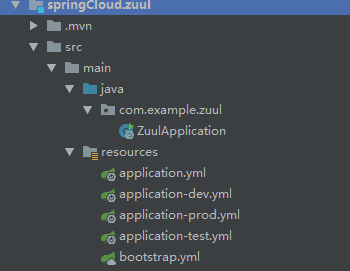
6.修改注册中心的的pom文件(修改parent结点为父项目,删除dependencyManagement结点(因为父项目已经引用))内容如下:
<?xml version="1.0" encoding="UTF-8"?> <project xmlns="http://maven.apache.org/POM/4.0.0" xmlns:xsi="http://www.w3.org/2001/XMLSchema-instance" xsi:schemaLocation="http://maven.apache.org/POM/4.0.0 https://maven.apache.org/xsd/maven-4.0.0.xsd"> <modelVersion>4.0.0</modelVersion> <parent> <groupId>com.example</groupId> <artifactId>demo</artifactId> <version>1.0</version> </parent> <groupId>com.example</groupId> <artifactId>zuul</artifactId> <version>0.0.1-SNAPSHOT</version> <name>zuul</name> <description>Demo project for Spring Boot</description> <dependencies> <dependency> <groupId>org.springframework.cloud</groupId> <artifactId>spring-cloud-starter-config</artifactId> </dependency> <dependency> <groupId>org.springframework.cloud</groupId> <artifactId>spring-cloud-starter-netflix-eureka-client</artifactId> </dependency> <dependency> <groupId>org.springframework.cloud</groupId> <artifactId>spring-cloud-starter-netflix-zuul</artifactId> </dependency> <dependency> <groupId>org.springframework.boot</groupId> <artifactId>spring-boot-starter-test</artifactId> <scope>test</scope> <exclusions> <exclusion> <groupId>org.junit.vintage</groupId> <artifactId>junit-vintage-engine</artifactId> </exclusion> </exclusions> </dependency> </dependencies> <build> <plugins> <plugin> <groupId>org.springframework.boot</groupId> <artifactId>spring-boot-maven-plugin</artifactId> </plugin> </plugins> </build> </project>
8.新建一个controller/testController.java代码如下:
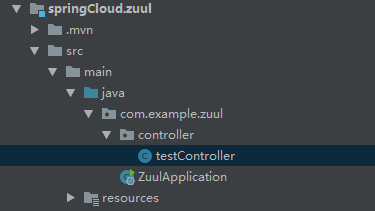
package com.example.zuul.controller; import org.springframework.beans.factory.annotation.Value; import org.springframework.web.bind.annotation.RequestMapping; import org.springframework.web.bind.annotation.RestController; import java.util.Date; @RestController public class testController { //读取配置中心的参数 @Value("${sysconfig.isDebug}") private Boolean isDebug; @RequestMapping("test/page1") public String page1(){ return "zuul page1. current time:"+(new Date()).toString(); } @RequestMapping("test/page2") public String page2(){return "zuul page2.sysconfig.isDebug="+isDebug.toString();} }
zuul项目结构:
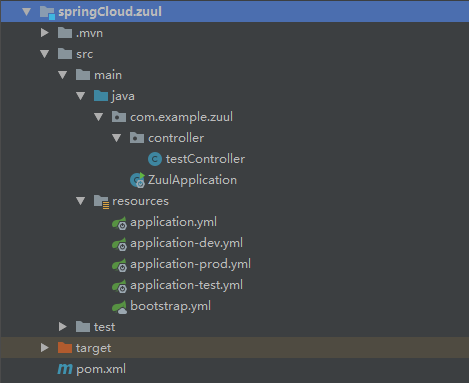
9.启动微服务zuul 打开 http://localhost:800/test/page1 与 http://localhost:800/test/page2 (显示配置中心的参数)

四.(B方案getway框架).路由网关 springCloud.theGetway (推荐该方案)
1.过程与第二步一样,选择模块有
勾选 Spring Cloud Cofnig 中的 Config Server
勾选 Spring Cloud Discovery 中的 Eureka Discovery Client
勾选 Spring Cloud Routing 中的 Geteway
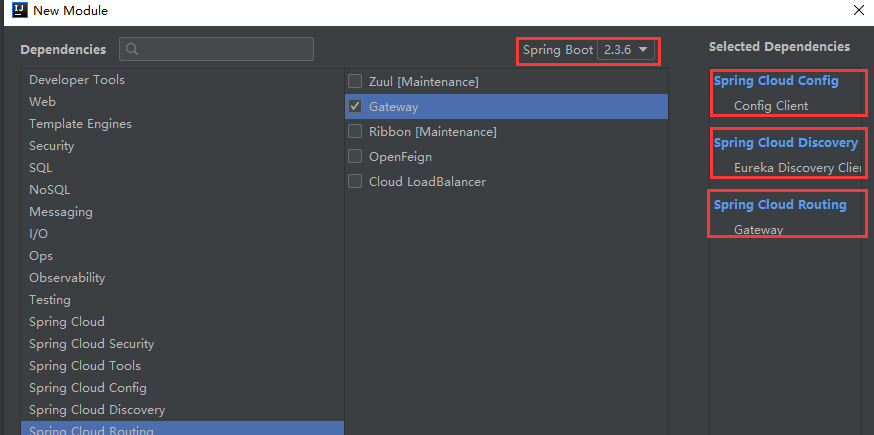
2.给spring boot启动类添加注解 @EnableDiscoveryClient
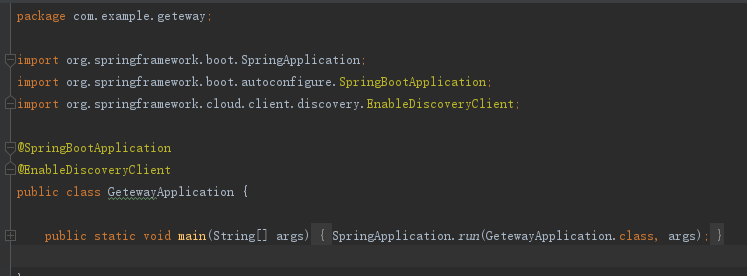
3.删除resources/application.properties 新建application.yml 注意端口设置为801(可以自行修改)
在routes下面可以配置路由的微服务,默认不配置可以直接用微服务名称也可以访问。
内容如下
server:
port: 801 #getway网关端口
spring:
application:
name: springCloud.geteway
cloud:
gateway:
discovery:
locator:
enabled: true
lower-case-service-id: true
# 不配置routes,则默认使用服务名 ,getway不配置也可以使用spring.application.name访问 ,zuul中网路由一定配置否则访问不了
routes:
- id: webui
uri: lb://webui
predicates:
- Path=/getwayWebui/**
filters:
- StripPrefix=1
#以下测试用的:
- id: service2
uri: https://www.www.com/
predicates:
- Path=/baidu/**
filters:
- StripPrefix=1
eureka:
client:
service-url:
defaultZone: ${registry.url}
4.添加resources/boostrap.yml文件内容如下
spring:
http:
encoding:
charset: UTF-8
enabled: true
force: true
cloud:
config:
uri: http://${host:localhost}:809 #配置中心地址
name: config
profile: ${active:dev}
5.修改pom文件,修改parent结点,删除Properties结点,删除dependencyManagement结点,内容如下:
<?xml version="1.0" encoding="UTF-8"?> <project xmlns="http://maven.apache.org/POM/4.0.0" xmlns:xsi="http://www.w3.org/2001/XMLSchema-instance" xsi:schemaLocation="http://maven.apache.org/POM/4.0.0 https://maven.apache.org/xsd/maven-4.0.0.xsd"> <modelVersion>4.0.0</modelVersion> <parent> <groupId>com.example</groupId> <artifactId>demo</artifactId> <version>1.0</version> </parent> <groupId>com.example</groupId> <artifactId>geteway</artifactId> <version>0.0.1-SNAPSHOT</version> <name>geteway</name> <description>Demo project for Spring Boot</description> <properties> <java.version>1.8</java.version> <spring-cloud.version>Hoxton.SR9</spring-cloud.version> </properties> <dependencies> <dependency> <groupId>org.springframework.cloud</groupId> <artifactId>spring-cloud-starter-config</artifactId> </dependency> <dependency> <groupId>org.springframework.cloud</groupId> <artifactId>spring-cloud-starter-gateway</artifactId> </dependency> <dependency> <groupId>org.springframework.cloud</groupId> <artifactId>spring-cloud-starter-netflix-eureka-client</artifactId> </dependency> <dependency> <groupId>org.springframework.boot</groupId> <artifactId>spring-boot-starter-test</artifactId> <scope>test</scope> <exclusions> <exclusion> <groupId>org.junit.vintage</groupId> <artifactId>junit-vintage-engine</artifactId> </exclusion> </exclusions> </dependency> </dependencies> <dependencyManagement> <dependencies> <dependency> <groupId>org.springframework.cloud</groupId> <artifactId>spring-cloud-dependencies</artifactId> <version>${spring-cloud.version}</version> <type>pom</type> <scope>import</scope> </dependency> </dependencies> </dependencyManagement> <build> <plugins> <plugin> <groupId>org.springframework.boot</groupId> <artifactId>spring-boot-maven-plugin</artifactId> </plugin> </plugins> </build> </project>
6.新建controller/testController.java文件内容如下:
package com.example.geteway.controller;
import org.springframework.beans.factory.annotation.Value;
import org.springframework.web.bind.annotation.RequestMapping;
import org.springframework.web.bind.annotation.RestController;
import java.util.Date;
@RestController
public class testController {
//读取配置中心的参数
@Value("${sysconfig.isDebug}")
private Boolean isDebug;
@RequestMapping("test/page1")
public String page1(){
return "getway page1. current time:"+(new Date()).toString();
}
@RequestMapping("test/page2")
public String page2(){return "getway page2.sysconfig.isDebug="+isDebug.toString();}
}
完成以后项目结构如下:
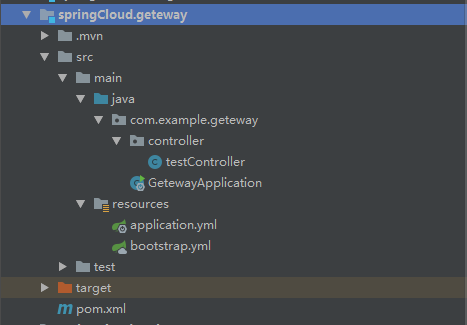
启动geteway网关服务,打开 http://localhost:808/ 发现getway启动并注册成功
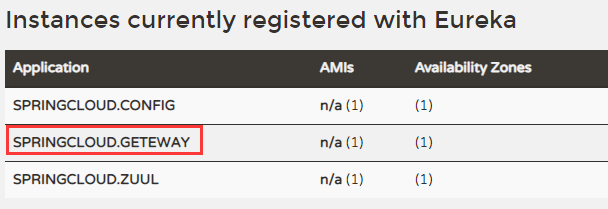
打开http://localhost:801/test/page2 发现geteway下的路径可以访问了。
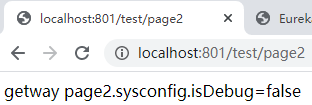
五.微服务WebUI界面
1.过程与第二步一样,选择模块有
勾选Spring Cloud Discovery 中的 Eureka Discovery Client
勾选Spring Cloud Config 中的 Config Client
勾选Web 中的 Spring Web
勾选Template Engines 中的 Thymeleaf(如果有需要就勾选)
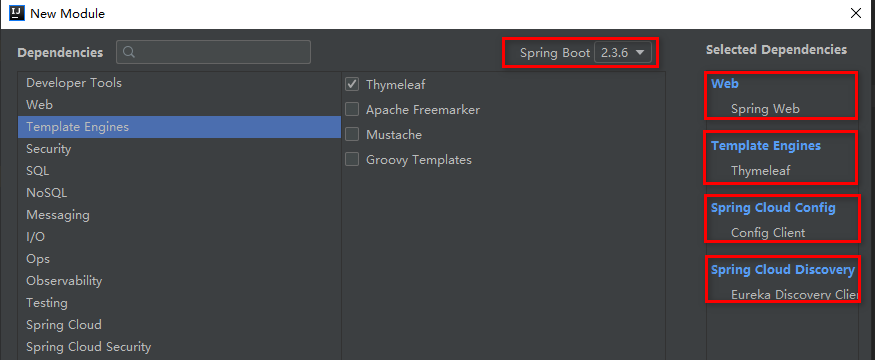
2.给webUI的spring boot启动类添加注解 @EnableEurekaClient
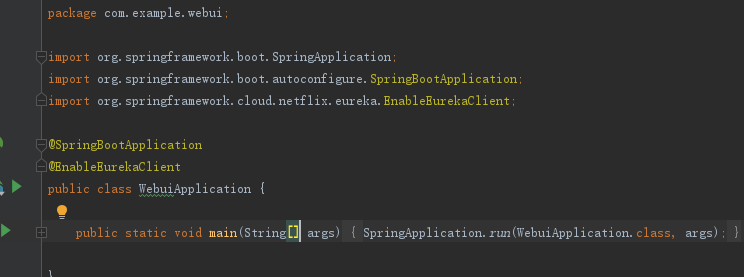
3.删除resources/application.properties 新建application.yml 注意端口为805 内容如下
spring:
profiles:
active: ${active:dev}
application:
name: webui
thymeleaf:
prefix: classpath:/templates/
suffix: .html
mode: LEGACYHTML5
encoding: UTF-8
content-type: text/html
cache: false
server:
port: 805 #微服务webui的端口
eureka:
client:
serviceUrl:
defaultZone: ${registry.url} #从配置中心读取配置
registry-fetch-interval-seconds: 5 # 拉取服务注册信息间隔时间 (默认为30秒)
instance:
lease-expiration-duration-in-seconds: 60
lease-renewal-interval-in-seconds: 30
preferIpAddress: true
instanceId: ${spring.cloud.client.ip-address}:${server.port}
4.新建bootstrap.yml代码如下
spring:
http:
encoding:
charset: UTF-8
enabled: true
force: true
cloud:
config:
uri: http://${host:localhost}:809 #配置中心的地址
name: config
profile: ${active:dev}
5.修改pom文件(修改parent结点为父项目,删除dependencyManagement结点(因为父项目已经引用))内容如下:
<?xml version="1.0" encoding="UTF-8"?> <project xmlns="http://maven.apache.org/POM/4.0.0" xmlns:xsi="http://www.w3.org/2001/XMLSchema-instance" xsi:schemaLocation="http://maven.apache.org/POM/4.0.0 https://maven.apache.org/xsd/maven-4.0.0.xsd"> <modelVersion>4.0.0</modelVersion> <parent> <groupId>com.example</groupId> <artifactId>demo</artifactId> <version>1.0</version> </parent> <groupId>com.example</groupId> <artifactId>webui</artifactId> <version>0.0.1-SNAPSHOT</version> <name>webui</name> <description>Demo project for Spring Boot</description> <dependencies> <dependency> <groupId>org.springframework.boot</groupId> <artifactId>spring-boot-starter-web</artifactId> </dependency> <dependency> <groupId>org.springframework.boot</groupId> <artifactId>spring-boot-starter-thymeleaf</artifactId> </dependency> <dependency> <groupId>org.springframework.cloud</groupId> <artifactId>spring-cloud-starter-config</artifactId> </dependency> <dependency> <groupId>org.springframework.cloud</groupId> <artifactId>spring-cloud-starter-netflix-eureka-client</artifactId> </dependency> <dependency> <groupId>org.springframework.boot</groupId> <artifactId>spring-boot-starter-test</artifactId> <scope>test</scope> <exclusions> <exclusion> <groupId>org.junit.vintage</groupId> <artifactId>junit-vintage-engine</artifactId> </exclusion> </exclusions> </dependency> </dependencies> <build> <plugins> <plugin> <groupId>org.springframework.boot</groupId> <artifactId>spring-boot-maven-plugin</artifactId> </plugin> </plugins> </build> </project>
6.新建controller/TestUIController.java代码如下:
package com.example.webui.controller; import org.springframework.beans.factory.annotation.Value; import org.springframework.web.bind.annotation.RequestMapping; import org.springframework.web.bind.annotation.RestController; import java.util.Date; /** * Created by zhouwei on 2020-12-02 */ @RestController public class TestUIController { //读取配置中心的参数 @Value("${sysconfig.isDebug}") private Boolean isDebug; @RequestMapping("testUI/page1") public String page1(){ return "webUI page1. current time:"+(new Date()).toString(); } @RequestMapping("testUI/page2") public String page2(){return "webUI page2.sysconfig.isDebug="+isDebug.toString();} }
完成以后项目结构如下图
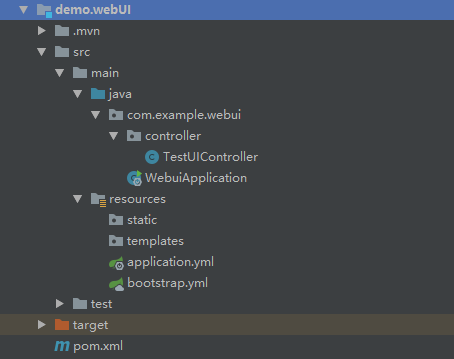
7.启动微服务webUI ,打开http://localhost:808/ 发现webui注册成功
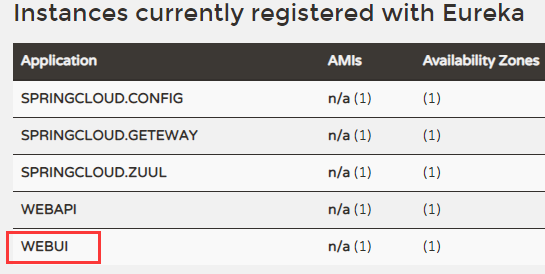
8.直接访问spring boot :http://localhost:805/testUI/page2 如下图

9。zuul网关800端口路由访问,因为在zuul中的application.yml文件中的zuul.routes中配置了weui的路由。所以直接通过网关路由打开 http://localhost:800/webui/testUI/page2 会发现内容与上面一样,这就是网关路由的作用。
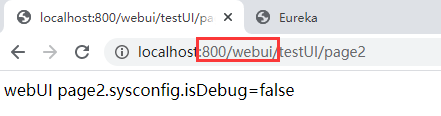
geteway网关801端口下访问,http://localhost:801/webui/testUI/page2
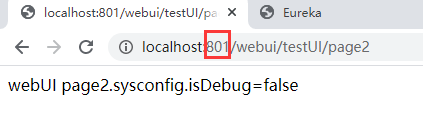
六.微服务WebAPI接口
与第五步完全一样,(记得spring boot版本先2.3.6)只是 微服务名称 与 端口 不一样。
在选模块需要勾选 Spring Cloud Routing 中的 Zuul
勾选Spring Cloud Discovery 中的 Eureka Discovery Client
勾选Web 中的 Spring Web
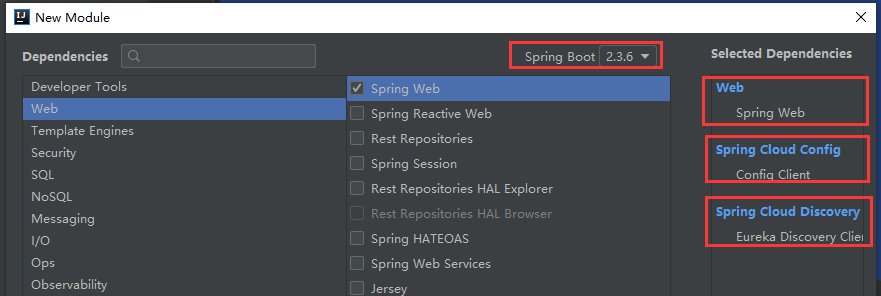
yml配置文件与pom文件内容都一样,再新建TestAPIController 内容与前面的一样
package com.example.webapi.controller; import org.springframework.beans.factory.annotation.Value; import org.springframework.web.bind.annotation.RequestMapping; import org.springframework.web.bind.annotation.RestController; import java.util.Date; @RestController public class TestAPIController { //读取配置中心的参数 @Value("${sysconfig.isDebug}") private Boolean isDebug; @RequestMapping("testAPI/page1") public String page1(){ return "webAPI page1. current time:"+(new Date()).toString(); } @RequestMapping("testAPI/page2") public String page2(){return "webAPI page2.sysconfig.isDebug="+isDebug.toString();} }
所有配置完成以后项目结构如下:
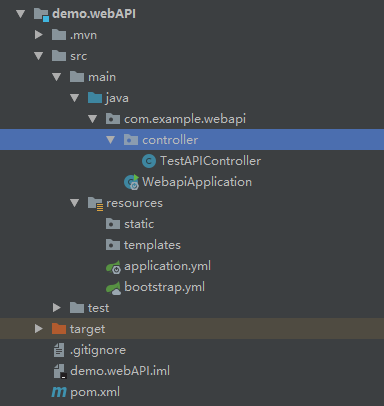
启动微服务webAPI,打开http://localhost:808/ 会发现webui注册成功

通过spring boot直接访问,打开http://localhost:806/testAPI/page2
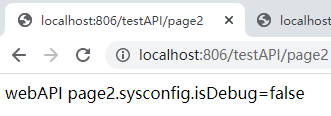
通过zuul网关访问,打开 http://localhost:800/webapi/testAPI/page2
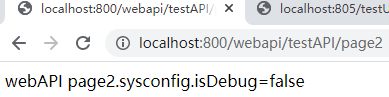
getway网关访问 打开http://localhost:801/webapi/testAPI/page2
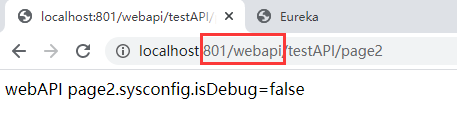
------ 完 ------------