下载安装nginx
http://nginx.org/en/download.html
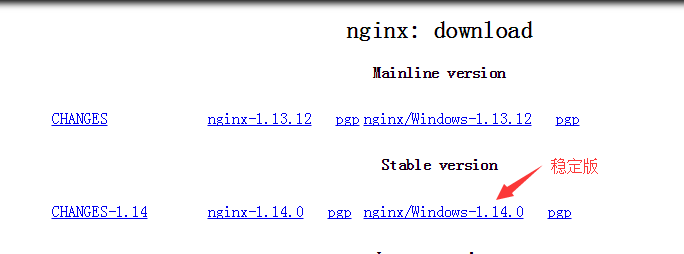
下载后解压到C盘 C: ginx-1.14.0
添加服务
需要借助"Windows Service Wrapper"小工具,下载地址: http://repo.jenkins-ci.org/releases/com/sun/winsw/winsw/1.18/winsw-1.18-bin.exe
下载后放在nginx目录下,并修改名字为nginx-service.exe
创建配置文件nginx-service.exe.config 和 nginx-service.xml
nginx-service.xml的内容如下:
<service>
<id>nginx</id>
<name>Nginx Service</name>
<description>High Performance Nginx Service</description>
<logpath>C:
ginx-1.14.0logs</logpath>
<log mode="roll-by-size">
<sizeThreshold>10240</sizeThreshold>
<keepFiles>8</keepFiles>
</log>
<executable>C:
ginx-1.14.0
ginx.exe</executable>
<startarguments>-p C:
ginx-1.14.0</startarguments>
<stopexecutable>C:
ginx-1.14.0
ginx.exe</stopexecutable>
<stoparguments>-p C:
ginx-1.14.0 -s stop</stoparguments>
</service>
nginx-service.exe.config内容如下:
<configuration>
<startup>
<supportedRuntime version="v2.0.50727" />
<supportedRuntime version="v4.0" />
</startup>
<runtime>
<generatePublisherEvidence enabled="false"/>
</runtime>
</configuration>
最终目录结构如下:

最后以管时员身份进入cmd命令进入nginx目录安装服务(如果不以管理员身份进入cmd会报错Access Denied)

最后分享一个删除服务的命令 在cmd命令输入 sc delete 服务名
