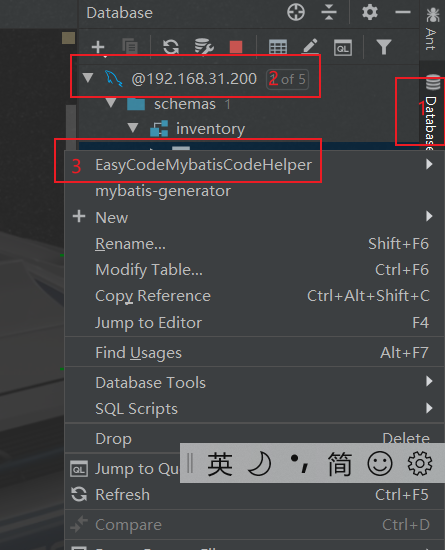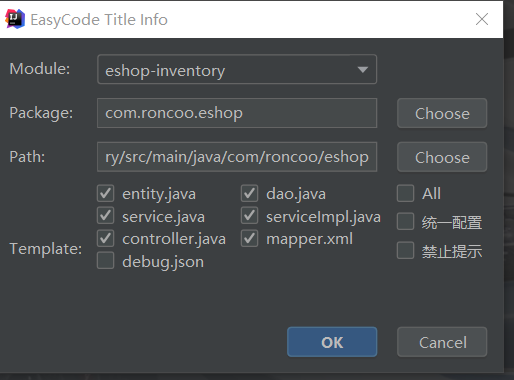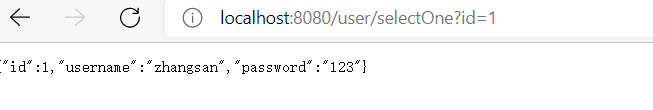整理的springboot思维导图:springboot
引入2.6.2版本springboot,对应java8,最高可支持java17,maven3.5,tomcat9版本
<parent>
<groupId>org.springframework.boot</groupId>
<artifactId>spring-boot-starter-parent</artifactId>
<version>2.6.2</version>
</parent>

以下应用程序启动器由该组下的Spring Boot提供:org.springframework.boot
|
|
核心启动器,包括自动配置支持、日志记录和 YAML |
|
使用 Apache ActiveMQ 的 JMS 消息传递入门程序 |
|
|
用于使用 Spring AMQP 和 Rabbit MQ 的启动器 |
|
|
使用Spring AOP和AspectJ进行面向方面的编程的入门程序 |
|
|
使用Apache Artemis的JMS消息传递入门 |
|
|
使用春季批次的启动器 |
|
|
使用Spring框架缓存支持的入门 |
|
|
使用Cassandra分布式数据库和Spring Data Cassandra的入门 |
|
|
使用Cassandra分布式数据库和Spring Data Cassandra Reactive的入门程序 |
|
|
使用 Couchbase 面向文档的数据库和 Spring Data Couchbase 的入门 |
|
|
使用 Couchbase 面向文档的数据库和 Spring Data Couchbase Reactive 的入门 |
|
|
使用Elasticsearch搜索和分析引擎以及Spring Data Elasticsearch的入门 |
|
|
使用弹簧数据JDBC的入门程序 |
|
|
将Spring Data JPA与Hibernate一起使用的入门程序 |
|
|
使用弹簧数据 LDAP 的入门程序 |
|
|
使用MongoDB面向文档的数据库和Spring Data MongoDB的入门 |
|
|
使用MongoDB面向文档的数据库和Spring Data MongoDB Reactive的入门程序 |
|
|
使用Neo4j图形数据库和Spring Data Neo4j的入门 |
|
|
使用弹簧数据R2DBC的启动器 |
|
|
将 Redis 键值数据存储与 Spring Data Redis 和 Lettuce 客户端结合使用的初学者 |
|
|
将 Redis 键值数据存储与 Spring Data Redis 反应式和生菜客户端结合使用的初学者 |
|
|
使用 Spring Data REST 在 REST 上公开 Spring Data 存储库的入门程序 |
|
|
使用 FreeMarker 视图构建 MVC Web 应用程序的初学者 |
|
|
使用 Groovy 模板视图构建 MVC Web 应用程序的初学者 |
|
|
使用Spring MVC和Spring HATEOAS构建基于超媒体的RESTful Web应用程序的入门程序 |
|
|
使用弹簧集成的入门程序 |
|
|
将 JDBC 与 HikariCP 连接池配合使用的入门程序 |
|
|
使用 JAX-RS 和 Jersey 构建 RESTful Web 应用程序的入门程序。 |
|
|
使用 jOOQ 访问带有 JDBC 的 SQL 数据库的初学者。 |
|
|
用于读取和编写 json 的初学者 |
|
|
使用Atomikos的JTA交易的启动器 |
|
|
使用Java Mail和Spring Framework的电子邮件发送支持的入门 |
|
|
使用 Mustache 视图构建 Web 应用程序的初学者 |
|
|
使用Spring Security的OAuth2 / OpenID Connect客户端功能的入门程序 |
|
|
使用Spring Security的OAuth2资源服务器功能的入门程序 |
|
|
使用石英调度程序的启动器 |
|
|
用于构建 RSocket 客户端和服务器的入门程序 |
|
|
使用弹簧安全性的启动器 |
|
|
用于测试Spring Boot应用程序的入门程序,包括JUnit Jupiter,Hamcrest和Mockito等库 |
|
|
使用 Thymeleaf 视图构建 MVC Web 应用程序的初学者 |
|
|
将 Java Bean Validation 与 Hibernate Validator 结合使用的初学者 |
|
|
使用Spring MVC构建Web(包括RESTful)应用程序的入门程序。使用 Tomcat 作为默认嵌入式容器 |
|
|
使用Spring Web服务的入门 |
|
|
使用Spring Framework的Reactive Web支持构建WebFlux应用程序的入门者 |
|
|
使用Spring Framework的WebSocket支持构建WebSocket应用程序的初学者 |
除了应用程序启动器之外,以下启动器还可用于添加生产就绪功能:
| 名字 | 描述 |
|---|---|
|
使用Spring Boot执行器的入门程序,该执行器提供生产就绪功能,可帮助您监控和管理应用程序 |
最后,Spring Boot还包括以下启动器,如果要排除或交换特定的技术方面,可以使用这些启动器:
| 名字 | 描述 |
|---|---|
|
使用 Jetty 作为嵌入式 servlet 容器的启动器。 |
|
|
使用 Log4j2 进行日志记录的初学者。 |
|
|
使用日志返回进行日志记录的初学者。默认日志记录启动器 |
|
|
使用 Reactor Netty 作为嵌入式反应式 HTTP 服务器的入门者。 |
|
|
使用 Tomcat 作为嵌入式 servlet 容器的入门。弹簧启动器 |
|
|
用于使用 Undertow 作为嵌入式 Servlet 容器的启动器。 |
要了解如何交换技术方面,请参阅交换 Web 服务器和日志记录系统的操作方法文档。
==========================================================================================
springboot集成mybatis.pom
<project xmlns="http://maven.apache.org/POM/4.0.0" xmlns:xsi="http://www.w3.org/2001/XMLSchema-instance"
xsi:schemaLocation="http://maven.apache.org/POM/4.0.0 http://maven.apache.org/xsd/maven-4.0.0.xsd">
<modelVersion>4.0.0</modelVersion>
<groupId>com.roncoo.eshop</groupId>
<artifactId>eshop-inventory</artifactId>
<version>0.0.1-SNAPSHOT</version>
<name>eshop-inventory</name>
<url>http://maven.apache.org</url>
<parent>
<groupId>org.springframework.boot</groupId>
<artifactId>spring-boot-starter-parent</artifactId>
<version>2.6.2</version>
</parent>
<properties>
<project.build.sourceEncoding>UTF-8</project.build.sourceEncoding>
<java.version>1.8</java.version>
</properties>
<dependencies>
<dependency>
<groupId>org.springframework.boot</groupId>
<artifactId>spring-boot-starter-web</artifactId>
</dependency>
<dependency>
<groupId>org.springframework.boot</groupId>
<artifactId>spring-boot-starter-actuator</artifactId>
</dependency>
<!-- https://mvnrepository.com/artifact/com.alibaba/fastjson -->
<dependency>
<groupId>com.alibaba</groupId>
<artifactId>fastjson</artifactId>
<version>1.2.79</version>
</dependency>
<!--集成mysql数据库-->
<dependency>
<groupId>mysql</groupId>
<artifactId>mysql-connector-java</artifactId>
</dependency>
<dependency>
<groupId>org.mybatis.spring.boot</groupId>
<artifactId>mybatis-spring-boot-starter</artifactId>
<version>2.2.1</version>
</dependency>
</dependencies>
</project>
新建测试表
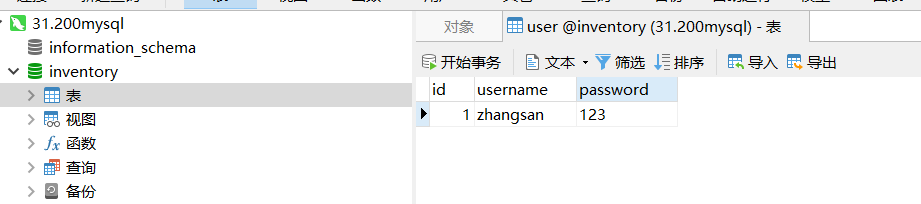
Application.properties
#集成mysql数据库的配置 spring.datasource.driverClassName=com.mysql.cj.jdbc.Driver spring.datasource.url=jdbc:mysql://192.168.31.200:3306/inventory?useSSL=false&useUnicode=true&characterEncoding=utf-8&autoReconnect=true&serverTimezone=Asia/Shanghai spring.datasource.username=root spring.datasource.password=player3. #配置mapper的扫描路径 mybatis.mapper-locations=classpath:mapper/*Dao.xml #开启sql日志打印,com.springboot.MyMabatis——这是我自己的包名,按需修改 logging.level.com.roncoo.eshop.dao=debug
启动类的配置:
@MapperScan("com.roncoo.eshop.dao") @SpringBootApplication public class Application { public static void main(String[] args) { SpringApplication.run(Application.class, args); System.out.println("启动成功"); } }
安装一个数据库的插件