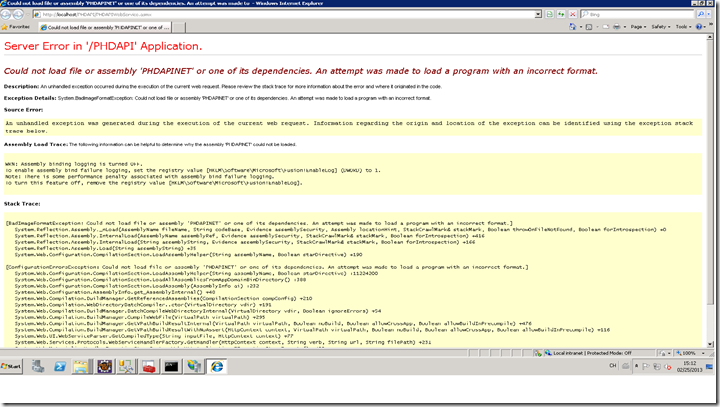WebService部署到服务器上的时候,出现如下错误:
Server Error in '/PHDAPI' Application.
--------------------------------------------------------------------------------
Could not load file or assembly 'PHDAPINET' or one of its dependencies. An attempt was made to load a program with an incorrect format.
Description: An unhandled exception occurred during the execution of the current web request. Please review the stack trace for more information about the error and where it originated in the code.
Exception Details: System.BadImageFormatException: Could not load file or assembly 'PHDAPINET' or one of its dependencies. An attempt was made to load a program with an incorrect format.
Source Error:
An unhandled exception was generated during the execution of the current web request. Information regarding the origin and location of the exception can be identified using the exception stack trace below.
Assembly Load Trace: The following information can be helpful to determine why the assembly 'PHDAPINET' could not be loaded.
WRN: Assembly binding logging is turned OFF.
To enable assembly bind failure logging, set the registry value [HKLM\Software\Microsoft\Fusion!EnableLog] (DWORD) to 1.
Note: There is some performance penalty associated with assembly bind failure logging.
To turn this feature off, remove the registry value [HKLM\Software\Microsoft\Fusion!EnableLog].
解决办法:应用程序池启动32位,如下图