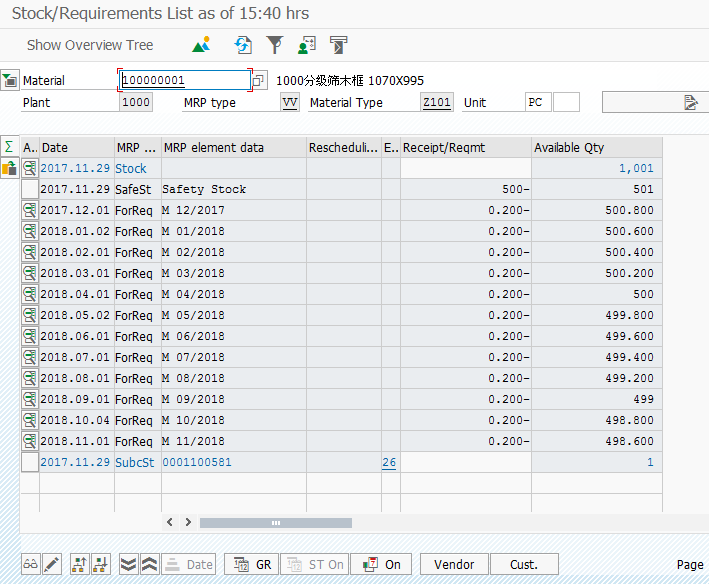Can reference https://help.sap.com/saphelp_46c/helpdata/en/fd/45bc639d6411d189b60000e829fbbd/frameset.htm
1.物料主数据设置
T-code:MM03
关注MRP1,MRP2,Forecast视图
MRP1视图:
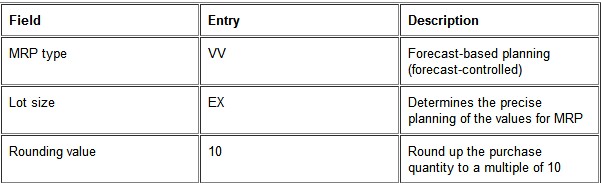
MRP2视图:
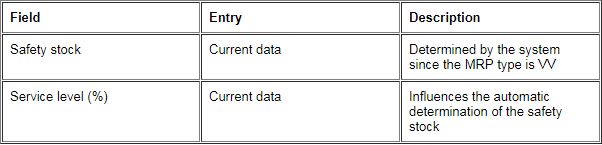
Forecast视图:
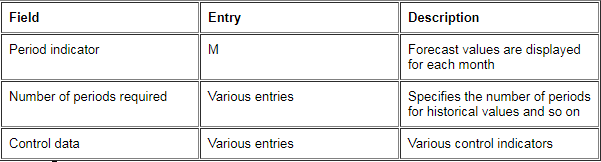
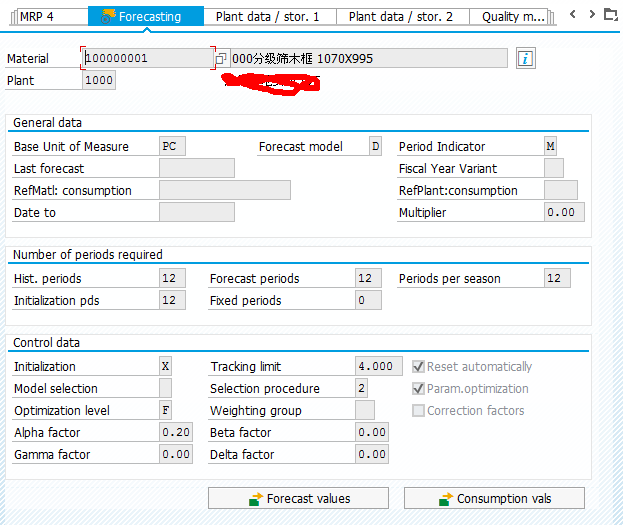
2.执行forecast
T-code :MP30
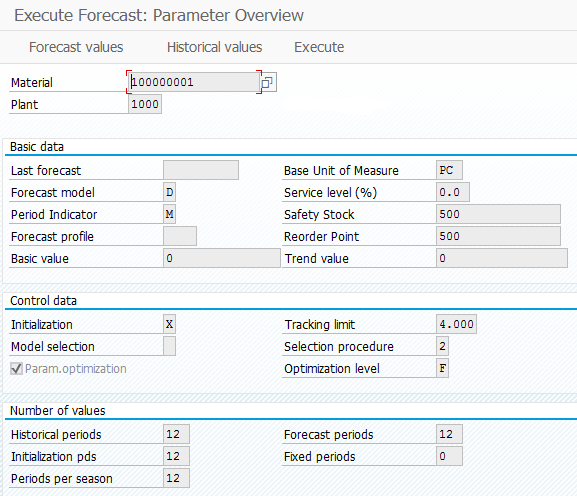
点击Historical Values(因为物料主数据中填的参数Historical periods是12,所以会显示过去12个月的数据):
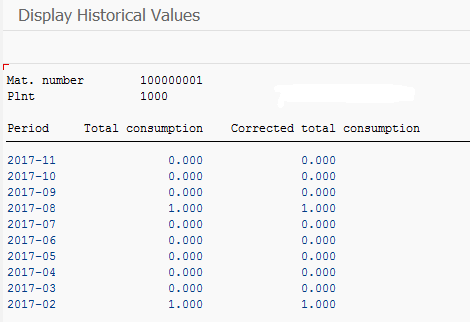
点击Forecast Values:出现报错:
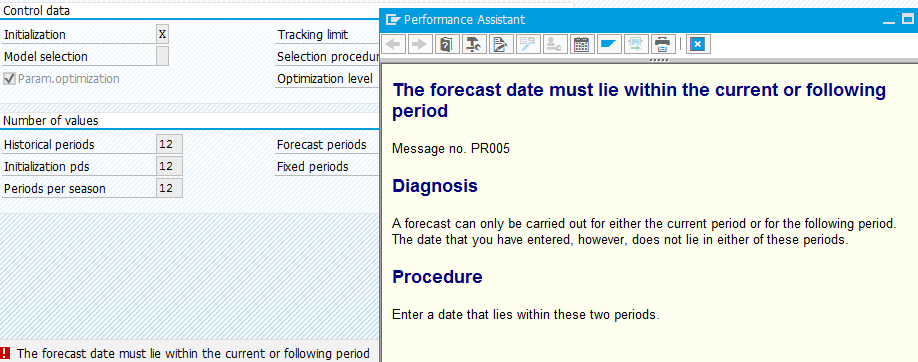
返回点击Execute:
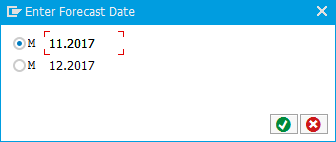
选择一个Date:系统会计算出预测值。
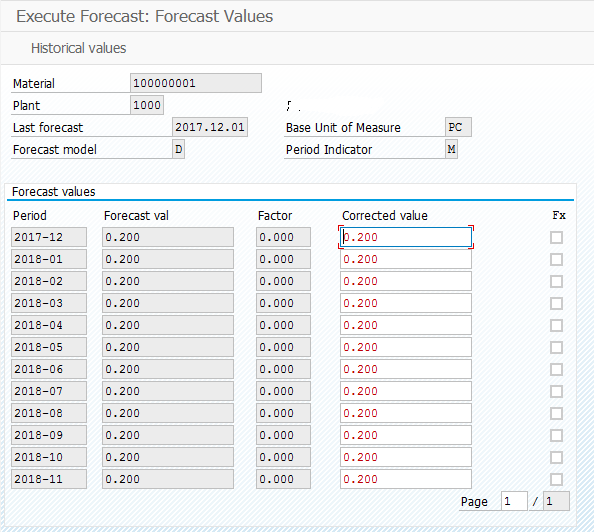
这里的红色数据是可以更改的。点击保存,到MD04看看。