webService提供了一种规范,可以用于不同语言或者不同平台之间数据传输。
复习socket通信以便更好的理解ws。
socket通信图示:

平台a与平台b无法进行直接通信,通过socket进行通信。
socket通信举例(回复相同的字符串):
客户端
package com.bxw.client; import java.io.IOException; import java.io.InputStream; import java.io.OutputStream; import java.net.Socket; import java.net.UnknownHostException; public class SocketClient { private Socket socket; private OutputStream os;//输出流,获取用户输入的信息 private InputStream is;//输入流,接受来自服务器的数据 public SocketClient() { } /** * 构造方法 * @param url * @param port */ public SocketClient(String url,int port) { try { socket = new Socket(url, port); is = socket.getInputStream(); os = socket.getOutputStream(); } catch (UnknownHostException e) { e.printStackTrace(); } catch (IOException e) { e.printStackTrace(); } } public Socket getSocket() { return socket; } public void setSocket(Socket socket) { this.socket = socket; } public OutputStream getOs() { return os; } public void setOs(OutputStream os) { this.os = os; } public InputStream getIs() { return is; } public void setIs(InputStream is) { this.is = is; } public void close(){ try { os.close(); is.close(); socket.close(); } catch (IOException e) { e.printStackTrace(); } } public static void main(String[] args) { SocketClient sc = new SocketClient("127.0.0.1", 9999);//创建客户端 Scanner scan = new Scanner(System.in);//控制台接受用户输入 OutputStream os = sc.getOs();//获得输出流,到服务端 InputStream is = sc.getIs();//获得输入流,用户输入 String data=""; while(!data.equals("bye")){ System.out.println("------请输入要转化的字母------"); data = scan.next();//获取控制台输入 //写入到输出流 try { os.write(data.getBytes()); } catch (IOException e) { e.printStackTrace(); } } sc.close(); } }
服务端
package com.bxw.server; import java.io.IOException; import java.io.InputStream; import java.io.OutputStream; import java.net.ServerSocket; import java.net.Socket; public class SocketServer { private ServerSocket ss; private OutputStream os;//输出流,输出到客户端处理过后的信息 private InputStream is;//输入流,接受客户端的信息 public SocketServer() { } public SocketServer(int port){ try { ss = new ServerSocket(port); System.out.println("--------空闲中,等待请求--------"); Socket socket = ss.accept(); System.out.println("--------握手成功--------"); while(true){ is = socket.getInputStream(); os = socket.getOutputStream(); byte[] b = new byte[1024]; int len = is.read(b); String data = new String(b, 0, len); System.out.println("客户端发来的数据为:"+data); } } catch (IOException e) { e.printStackTrace(); } } public ServerSocket getSs() { return ss; } public void setSs(ServerSocket ss) { this.ss = ss; } public OutputStream getOs() { return os; } public void setOs(OutputStream os) { this.os = os; } public InputStream getIs() { return is; } public void setIs(InputStream is) { this.is = is; } public void close(){ try { is.close(); os.close(); ss.close(); } catch (IOException e) { e.printStackTrace(); } } public static void main(String[] args) { new SocketServer(9999); } }
先开启服务端的程序,然后等待,一旦客户端向服务端发送消息,握手成功则该socket通信成功。
由于我们的项目大多是web项目,于是通过浏览器发起请求的方式访问socket服务。
服务端不变。
客户端采用jsp
<%@ page language="java" contentType="text/html; charset=utf-8" pageEncoding="utf-8"%> <!DOCTYPE html PUBLIC "-//W3C//DTD HTML 4.01 Transitional//EN" "http://www.w3.org/TR/html4/loose.dtd"> <html> <head> <meta http-equiv="Content-Type" content="text/html; charset=ISO-8859-1"> <title>sockie客户端</title> </head> <body> <form name="form" action="http://localhost:9999" method="post"> <input type="text" name="vname"> <input type="submit" value="提交"> </form> </body> </html>
运行结果:
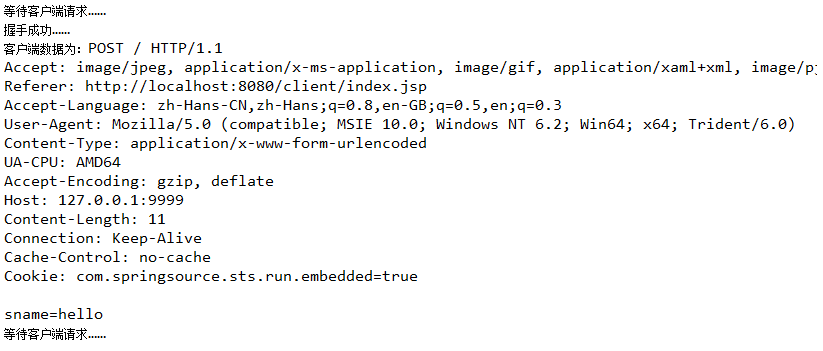
显然这么一大串是不要的,我们只需要的是sname的信息。
以下记录如何调用已经封装好的ws。
http://www.webxml.com.cn,该站点提供了很多ws服务,请求ws服务的方式大致有以下几种(get,post,soap)
package com.bxw.client; import java.io.FileInputStream; import java.io.FileNotFoundException; import java.io.IOException; import org.apache.commons.httpclient.HttpClient; import org.apache.commons.httpclient.HttpException; import org.apache.commons.httpclient.methods.GetMethod; import org.apache.commons.httpclient.methods.PostMethod; public class TranslateClient { /** * get请求 * @param number * @throws HttpException * @throws IOException */ private void get(String number) throws HttpException, IOException { HttpClient hc = new HttpClient();//创建一个浏览器对象 //填写数据,指定发送get请求 GetMethod gm = new GetMethod("http://ws.webxml.com.cn/WebServices/MobileCodeWS.asmx" + "/getMobileCodeInfo?mobileCode=" + number + "&userID="); gm.setRequestHeader("Content-Type", "text/xml; charset=utf-8");//指定传输格式 int code = hc.executeMethod(gm);//发送请求 System.out.println("该请求的状态码"+code); String result = gm.getResponseBodyAsString(); System.out.println("返回的结果:"+result); } /** * post请求 * @param number * @throws IOException * @throws HttpException */ private void post(String number) throws HttpException, IOException { //HttpClient模拟http请求 HttpClient hc = new HttpClient();//浏览器对象 //post请求 PostMethod pm = new PostMethod("http://ws.webxml.com.cn/WebServices/MobileCodeWS.asmx/getMobileCodeInfo"); //指定post传输格式 pm.setRequestHeader("Content-type", "application/x-www-form-urlencoded"); //传输参数 pm.setParameter("mobileCode", number); pm.setParameter("userId", ""); //发送请求 int code = hc.executeMethod(pm); System.out.println("状态码"+code); String result = pm.getResponseBodyAsString(); System.out.println("结果"+result); } /** * soap方式(有1.1和1.2两个版本,jdk1.7以上才可以使用soap1.2) * @param number * @throws IOException * @throws HttpException */ private void soap(String number) throws HttpException, IOException { HttpClient hc = new HttpClient();//浏览器对象 PostMethod pm = new PostMethod("http://ws.webxml.com.cn/WebServices/MobileCodeWS.asmx");//post提交 //指定传输格式为xml格式 pm.setRequestHeader("Content-Type", "application/soap+xml;charset=utf-8"); //传输xml pm.setRequestBody(new FileInputStream("C:/Users/Admin/Desktop/service.xml")); //发送post请求 int code = hc.executeMethod(pm); System.out.println("状态码"+code); String result = pm.getResponseBodyAsString(); System.out.println("结果"+result); } public static void main(String[] args) { TranslateClient tl = new TranslateClient(); try { //tl.get("18819465153"); //tl.post("18819465153"); tl.soap("18819465153"); } catch (HttpException e) { // TODO Auto-generated catch block e.printStackTrace(); } catch (IOException e) { // TODO Auto-generated catch block e.printStackTrace(); } } }
输入xml。
<?xml version="1.0" encoding="utf-8"?> <soap12:Envelope xmlns:xsi="http://www.w3.org/2001/XMLSchema-instance" xmlns:xsd="http://www.w3.org/2001/XMLSchema" xmlns:soap12="http://www.w3.org/2003/05/soap-envelope"> <soap12:Body> <getMobileCodeInfo xmlns="http://WebXml.com.cn/"> <mobileCode>18312345678</mobileCode> <userID></userID> </getMobileCodeInfo> </soap12:Body> </soap12:Envelope>
还有一种利用命令行生成接口的方式:
使用wsimport:
每个ws都会有一个WSDL,WSDL即WebService Description Language – Web服务描述语言。它是通过XML形式说明服务在什么地方-地址。通过XML形式说明服务提供什么样的方法 – 如何调用。
目前只需要复制一下那个url即可,然后打开命令提示符窗口,随便进入一个目录下(该目录要保存等会生成的和ws相关的文件,自己事先建一个即可),运行 wsimport http://ws.webxml.com.cn/WebServices/MobileCodeWS.asmx?WSDL
就会生成相应的javabean,当然了,是.class文件,但是我们不想要class文件,我们想要java文件,所以可以使用如下命令: wsimport -s http://ws.webxml.com.cn/WebServices/MobileCodeWS.asmx?WSDL
这样不仅生成了class文件,还生成了java文件,如果我们想要在固定的包下生成这些文件,等会方便直接拷贝到项目里,可以使用下面的命令: wsimport -s . -p ws.client.c http://ws.webxml.com.cn/WebServices/MobileCodeWS.asmx?WSDL
这样就会在目录ws/client/c/下生成所需要的class和java代码,然后我们删掉class文件,直接拷贝ws目录到工程中即可。
http://happyzj.iteye.com/blog/1141076