初始状态:
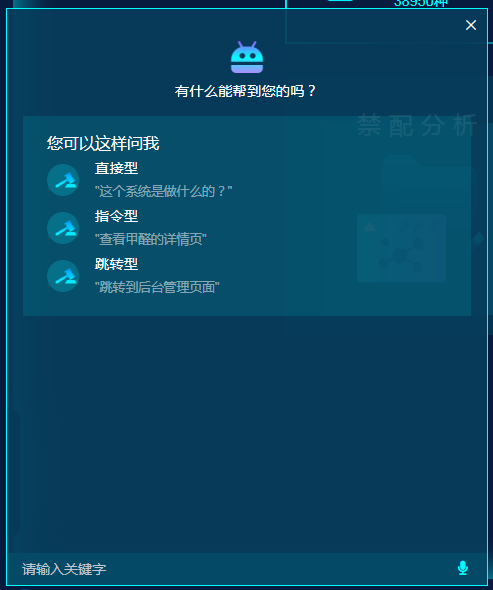
问答状态:
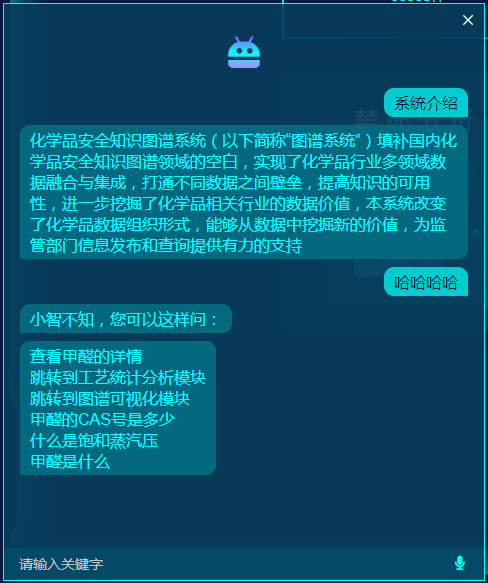
项目中,涉及到了9种问答模式,所以,有多种回答判断。其中,有的结果需要需要表格展示,表中的名称是能够点击并跳转,这样就需要对接口获取的数据进行处理后再展示。为保证完整性,复制了整个文件。
实现思路:
对话存入数组中,用户问答的给一个role为user,机器人回答的role为robot。在循环展示过程中,对role进行判断,针对不同的role给与不同的class,进行样式设置。
<template>
<div class="robot-wrap">
<span class="el-icon-close" @click="closeRobot"></span>
<div class="robot-title">
<div class="icon-hg-robot" @click="introduceShow = !introduceShow"></div>
<div class="robot-tip" v-if="introduceShow">有什么能帮到您的吗?</div>
</div>
<div class="robot-text" v-if="introduceShow">
<div>您可以这样问我</div>
<div v-for="(item, index) in questions" :key="index" class="question-item">
<div class="item-icon"><span :class="item.icon"></span></div>
<div>
<div class="item-name">{{item.name}}</div>
<div class="item-describe">"{{item.describe}}"</div>
</div>
</div>
</div>
<div class="message-wrap">
<div v-for="(item, index) in messageList" :key="index" class="message-q" :class="[item.role === 'robot' ? 'left' : 'right']" @click="jumpTo(item)">
<el-table :data="item.dialogue.listData" v-if="item.type === 'LIST' || item.type === 'COMPARE'" class="table-cell-center table-cell-nowrap">
<template slot="empty">
<img src="@/assets/hg-result-background.png" alt="">
</template>
<el-table-column
type="index"
v-if="item.type === 'LIST'"
width="30">
</el-table-column>
<el-table-column
v-for="(item, index) in item.dialogue.listHeader"
:key="index"
:prop="item.prop"
:label="item.label"
min-width="200">
<template slot-scope="scope">
<span :title="`${scope.row[item.prop]}:点击查看详情`" @click="toDetail(scope.row)">{{scope.row[item.prop]}}</span>
</template>
</el-table-column>
</el-table>
<div v-else-if="item.type === 'UNKNOWN'">
<div v-for="(list, ind) in item.dialogue" :key="ind" @dblclick="clickList(list)" title="双击进行查看">{{list}}</div>
</div>
<div v-html="item.dialogue" v-else></div>
</div>
</div>
<div class="robot-input" v-if="showInput">
<el-input v-model="robotInput" placeholder="请输入关键字" suffix-icon="" @change="inputSearch">
<i
class="icon-wheat"
slot="suffix"
@click="voiceSearch"
v-show="speechVisible">
</i>
</el-input>
<el-button v-show="!speechVisible" @click="inputSearch">发送</el-button>
</div>
<div v-else class="listen-wrap" @click="stopRec()">
<div>请继续,点击结束...</div>
<div><span class="icon-listen"><span class="path1"></span><span class="path2"></span><span class="path3"></span></span></div>
</div>
</div>
</template>
<script type="text/ecmascript-6">
import { qaChatApi, voiceChatApi } from '@/api/user';
import recording from '../../utils/recorder';
export default {
props: [],
name: '',
data () {
return {
questions: [
{
icon: 'icon-hammer',
name: '直接型',
describe: '这个系统是做什么的?'
},
{
icon: 'icon-hammer',
name: '指令型',
describe: '查看甲醛的详情页'
},
{
icon: 'icon-hammer',
name: '跳转型',
describe: '跳转到后台管理页面'
},
],
robotInput: '',
messageList: [],
answerList: [],
introduceShow: true,
showInput: true,
qaResult: {},
audioUrl: null,
recorder: null,
speechVisible: true, // 语音按钮是否显示
};
},
watch: {
messageList (val) {
if (val.length > 2) {
this.introduceShow = false;
}
},
robotInput (val) {
if (!val) {
this.speechVisible = true;
}
}
},
mounted () {
// 初始化开启录音权限
this.$nextTick(() => {
recording.get(rec => {
this.recorder = rec;
});
});
},
methods: {
// unknown类型点击
clickList (item) {
this.robotInput = item;
this.inputSearch();
},
// 开始录音
voiceSearch () {
this.showInput = false;
this.recorder.start();
this.robotInput = '';
},
// 结束录音
stopRec () {
this.recorder.stop();
const bold = this.recorder.getBlob();
this.audioUrl = new File([bold], 'question.wav', {type: 'audio/wav', lastModified: Date.now()});
let formData = new FormData();
formData.append('file', this.audioUrl);
console.log(formData);
voiceChatApi(formData).then(res => {
this.robotInput = res.data.data.speech;
this.speechVisible = false;
});
this.showInput = true;
},
closeRobot () {
this.$emit('close');
},
toDetail (item) {
this.$router.push({ path: `/home/detail/${item.node}?nodeId=${item.nodeId}` });
},
inputSearch () {
qaChatApi({
text: this.robotInput
}).then(res => {
this.qaResult = res.data.data;
if (this.qaResult.type === 'JUMP') { // 类型-跳转型
this.messageList.push({
dialogue: '...',
role: 'robot',
type: 'JUMP',
page: this.qaResult.page
});
this.jumpTo(res.data.data);
} else if (this.qaResult.type === 'ORDER') { // 类型-指令型
this.messageList.push({
dialogue: '...',
role: 'robot',
type: 'ORDER'
});
const typeArr = ['CHEMICAL', 'COMPANY', 'ACCIDENT', 'DANGER-SOURCE', 'CRAFT'];
if (this.qaResult.ontologyType && typeArr.includes(this.qaResult.ontologyType)) {
this.$router.push({ path: `/home/detail/${this.qaResult.ontologyType}?nodeId=${this.qaResult.result}` });
} else {
this.$router.push({ path: `/home/detail/CHEMICAL?nodeId=${this.qaResult.result}` });
}
} else if (this.qaResult.type === 'LIST') { // 类型-列表型
if (this.qaResult.total > 0) {
this.messageList.push({
dialogue: `系统查询结果计数为${this.qaResult.total},如表所示:`,
role: 'robot',
});
this.messageList.push({
dialogue: {
listHeader: [
{
label: this.qaResult.list.length ? this.qaResult.list[0].filter(i => i.key !== 'node' && i.key !== 'nodeId')[0].key : '',
prop: this.qaResult.list.length ? this.qaResult.list[0].filter(i => i.key !== 'node' && i.key !== 'nodeId')[0].key : '',
}
],
listData: this.qaResult.list.map((i, k) => {
const obj = {};
i.forEach(v => {
obj[v.key] = v.value;
});
return obj;
})
},
role: 'robot',
type: 'LIST'
});
} else {
this.messageList.push({
dialogue: '系统查询结果为零',
role: 'robot',
});
}
} else if (this.qaResult.type === 'RESULT') { // 类型-结果型
this.messageList.push({
dialogue: this.qaResult.result,
role: 'robot',
type: 'RESULT'
});
} else if (this.qaResult.type === 'STATISTICS') { // 类型-统计型
this.messageList.push({
dialogue: this.qaResult.total,
role: 'robot',
type: 'STATISTICS'
});
} else if (this.qaResult.type === 'COMPARE') { // 类型-比较型
if (this.qaResult.value.length > 0) {
this.messageList.push({
dialogue: `比较结果如下:`,
role: 'robot',
});
this.messageList.push({
dialogue: {
listHeader: this.qaResult.value[0].filter(i => i.key !== 'node' && i.key !== 'nodeId').map(i => ({
label: i.key,
prop: i.key
})),
listData: this.qaResult.value.map((i, k) => {
const obj = {};
i.forEach(v => {
obj[v.key] = v.value;
});
return obj;
})
},
role: 'robot',
type: 'COMPARE'
});
} else {
this.messageList.push({
dialogue: '无结果',
role: 'robot',
});
}
} else if (this.qaResult.type === 'JUDGMENT') { // 类型-对错型
this.messageList.push({
dialogue: this.qaResult.judgment,
role: 'robot',
type: 'JUDGMENT'
});
} else if (this.qaResult.type === 'UNKNOWN') { // 类型-未知型
this.messageList.push({
dialogue: '小智不知,您可以这样问:',
role: 'robot',
});
this.messageList.push({
// dialogue: this.qaResult.demo.join().replace(/,/g, '</br>'),
dialogue: this.qaResult.demo,
role: 'robot',
type: 'UNKNOWN'
});
} else if (this.qaResult.type === 'INTRODUCE') {
this.messageList.push({
dialogue: this.qaResult.introduce,
role: 'robot',
type: 'INTRODUCE'
});
}
});
this.messageList.push({
dialogue: this.robotInput,
role: 'user',
type: 'user'
});
this.robotInput = '';
},
jumpTo (item) {
if (item.page) {
this.$router.push({ path: item.page });
}
},
}
};
</script>
<style scoped>
</style>
其中:right的样式为:
.robot-wrap .message-wrap .message-q.right { -ms-flex-item-align: end; align-self: flex-end; border-radius: 10px 10px 0 10px; background-color: #00cdcf; color: #071b3e; }
语音记录的recorder为(可以直接建立recorder.js,复制后直接调用):
// 兼容 window.URL = window.URL || window.webkitURL; navigator.getUserMedia = navigator.getUserMedia || navigator.webkitGetUserMedia || navigator.mozGetUserMedia || navigator.msGetUserMedia; let HZRecorder = function (stream, config) { config = config || {}; config.sampleBits = config.sampleBits || 8; // 采样数位 8, 16 config.sampleRate = config.sampleRate || (44100 / 6); // 采样率(1/6 44100) let context = new (window.webkitAudioContext || window.AudioContext)(); let audioInput = context.createMediaStreamSource(stream); let createScript = context.createScriptProcessor || context.createJavaScriptNode; let recorder = createScript.apply(context, [4096, 1, 1]); let audioData = { size: 0, // 录音文件长度 buffer: [], // 录音缓存 inputSampleRate: context.sampleRate, // 输入采样率 inputSampleBits: 16, // 输入采样数位 8, 16 outputSampleRate: config.sampleRate, // 输出采样率 oututSampleBits: config.sampleBits, // 输出采样数位 8, 16 input: function (data) { this.buffer.push(new Float32Array(data)); this.size += data.length; }, clearData: function () { this.buffer = []; this.size = 0; }, compress: function () { // 合并压缩 // 合并 let data = new Float32Array(this.size); let offset = 0; for (let i = 0; i < this.buffer.length; i++) { data.set(this.buffer[i], offset); offset += this.buffer[i].length; } // 压缩 let compression = parseInt(this.inputSampleRate / this.outputSampleRate); let length = data.length / compression; let result = new Float32Array(length); let index = 0; let j = 0; while (index < length) { result[index] = data[j]; j += compression; index++; } return result; }, encodeWAV: function () { let sampleRate = Math.min(this.inputSampleRate, this.outputSampleRate); let sampleBits = Math.min(this.inputSampleBits, this.oututSampleBits); let bytes = this.compress(); let dataLength = bytes.length * (sampleBits / 8); let buffer = new ArrayBuffer(44 + dataLength); let data = new DataView(buffer); let channelCount = 1;// 单声道 let offset = 0; let writeString = function (str) { for (let i = 0; i < str.length; i++) { data.setUint8(offset + i, str.charCodeAt(i)); } }; // 资源交换文件标识符 writeString('RIFF'); offset += 4; // 下个地址开始到文件尾总字节数,即文件大小-8 data.setUint32(offset, 36 + dataLength, true); offset += 4; // WAV文件标志 writeString('WAVE'); offset += 4; // 波形格式标志 writeString('fmt '); offset += 4; // 过滤字节,一般为 0x10 = 16 data.setUint32(offset, 16, true); offset += 4; // 格式类别 (PCM形式采样数据) data.setUint16(offset, 1, true); offset += 2; // 通道数 data.setUint16(offset, channelCount, true); offset += 2; // 采样率,每秒样本数,表示每个通道的播放速度 data.setUint32(offset, sampleRate, true); offset += 4; // 波形数据传输率 (每秒平均字节数) 单声道×每秒数据位数×每样本数据位/8 data.setUint32(offset, channelCount * sampleRate * (sampleBits / 8), true); offset += 4; // 快数据调整数 采样一次占用字节数 单声道×每样本的数据位数/8 data.setUint16(offset, channelCount * (sampleBits / 8), true); offset += 2; // 每样本数据位数 data.setUint16(offset, sampleBits, true); offset += 2; // 数据标识符 writeString('data'); offset += 4; // 采样数据总数,即数据总大小-44 data.setUint32(offset, dataLength, true); offset += 4; // 写入采样数据 if (sampleBits === 8) { for (let i = 0; i < bytes.length; i++, offset++) { let s = Math.max(-1, Math.min(1, bytes[i])); let val = s < 0 ? s * 0x8000 : s * 0x7FFF; val = parseInt(255 / (65535 / (val + 32768))); data.setInt8(offset, val, true); } } else { for (let i = 0; i < bytes.length; i++, offset += 2) { let s = Math.max(-1, Math.min(1, bytes[i])); data.setInt16(offset, s < 0 ? s * 0x8000 : s * 0x7FFF, true); } } return new Blob([data], { type: 'audio/mp3' }); } }; // 开始录音 this.start = function () { audioInput.connect(recorder); recorder.connect(context.destination); audioData.clearData(); }; // 停止 this.stop = function () { recorder.disconnect(); }; // 获取音频文件 this.getBlob = function () { this.stop(); return audioData.encodeWAV(); }; // 回放 this.play = function (audio) { let downRec = document.getElementById('downloadRec'); downRec.href = window.URL.createObjectURL(this.getBlob()); downRec.download = new Date().toLocaleString() + '.mp3'; audio.src = window.URL.createObjectURL(this.getBlob()); }; // 上传 this.upload = function (url, callback) { let fd = new FormData(); fd.append('audioData', this.getBlob()); let xhr = new XMLHttpRequest(); /* eslint-disable */ if (callback) { xhr.upload.addEventListener('progress', function (e) { callback('uploading', e) }, false); xhr.addEventListener('load', function (e) { callback('ok', e) }, false); xhr.addEventListener('error', function (e) { callback('error', e) }, false); xhr.addEventListener('abort', function (e) { callback('cancel', e) }, false) } /* eslint-disable */ xhr.open('POST', url); xhr.send(fd) }; // 音频采集 recorder.onaudioprocess = function (e) { audioData.input(e.inputBuffer.getChannelData(0)) // record(e.inputBuffer.getChannelData(0)); } }; // 抛出异常 HZRecorder.throwError = function (message) { alert(message); throw new function () { this.toString = function () { return message } }() }; // 是否支持录音 HZRecorder.canRecording = (navigator.getUserMedia != null); // 获取录音机 HZRecorder.get = function (callback, config) { if (callback) { if (navigator.getUserMedia) { navigator.getUserMedia( { audio: true } // 只启用音频 , function (stream) { let rec = new HZRecorder(stream, config); callback(rec) } , function (error) { switch (error.code || error.name) { case 'PERMISSION_DENIED': case 'PermissionDeniedError': HZRecorder.throwError('用户拒绝提供信息。'); break; case 'NOT_SUPPORTED_ERROR': case 'NotSupportedError': HZRecorder.throwError('浏览器不支持硬件设备。'); break; case 'MANDATORY_UNSATISFIED_ERROR': case 'MandatoryUnsatisfiedError': HZRecorder.throwError('无法发现指定的硬件设备。'); break; default: HZRecorder.throwError('无法打开麦克风。异常信息:' + (error.code || error.name)); break } }) } else { HZRecorder.throwErr('当前浏览器不支持录音功能。'); return } } }; export default HZRecorder