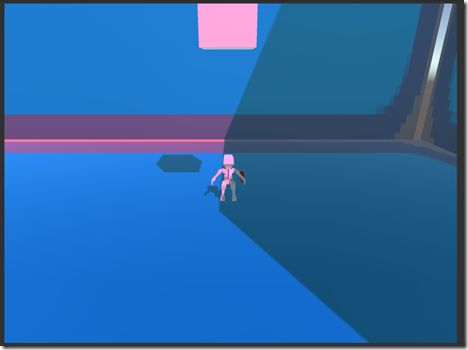之前我使用SimpleMove来控制角色的移动, 后来又想实现人物的跳跃, 看见圣典里面是使用Move来实现的. =.= 然后我都把他们改成move来实现了
代码实现:
using UnityEngine; using System.Collections; public class PlayerMove : MonoBehaviour { private CharacterController cc; private bool isJump; private bool isMove; public float moveSpeed = 4; //移动的速度 public float jumpSpeed = 4; //跳跃的速度 public float gravity = 1; //重力 private Vector3 moveDirection; private float h = 0; private float v = 0; private Vector3 targetDir; private CollisionFlags flags; void Start () { cc = this.GetComponent<CharacterController>(); } void Update () { h = Input.GetAxis("Horizontal"); v = Input.GetAxis("Vertical"); if (Mathf.Abs(h) > 0.1f || Mathf.Abs(v) > 0.1f) { targetDir = new Vector3(h, 0, v); transform.LookAt(targetDir + transform.position); isMove = true; } if (Input.GetButton("Jump") && !isJump) { isJump = true; moveDirection = transform.TransformDirection(moveDirection); moveDirection.y = jumpSpeed; } if (isJump) { //模拟物理,开始下降 moveDirection.y -= gravity * Time.deltaTime; flags = cc.Move(moveDirection * Time.deltaTime); //人物碰撞到下面了 if (flags == CollisionFlags.Below) { isJump = false; } } if (isMove) { cc.Move(transform.forward * moveSpeed * Time.deltaTime); isMove = false; } } }
Unity5.1
下载地址: http://yunpan.cn/ccTGZuZI5sc5J 访问密码 c0b3