按照如下 设置Launch Image 启动图片名字和尺寸
iPhone Portrait iOS8 Retina HD 5.5 LaunchImage-800-Portrait-736h@3x.png 1242 × 2208 pixels
iPhone Portrait iOS8 Retina HD 4.7 LaunchImage-800-667h@2x.png 750 × 1334 pixels
iPhone Landscape iOS8 Retina HD 5.5 LaunchImage-800-Landscape-736h@3x.png 2208 × 1242 pixels
iPhone Portrait iOS 7,8 2x Default@2x.png 640 × 960 pixels
iPhone Portrait iOS 7,8 Retina 4 LaunchImage-700-568h@2x.png 640 × 1136 pixels
iPad Portrait iOS 7,8 1x Default-Portrait~ipad.png 768 × 1024 pixels
iPad Portrait iOS 7,8 2x Default-Portrait@2x~ipad.png 1536 × 2048 pixels
iPad Landscape iOS 7,8 1x Default-Portrait~ipad.png 1024 × 768 pixels
iPad Landscape iOS 7,8 2x Default-Portrait@2x~ipad.png 1536 × 2048 pixels
iPhone Portrait iOS 5,6 1x Default.png 320 × 480 pixels
iPhone Portrait iOS 5,6 2x Default@2x.png 640 × 960 pixels
iPhone Portrait iOS 5,6 Retina 4 Default-568h@2x.png 640 × 1136 pixels
设置完后还是不出来照片,解决如下
首先,将LaunchScreen.xib的 Use as Launch Screen前面的勾去掉

接下来还有一个地方记得要去掉,将Launch Screen File 清空
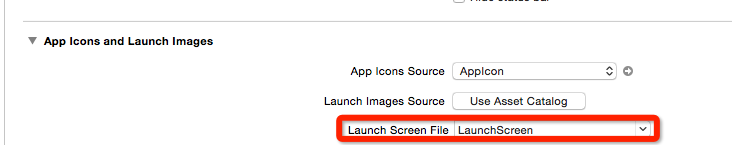
清空如下即可
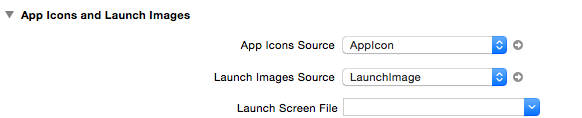
到这里就可以显示了。