1. 建立基本编译环境
sudo apt-get install build-essential
2. 安装OpenGL Library
sudo apt-get install libgl1-mesa-dev
3. 安装OpenGL Utilities
sudo apt-get install libglu1-mesa-dev
4. 安装OpenGL Utility ToolKit
sudo apt-get install freeglut3-dev
对于不用IDE的学习者,这些就足够了,在编译时链接相应的库就行。如,对于一个文件simple.c,代码如下
/*
* GLUT Shapes Demo
*
* This program is test harness for the sphere, cone
* and torus shapes in GLUT.
*
* Spinning wireframe and smooth shaded shapes are
* displayed until the ESC or q key is pressed. The
* number of geometry stacks and slices can be adjusted
* using the + and - keys.
*/
#ifdef __APPLE__
#include <GLUT/glut.h>
#else
#include <GL/glut.h>
#endif
#include <stdlib.h>
static int slices = 16;
static int stacks = 16;
/* GLUT callback Handlers */
static void resize(int width, int height)
{
const float ar = (float) width / (float) height;
glViewport(0, 0, width, height);
glMatrixMode(GL_PROJECTION);
glLoadIdentity();
glFrustum(-ar, ar, -1.0, 1.0, 2.0, 100.0);
glMatrixMode(GL_MODELVIEW);
glLoadIdentity() ;
}
static void display(void)
{
const double t = glutGet(GLUT_ELAPSED_TIME) / 1000.0;
const double a = t*90.0;
glClear(GL_COLOR_BUFFER_BIT | GL_DEPTH_BUFFER_BIT);
glColor3d(1,0,0);
glPushMatrix();
glTranslated(-2.4,1.2,-6);
glRotated(60,1,0,0);
glRotated(a,0,0,1);
glutSolidSphere(1,slices,stacks);
glPopMatrix();
glPushMatrix();
glTranslated(0,1.2,-6);
glRotated(60,1,0,0);
glRotated(a,0,0,1);
glutSolidCone(1,1,slices,stacks);
glPopMatrix();
glPushMatrix();
glTranslated(2.4,1.2,-6);
glRotated(60,1,0,0);
glRotated(a,0,0,1);
glutSolidTorus(0.2,0.8,slices,stacks);
glPopMatrix();
glPushMatrix();
glTranslated(-2.4,-1.2,-6);
glRotated(60,1,0,0);
glRotated(a,0,0,1);
glutWireSphere(1,slices,stacks);
glPopMatrix();
glPushMatrix();
glTranslated(0,-1.2,-6);
glRotated(60,1,0,0);
glRotated(a,0,0,1);
glutWireCone(1,1,slices,stacks);
glPopMatrix();
glPushMatrix();
glTranslated(2.4,-1.2,-6);
glRotated(60,1,0,0);
glRotated(a,0,0,1);
glutWireTorus(0.2,0.8,slices,stacks);
glPopMatrix();
glutSwapBuffers();
}
static void key(unsigned char key, int x, int y)
{
switch (key)
{
case 27 :
case 'q':
exit(0);
break;
case '+':
slices++;
stacks++;
break;
case '-':
if (slices>3 && stacks>3)
{
slices--;
stacks--;
}
break;
}
glutPostRedisplay();
}
static void idle(void)
{
glutPostRedisplay();
}
const GLfloat light_ambient[] = { 0.0f, 0.0f, 0.0f, 1.0f };
const GLfloat light_diffuse[] = { 1.0f, 1.0f, 1.0f, 1.0f };
const GLfloat light_specular[] = { 1.0f, 1.0f, 1.0f, 1.0f };
const GLfloat light_position[] = { 2.0f, 5.0f, 5.0f, 0.0f };
const GLfloat mat_ambient[] = { 0.7f, 0.7f, 0.7f, 1.0f };
const GLfloat mat_diffuse[] = { 0.8f, 0.8f, 0.8f, 1.0f };
const GLfloat mat_specular[] = { 1.0f, 1.0f, 1.0f, 1.0f };
const GLfloat high_shininess[] = { 100.0f };
/* Program entry point */
int main(int argc, char *argv[])
{
glutInit(&argc, argv);
glutInitWindowSize(640,480);
glutInitWindowPosition(10,10);
glutInitDisplayMode(GLUT_RGB | GLUT_DOUBLE | GLUT_DEPTH);
glutCreateWindow("GLUT Shapes");
glutReshapeFunc(resize);
glutDisplayFunc(display);
glutKeyboardFunc(key);
glutIdleFunc(idle);
glClearColor(1,1,1,1);
glEnable(GL_CULL_FACE);
glCullFace(GL_BACK);
glEnable(GL_DEPTH_TEST);
glDepthFunc(GL_LESS);
glEnable(GL_LIGHT0);
glEnable(GL_NORMALIZE);
glEnable(GL_COLOR_MATERIAL);
glEnable(GL_LIGHTING);
glLightfv(GL_LIGHT0, GL_AMBIENT, light_ambient);
glLightfv(GL_LIGHT0, GL_DIFFUSE, light_diffuse);
glLightfv(GL_LIGHT0, GL_SPECULAR, light_specular);
glLightfv(GL_LIGHT0, GL_POSITION, light_position);
glMaterialfv(GL_FRONT, GL_AMBIENT, mat_ambient);
glMaterialfv(GL_FRONT, GL_DIFFUSE, mat_diffuse);
glMaterialfv(GL_FRONT, GL_SPECULAR, mat_specular);
glMaterialfv(GL_FRONT, GL_SHININESS, high_shininess);
glutMainLoop();
return EXIT_SUCCESS;
}
编译命令:gcc simple.c -o simple -lGL -lGLU -lglut
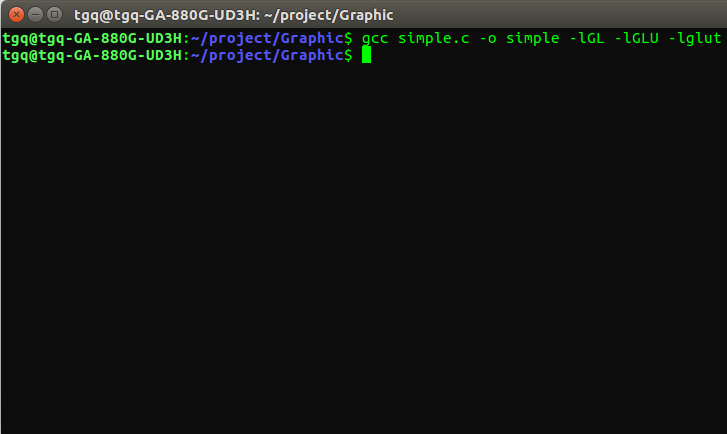
然后运行编译后的程序./simple,结果如下:
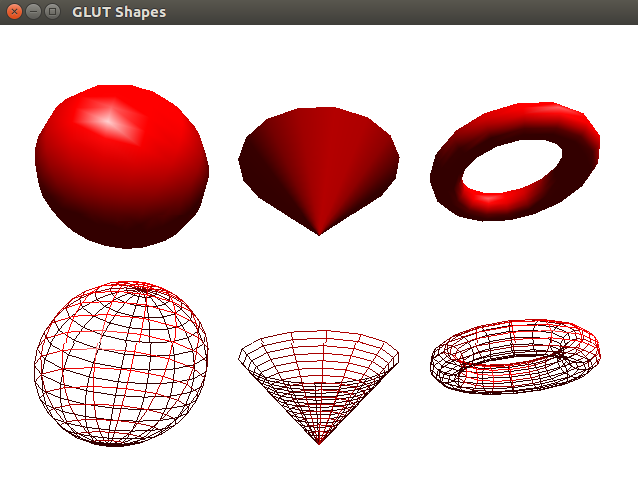
若采用Code::Blocks,需要添加链接库
打开Setting->Complier...->Linker Settings
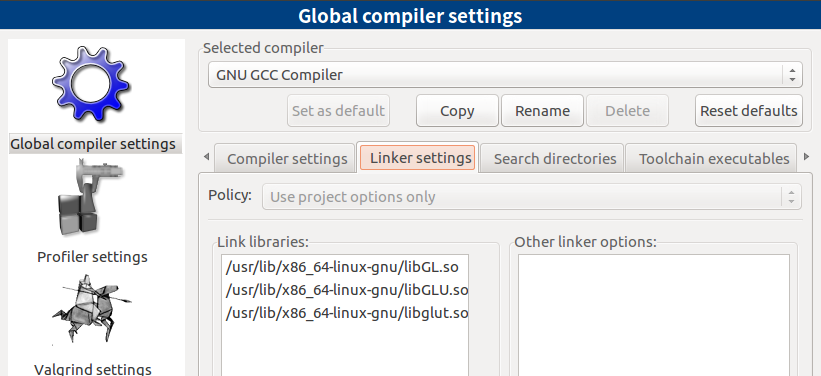
将libGL.so,libGLU.so,libglut.so添加进去,建立工程需要建立console应用程序,否则找不到相应的库。