Git
下载
https://npm.taobao.org/mirrors/git-for-windows/
启动
Git Bash: unix与linux风格的命令行
Git CMD: windows风格的命令行
Git GUI: 图形界面的Git
配置文件
system配置 **Gitetcgitconfig
global配置 C:UsersAdministrator.gitconfig
配置global中的用户名和邮箱
工作区域
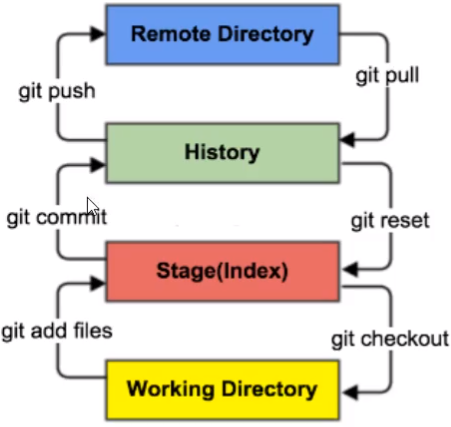
working directory: 工作区
stage(index): 暂存区
repository: 仓库区
remote: 远程仓库
项目搭建
git init 初始化
git clone [url] 克隆
文件操作
git status #获取状态
git add . #添加所有文件到暂存区
git commit -m "message" #提交暂存区的内容至本地仓库 -m "信息"
git push #提交至远程仓库
忽略文件
在目录中建立".gitignore"文件, 规则如下:
注释
*.txt 忽略所有txt格式的文件
!lib.txt 除了lib.txt
/temp 仅忽略除temp目录外的文件
build/ 忽略build/目录下的所有文件
doc/*.txt 忽略doc目录下的txt, 但不包括其子目录下的txt
Gitee
设置本机绑定SSH公钥, 免密码登录
ssh-keygen -t rsa #生成公钥至C:UsersAdministrator.sshid_rsa.pub
绑定页面
https://gitee.com/profile/sshkeys
分支
git branch #所有本地分支
git branch -r #所有远程分支
git branch [branch-name] #后台新建一个分支
git checkout -b [branch] #新建并打开分支
git merge [branch] #合并指定分支到当前分支
git branch -d [branch-name] #删除分支
git push origin --delete [branch-name] #删除远程分支
git branch -dr [remote/branch] #同上