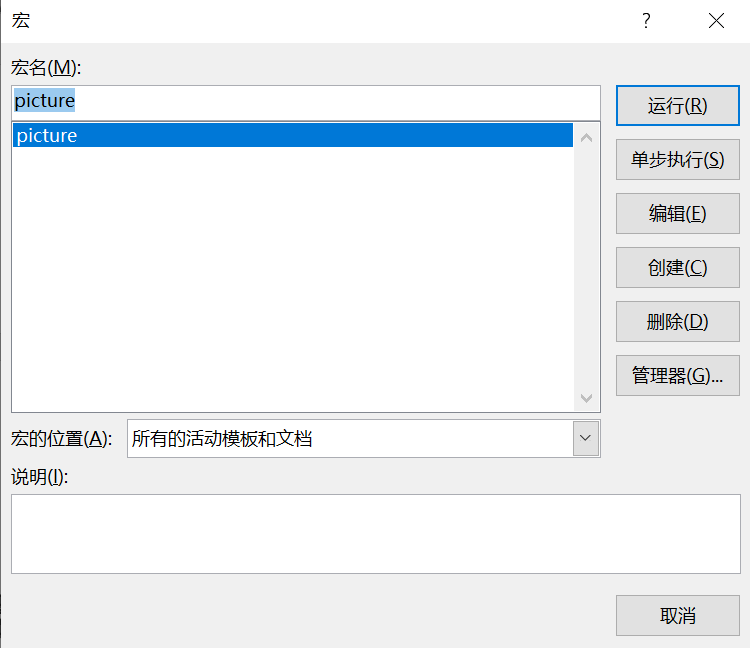此博客链接:
按住Alt+F8,进入宏的页面,然后起个名字,点击“”“创建”按钮。
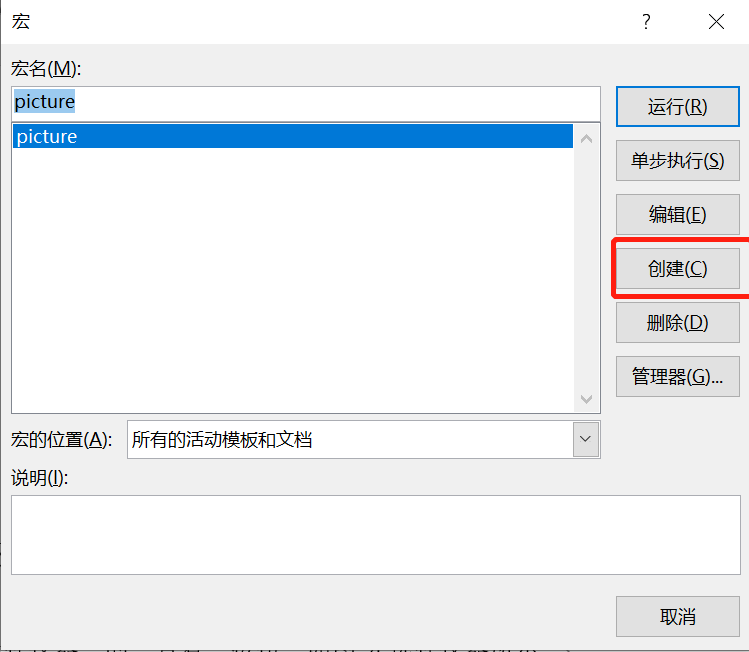
输入以下代码
Sub picture() Dim i Dim Height, Weight Height = 150 Weight = 80 On Error Resume Next '忽略错误 For i = 1 To ActiveDocument.InlineShapes.Count 'InlineShapes类型图片 ActiveDocument.InlineShapes(i).Height = Height '设置图片高度为 Height_px ActiveDocument.InlineShapes(i).Width = Weight '设置图片宽度 Weight_px Next i For i = 1 To ActiveDocument.Shapes.Count 'Shapes类型图片 ActiveDocument.Shapes(i).Height = Height '设置图片高度为 Height_px ActiveDocument.Shapes(i).Width = Weight '设置图片宽度 Weight_px Next i End Sub
保存,然后按住Alt+F4后,运行程序,图片就修改好了。