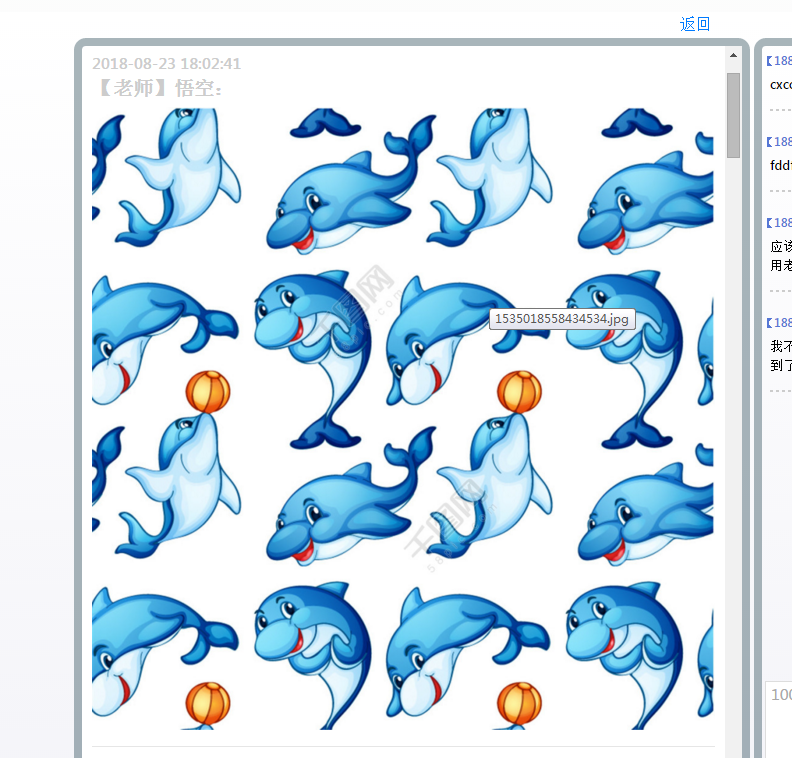ueditor.all.js中:直接搜索callback()
1 function callback(){ 2 try{ 3 var link, json, loader, 4 body = (iframe.contentDocument || iframe.contentWindow.document).body, 5 result = body.innerText || body.textContent || ''; 6 json = (new Function("return " + result))(); 7 link = me.options.imageUrlPrefix + json.url; 8 if(json.state == 'SUCCESS' && json.url) { 9 loader = me.document.getElementById(loadingId); 10 loader.setAttribute('src', link); 11 loader.setAttribute('_src', link); 12 13 /*==================自己添加的代码====================*/ 14 var width=''; 15 var height=''; 16 // 创建对象 17 var img = new Image(); 18 // 设置图片的src 19 img.src = link; 20 //console.log("link:"+link); 21 img.onload = function(){ 22 console.log(''+img.width+',height:'+img.height); 23 width=img.width; 24 height=img.height; 25 loader.setAttribute('width',width); 26 loader.setAttribute('height',height); 27 }; 28 /*===================结束========================*/ 29 30 loader.setAttribute('title', json.title || ''); 31 loader.setAttribute('alt', json.original || ''); 32 loader.removeAttribute('id'); 33 domUtils.removeClasses(loader, 'loadingclass'); 34 } else { 35 showErrorLoader && showErrorLoader(json.state); 36 } 37 }catch(er){ 38 showErrorLoader && showErrorLoader(me.getLang('simpleupload.loadError')); 39 } 40 form.reset(); 41 domUtils.un(iframe, 'load', callback); 42 }
或者自己设定大小
1 /*==================自己添加的代码====================*/ 2 var width=''; 3 var height=''; 4 // 创建对象 5 var img = new Image(); 6 // 设置图片的src 7 img.src = link; 8 //console.log("link:"+link); 9 img.onload = function(){ 10 console.log(''+img.width+',height:'+img.height); 11 width=img.width; 12 height=img.height; 13 loader.setAttribute('width','340px'); 14 // loader.setAttribute('height',height); 15 }; 16 /*===================结束========================*/
或者
loader.setAttribute('width','100%');
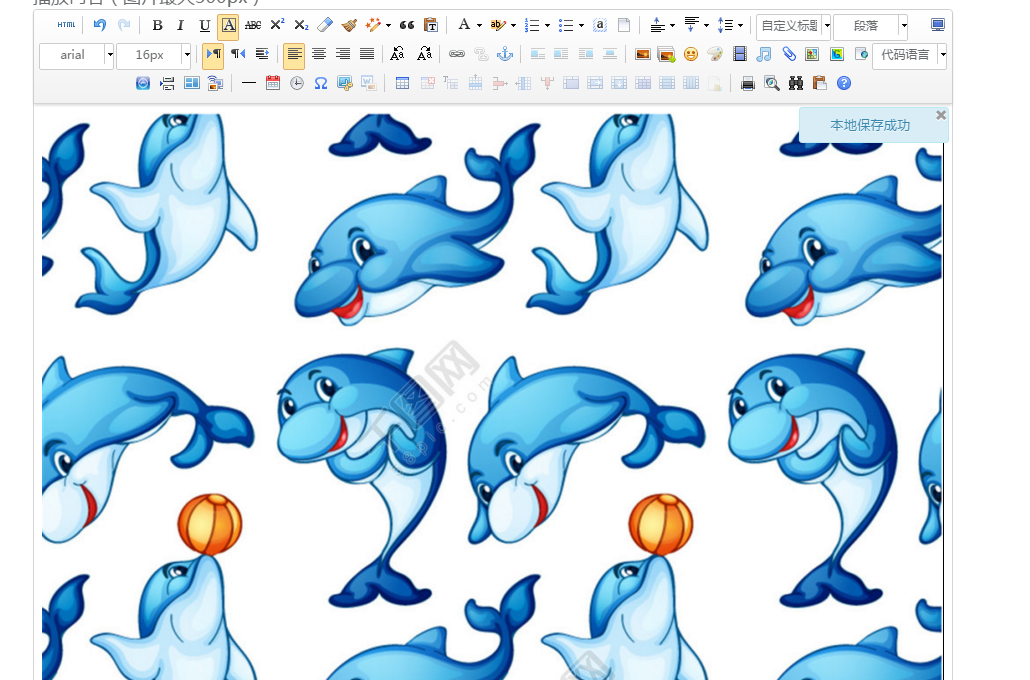
前端显示也100%