下面是根据书上103页,图4.4(e),分别采用8-连通和4-连通两种方式进行边界追迹的简单示例程序:
void traceEdge(Mat&img,int neighbor=1) { Mat tempImg=img.clone(); cv::cvtColor(tempImg,tempImg,CV_BGR2GRAY); for(int i=1;i<img.rows;i++) { for(int j=1;j<img.cols;j++) { uchar v=tempImg.ptr<uchar>(i)[j]; if(v>0) { uchar p1=tempImg.ptr<uchar>(i-1)[j-1]; uchar p2=tempImg.ptr<uchar>(i-1)[j]; uchar p3=tempImg.ptr<uchar>(i-1)[j+1]; uchar p4=tempImg.ptr<uchar>(i)[j-1]; uchar p5=tempImg.ptr<uchar>(i)[j+1]; uchar p6=tempImg.ptr<uchar>(i+1)[j-1]; uchar p7=tempImg.ptr<uchar>(i+1)[j]; uchar p8=tempImg.ptr<uchar>(i+1)[j+1]; switch(neighbor) { case 0: if(p2*p4*p5*p7==0) img.ptr<Vec3b>(i)[j]=Vec3b(0,0,255); break; case 1: if(p1*p2*p3*p4*p5*p6*p7*p8==0) img.ptr<Vec3b>(i)[j]=Vec3b(0,0,255); break; } } } } } int main() { Mat img(500,500,CV_8UC3,Scalar::all(0)); Point vertices1[6]={Point(30,30),Point(130,30),Point(130,100), Point(160,100),Point(160,230),Point(30,230)}; const Point *pts[2]={vertices1}; int npts[]={6}; int ncontour=1; cv::fillPoly(img,pts,npts,ncontour,Scalar(255,255,0)); imshow("fillPoly image",img); waitKey(); traceEdge(img,0); imshow("trae Edge image",img); waitKey(); return 0; }
运行结果如下,左图是一个多边形图像,背景为黑色。右图是采用4-连通的方式追迹边界的结果
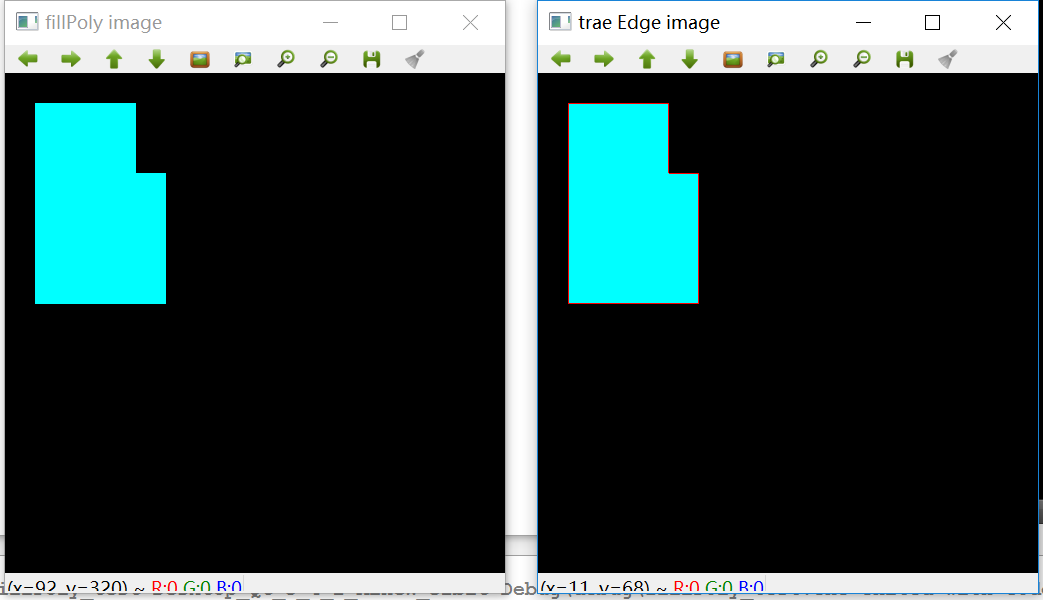
为了看得清楚,将上图拐角处放到如下,从图中我们可以看到,拐角处是不连续的边线。
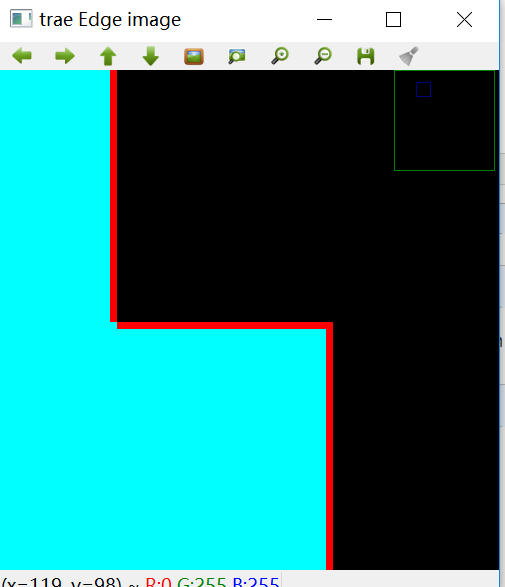
接下来,我们再看看8-连通边缘追迹结果:
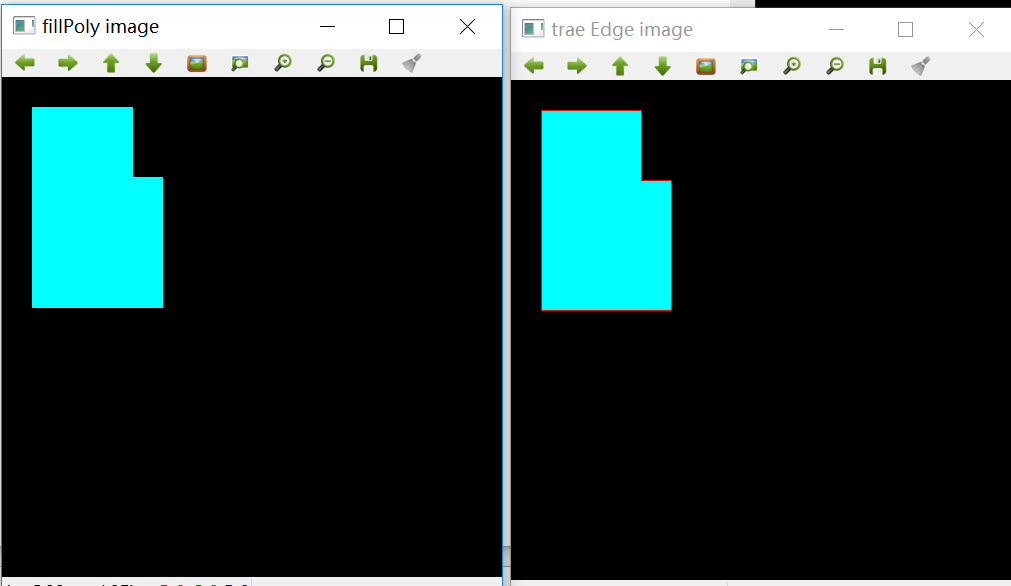
上面左图是原图,右图是8-连通追迹的结果,为了看清楚效果,将上面的右图拐角处放大如下,从图中我们看到拐角处是连续的红色边线。
