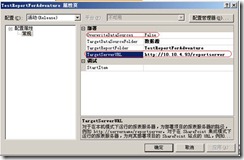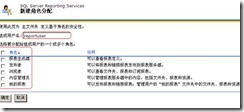reporting service 的配置:
Reporting service 安装配置过程
1. 安装sql server 2008 enterprise edition,并安装reporting service 组件。
2. 配置reporting service
打开reporting service配置面板
配置相应属性(web服务url,报表管理器url)
Reporting service 部署过程。
准备工作:
1. 安装sql server 2005/2008 reporting service。
2. 确保http://localhost:portno/reportserver ; http://localhost:portno/reports 可以访问。
步骤。
1. 打开一个已经开发好的报表解决方案。
2. 右键项目属性如下图所示,填写好TargetServerUrl。
3. 配置解决方案属性。
4. 检查输出信息,查看是否发布成功。
5. 右键我的电脑,选择管理选项,创建一个新用户,并将其加到reporting server 用户组里。
6. 浏览 http://localhost:portno/reports 使用administration登陆。
7. 在属性页中添加step 5中所创建的新用户,并给予相应权限。
asp.net mvc 使用report viewer控件host reporting service报表:
1. 新建asp.net mvc application。
2. 添加webform 页面
3. 给webform页面添加report viewer控件,并设置
ReportPath: /ASPMVCReports/tablelisting
ReportServerUrl: http://localhost/reportserver
参考 Incorporating ASP.NET MVC and SQL Server Reporting Services