当控制台有中文时可能会出现乱码问题:
1、中文乱码问题出现在启动时打印的日志中,例如
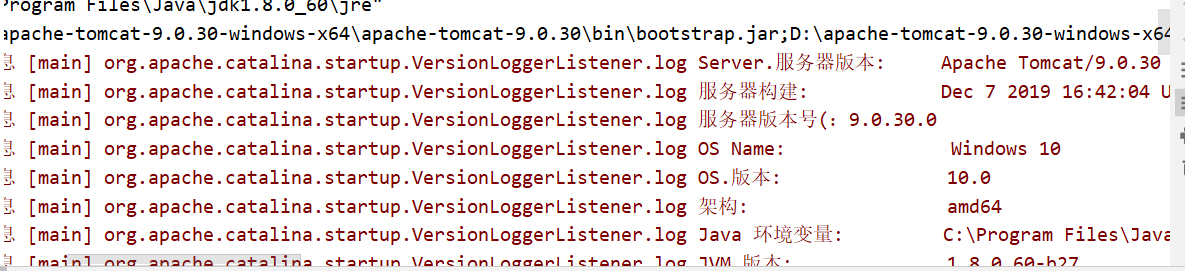
解决方法;
点击导航栏中的 Help——Edit Custom VM Options
在最后一行添加
-Dfile.encoding=utf-8
最后一定要重启IDEA
2、System.out在控制台中打印中文时,也可能出现乱码
解决方法:
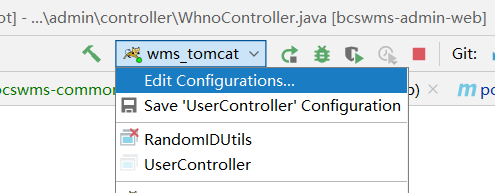
添加虚拟机参数
-Dfile.encoding=utf-8
需要添加多个参数时,需要空格隔开,例如
-Dlog4j.skipJansi=false -Dfile.encoding=utf-8