本地环境:Elasticsearch 6.7.1
es5以上版本安装head需要安装node和grunt(之前的直接用plugin命令即可安装)
(一)从地址:https://nodejs.org/en/download/ 下载相应系统的msi,双击安装
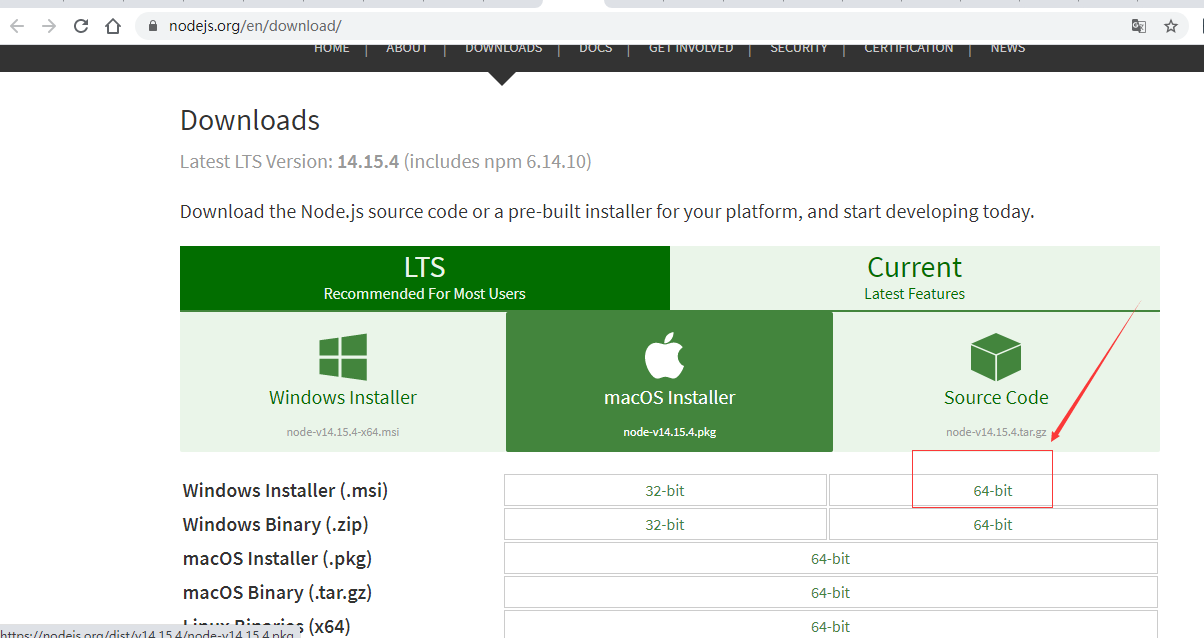
(二)安装完成用cmd进入安装目录执行 node -v可查看版本号
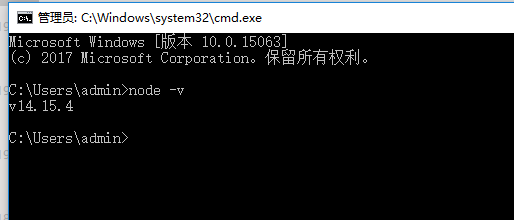
(三) 安装淘宝镜像
npm install -g cnpm --registry=https://registry.npm.taobao.org
npm 和 cnpm区别
(1) 两者之间只是 node 中包管理器的不同。
(2) npm是node官方的包管理器。cnpm是个中国版的npm,是淘宝定制的 cnpm (gzip 压缩支持) 命令行工具代替默认的 npm。
(3)如果因为网络原因无法使用npm下载,那cnpm这个就派上用场了。
执行 cnpm install -g grunt-cli 安装grunt
如果报如下错误 :无法加载文件 C:UsershpAppDataRoaming pmcnpm.ps1,因为在此系统上禁止运行脚本
解决方法:1.以管理员身份运行power shell 2.输入set-ExecutionPolicy RemoteSigned 然后输入A 回车
(四)安装完成后执行grunt -version查看是否安装成功,会显示安装的版本号
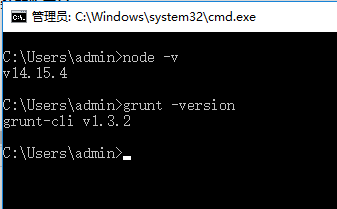
(五)开始安装head
① 进入安装目录下的config目录,修改elasticsearch.yml文件.在文件的末尾加入以下代码
http.cors.enabled: true http.cors.allow-origin: "*" node.master: true node.data: true
然后去掉network.host: 192.168.0.1的注释并改为network.host: 127.0.0.1,去掉node.name;http.port的注释(也就是去掉#)
②双击elasticsearch.bat重启es
③在https://github.com/mobz/elasticsearch-head中下载head插件,选择下载zip
④解压到指定文件夹下,E:programelasticsearch-6.7.1elasticsearch-head-master进入该文件夹,修改E:programelasticsearch-6.7.1elasticsearch-head-masterGruntfile.js 在对应的位置加上hostname:'*'
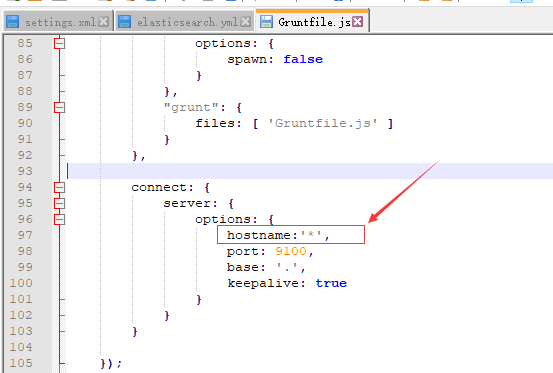
注意为英文下的 单引号和逗号
⑤在E:programelasticsearch-6.7.1elasticsearch-head-master 下执行cnpm install 安装完成后执行grunt server 或者cnpm run start 运行head插件,如果不成功重新安装grunt。成功如下
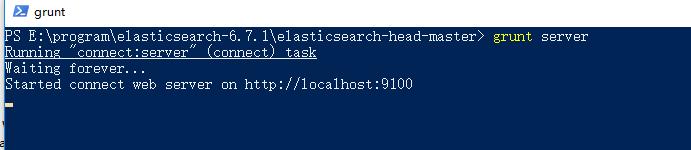
⑥浏览器下访问http://localhost:9100/
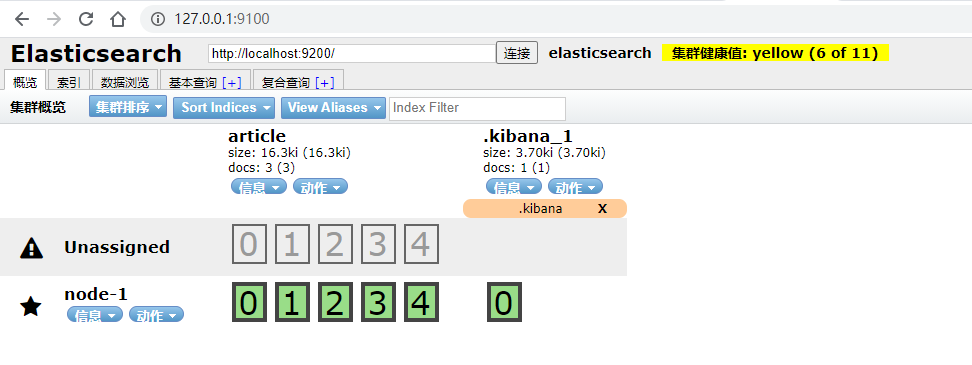
安装head插件的最简单的方法:
直接在Chrome中安装插件: http://sina.lt/ftSr