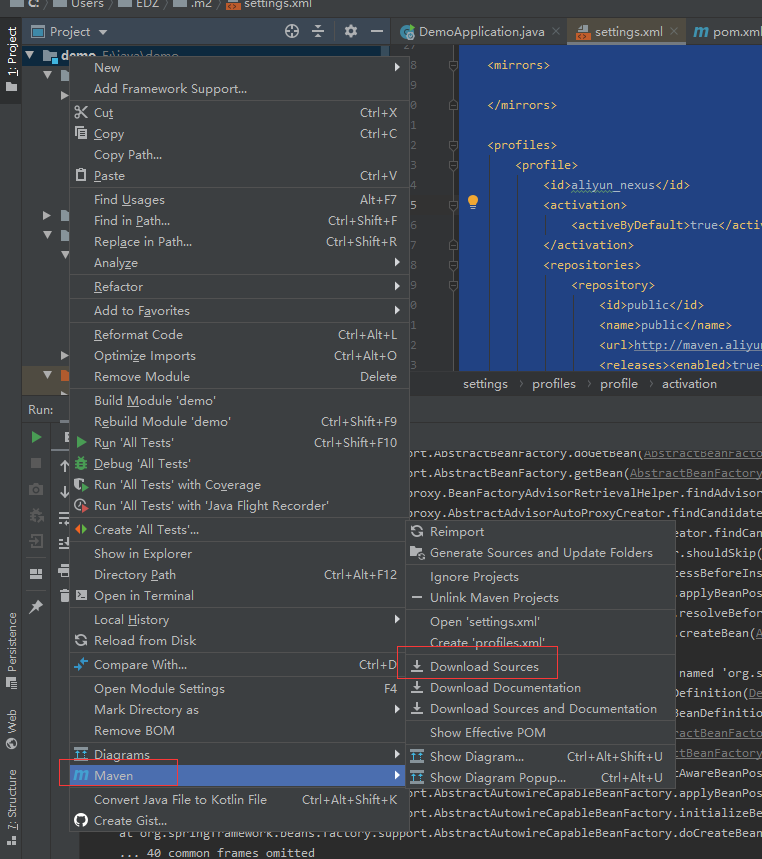创建springboot项目如使用是start.aliyun.com代码,则需要创建aliyun私服,否则pom.xm文件包无法下载
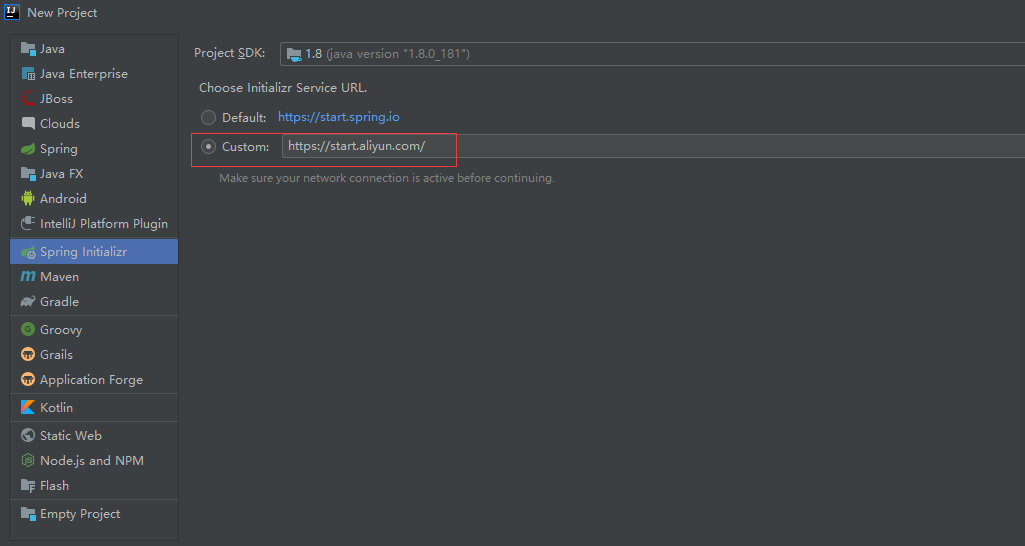
要settings.xml文件,只首次需要,然后将下面文件粘贴进去
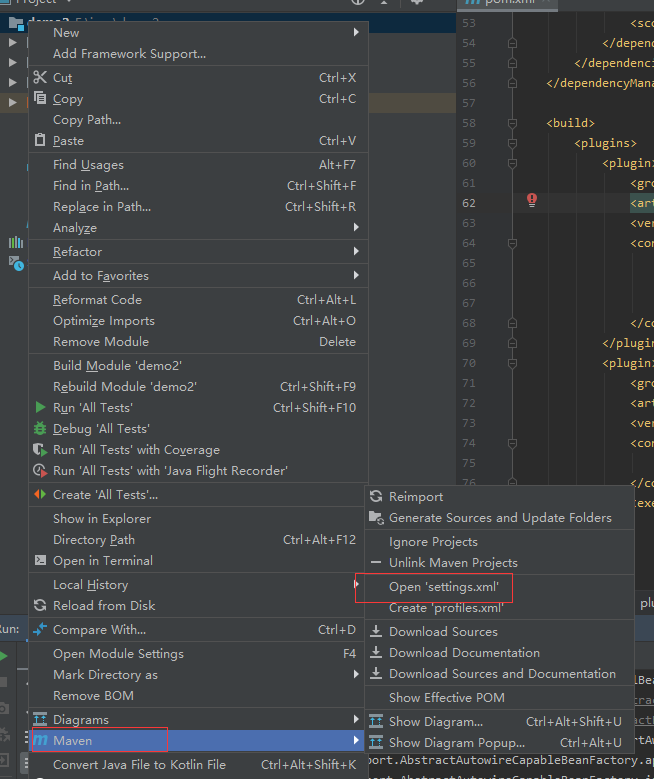
<?xml version="1.0" encoding="UTF-8"?> <settings xmlns="http://maven.apache.org/SETTINGS/1.0.0" xmlns:xsi="http://www.w3.org/2001/XMLSchema-instance" xsi:schemaLocation="http://maven.apache.org/SETTINGS/1.0.0 http://maven.apache.org/xsd/settings-1.0.0.xsd"> <!-- localRepository | The path to the local repository maven will use to store artifacts. | | Default: ~/.m2/repository --> <localRepository>e:\data\.m2</localRepository> <pluginGroups> </pluginGroups> <proxies> </proxies> <servers> </servers> <mirrors> </mirrors> <profiles> <profile> <id>aliyun_nexus</id> <activation> <activeByDefault>true</activeByDefault> </activation> <repositories> <repository> <id>public</id> <name>public</name> <url>http://maven.aliyun.com/nexus/content/groups/public/</url> <releases><enabled>true</enabled><updatePolicy>always</updatePolicy></releases> <snapshots><enabled>true</enabled><updatePolicy>always</updatePolicy></snapshots> </repository> <repository> <id>central</id> <name>central</name> <url>http://maven.aliyun.com/nexus/content/repositories/central/</url> <snapshots> <updatePolicy>interval:30</updatePolicy> </snapshots> </repository> <repository> <id>apache-snapshots</id> <name>apache-snapshots</name> <url>http://maven.aliyun.com/nexus/content/repositories/apache-snapshots/</url> <snapshots> <updatePolicy>interval:30</updatePolicy> </snapshots> </repository> <repository> <id>central-m1</id> <name>central-m1</name> <url>http://maven.aliyun.com/nexus/content/shadows/central-m1/</url> <snapshots> <updatePolicy>interval:30</updatePolicy> </snapshots> </repository> <repository> <id>codehaus-snapshots</id> <name>codehaus-snapshots</name> <url>http://maven.aliyun.com/nexus/content/repositories/codehaus-snapshots/</url> <snapshots> <updatePolicy>interval:30</updatePolicy> </snapshots> </repository> <repository> <id>releases</id> <name>releases</name> <url>http://maven.aliyun.com/nexus/content/repositories/releases/</url> <snapshots> <updatePolicy>interval:30</updatePolicy> </snapshots> </repository> <repository> <id>snapshots</id> <name>snapshots</name> <url>http://maven.aliyun.com/nexus/content/repositories/snapshots/</url> <snapshots> <updatePolicy>interval:30</updatePolicy> </snapshots> </repository> </repositories> </profile> </profiles> <activeProfiles> <activeProfile>aliyun_nexus</activeProfile> </activeProfiles> </settings>
然后再从新下载包就可以