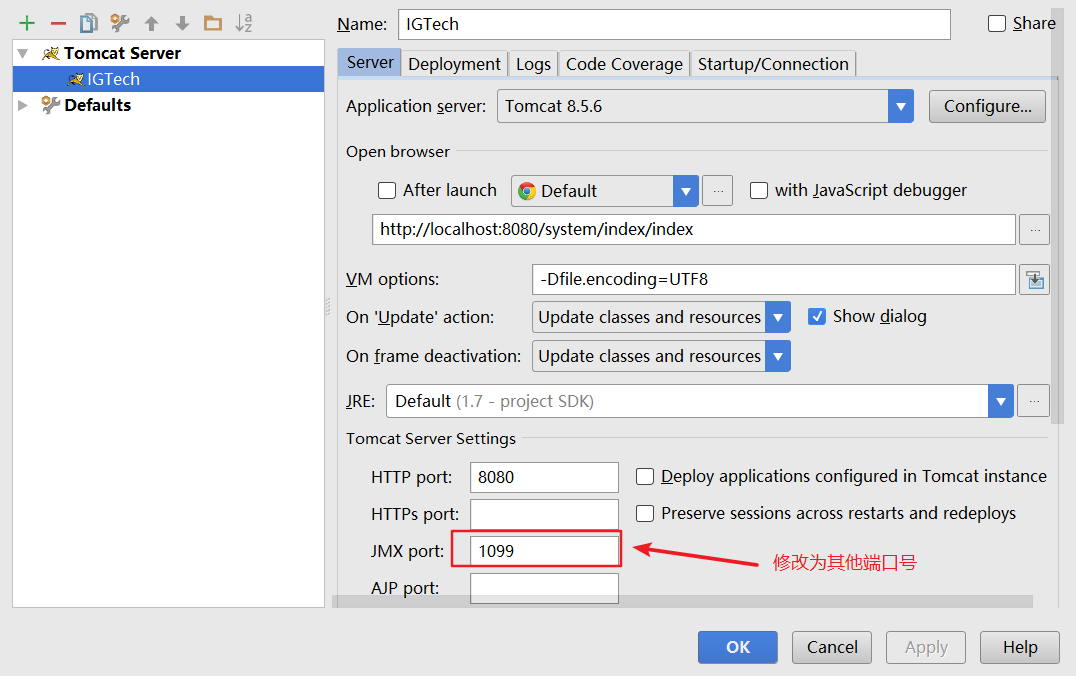debug启动项目弹出提示 Error running omp: Unable to open debugger port (127.0.0.1:50812): java.net.SocketException "socket closed" 错误.导致tomcat服务器无法启动.
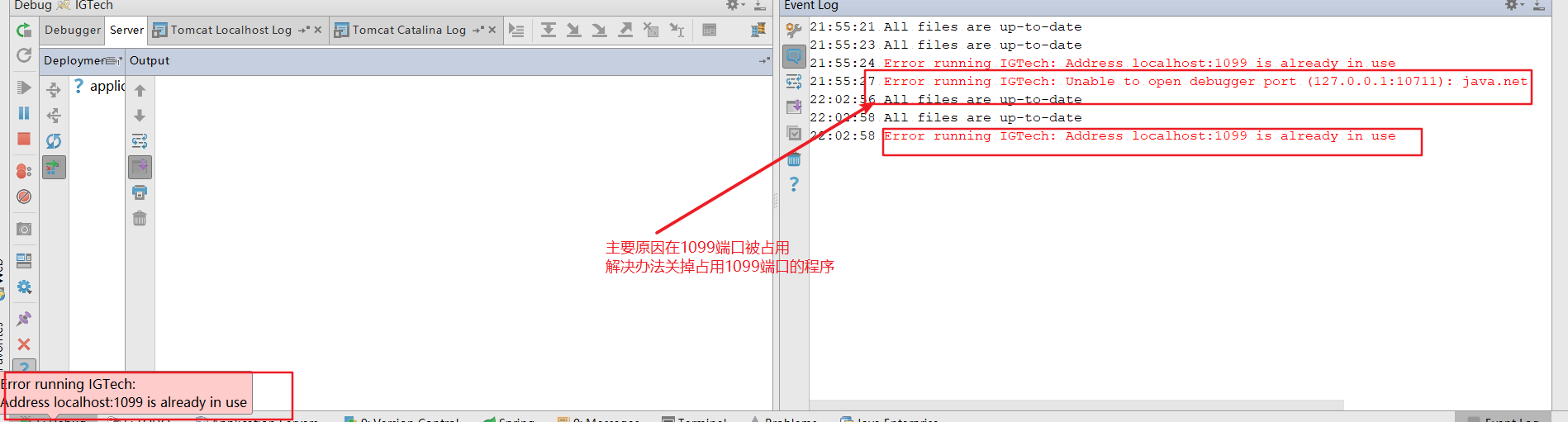
1、根据端口号“80”查找进程号
netstat -ano|findstr "80"
TCP 0.0.0.0:80 0.0.0.0:0 LISTENING 7796
2、根据进程号“7796”查找进程名
tasklist|findstr 7796
java.exe 7796 Console 1 57,368 K
3、根据进程名杀死进程
taskkill -pid 7796 -f
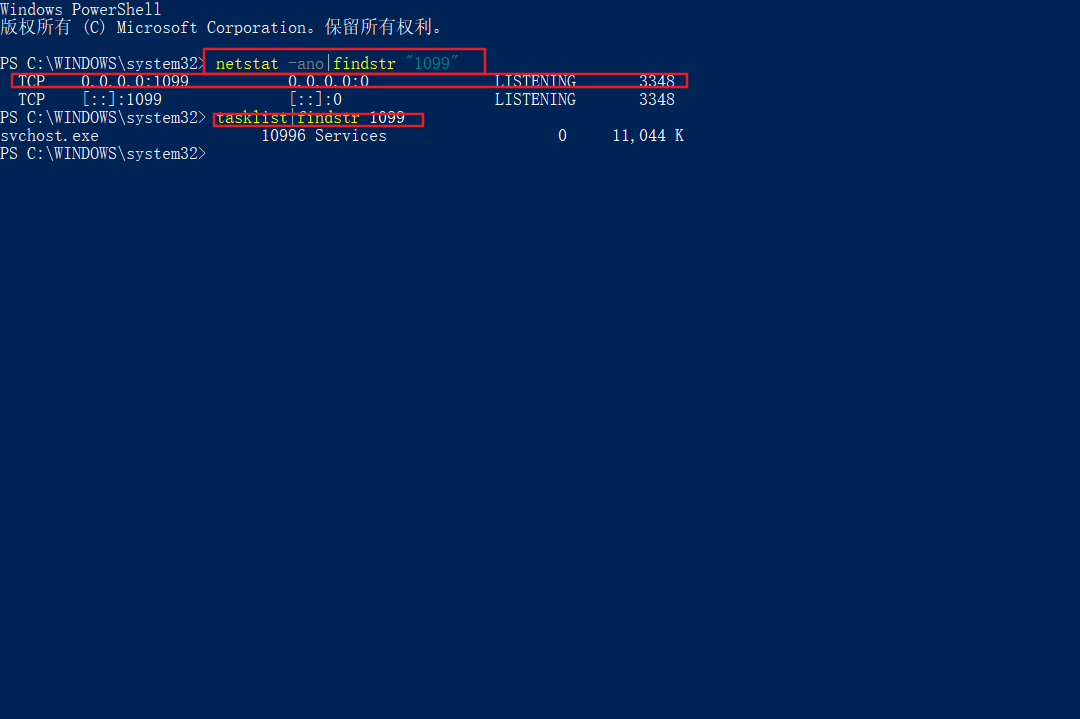
或者是用下面的方法