Springboot集成JPA,环境配置如下:JDK8+Eclipse+Maven+mysql
第一步:创建SpringBoot工程;
第二步:在pom.xml中添加依赖;
<dependency> <groupId>org.springframework.boot</groupId> <artifactId>spring-boot-starter-web</artifactId> </dependency> <!---Spring Data JPA-> <dependency> <groupId>org.springframework.boot</groupId> <artifactId>spring-boot-starter-data-jpa</artifactId> </dependency> <!---mysql-> <dependency> <groupId>mysql</groupId> <artifactId>mysql-connector-java</artifactId> <scope>runtime</scope> </dependency> <dependency> <groupId>org.springframework.boot</groupId> <artifactId>spring-boot-starter-test</artifactId> <scope>test</scope> </dependency>
第三步:创建数据库及数据库表:
//创建数据库 create database spring_data; //创建Customer表 create table customer( id int not null auto_increment, firstName varchar(20) not null, lastName varchar(20) not null, primary key(id) );
第四步:创建实体:
@Entity public class Customer { @Id @GeneratedValue(strategy=GenerationType.AUTO) private Long id; private String firstName; private String lastName; public Long getId() { return id; } public void setId(Long id) { this.id = id; } public String getFirstName() { return firstName; } public void setFirstName(String firstName) { this.firstName = firstName; } public String getLastName() { return lastName; } public void setLastName(String lastName) { this.lastName = lastName; } protected Customer() {} public Customer(String firstName, String lastName) { this.firstName = firstName; this.lastName = lastName; } @Override public String toString() { return String.format("Customer[id=%d,firstName='%s',lastName='%s']", id,firstName,lastName); }
第五步:创建repository:
public interface CustomerRepository extends CrudRepository<Customer, Long> { List<Customer> findByLastName(String lastName); }
第六步:创建Controller:
@RestController public class CustomerController { @Autowired CustomerRepository repository; @RequestMapping("/add") public @ResponseBody String addCustomer(@RequestParam String firstName,@RequestParam String lastName) { Customer customer = new Customer(firstName, lastName); Customer result = repository.save(customer); return result.toString(); } @RequestMapping("/all") public @ResponseBody Iterable<Customer> queryAll() { Iterable<Customer> result = repository.findAll(); return result; } }
第七步:配置数据源信息,在application.yml中,注意:
ddl-auto:create----每次运行该程序,没有表格会新建表格,表内有数据会清空
ddl-auto:create-drop----每次程序结束的时候会清空表
ddl-auto:update----每次运行程序,没有表格会新建表格,表内有数据不会清空,只会更新
ddl-auto:validate----运行程序会校验数据与数据库的字段类型是否相同,不同会报错
spring:
jpa:
hibernate:
ddl-auto: create
datasource:
url: jdbc:mysql://localhost:3306/spring_data
username: root
password: 111111
driver-class-name: com.mysql.cj.jdbc.Driver
mvc:
servlet:
path: /demo
第八步:启动测试,采用postman进行测试:
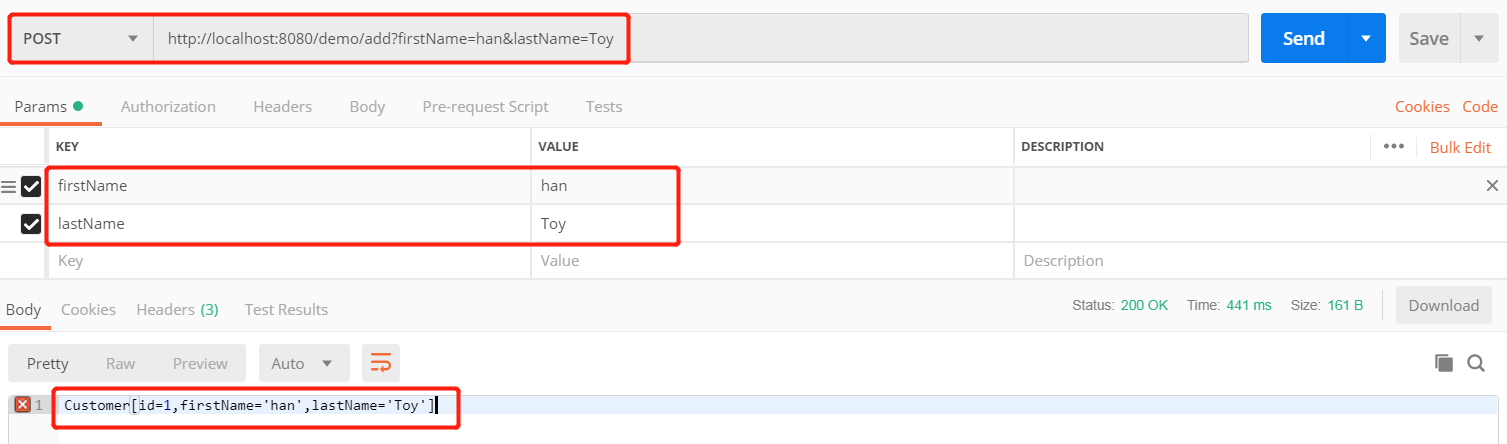

集成完毕。