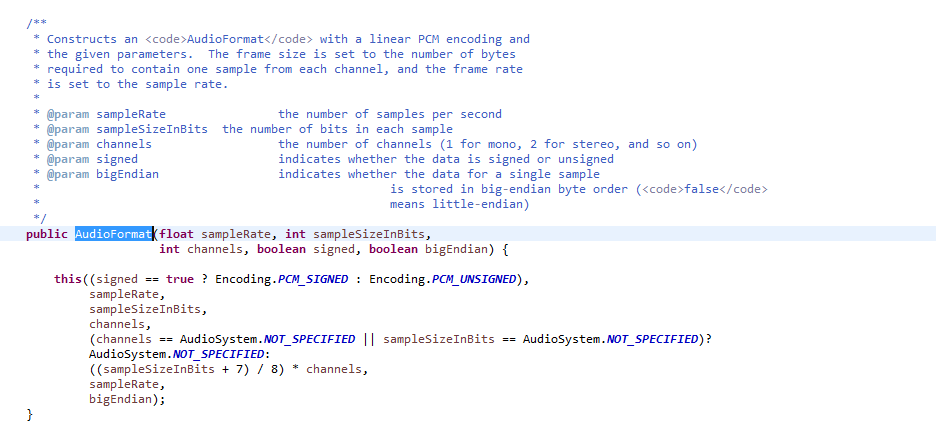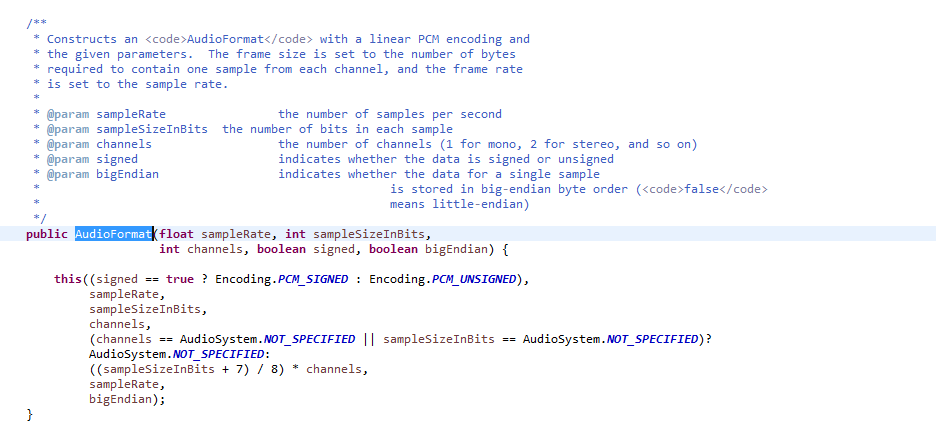
sampleRate 采样率 每秒音频采样数量
sampleSizeInBits 采样位数 每个采样的位数
channels 声道 1: Mono 单声道,2:Stereo 立体
signed 有符号无符号
bigEndian 大端模式存储 还是小端模式存储
采集麦克风音频
AudioFormat audioFormat = new AudioFormat(16000.0F, 16, 1, true, false);
DataLine.Info info = new DataLine.Info(TargetDataLine.class, audioFormat);
TargetDataLine targetDataLine = (TargetDataLine)AudioSystem.getLine(info);
targetDataLine.open(audioFormat);
targetDataLine.start();
System.out.println("You can speak now!");
int nByte = 0;
final int bufSize = 3200;
byte[] buffer = new byte[bufSize];
while ((nByte = targetDataLine.read(buffer, 0, bufSize)) > 0) {
// 直接发送麦克风数据流
System.out.println( new String(buffer) );
}
播放wav音频文件
AudioInputStream audioInputStream;// 文件流
AudioFormat audioFormat;// 文件格式
SourceDataLine sourceDataLine;// 输出设备
File file = new File("D:\a.wav");
// 取得文件输入流
audioInputStream = AudioSystem.getAudioInputStream(file);
audioFormat = audioInputStream.getFormat();
// 转换文件编码
if (audioFormat.getEncoding() != AudioFormat.Encoding.PCM_SIGNED) {
audioFormat = new AudioFormat(AudioFormat.Encoding.PCM_SIGNED, audioFormat.getSampleRate(), 16,
audioFormat.getChannels(), audioFormat.getChannels() * 2, audioFormat.getSampleRate(), false);
audioInputStream = AudioSystem.getAudioInputStream(audioFormat, audioInputStream);
}
// 打开输出设备
DataLine.Info dataLineInfo = new DataLine.Info(SourceDataLine.class, audioFormat, AudioSystem.NOT_SPECIFIED);
sourceDataLine = (SourceDataLine) AudioSystem.getLine(dataLineInfo);
sourceDataLine.open(audioFormat); // 打开具有指定格式的行,这样可以使行获得所有所需的系统资源并变得可操作
sourceDataLine.start(); // 允许某一数据行执行数据I/O
byte tempBuffer[] = new byte[320];
try {
int cnt;
// 读取数据到缓存区
// 从音频流读取指定的最大数量的数据字节,并将其放入给定的字节数组中。
// return: 读入缓冲区的总字节数;如果因为已经到达流末尾而不再有更多数据,则返回-1
while ((cnt = audioInputStream.read(tempBuffer, 0, tempBuffer.length)) != -1) {
if (cnt > 0) {
// 写入缓存数据
sourceDataLine.write(tempBuffer, 0, cnt); // 通过此源数据行将音频数据写入混频器
}
}
// Block等待临时数据被输出为空
// 通过在清空数据行的内部缓冲区之前继续数据I/O,排空数据行中的列队数据
sourceDataLine.drain();
// 关闭行,指示可以释放的该行使用的所有系统资源。如果此操作成功,则将行标记为 closed,并给行的侦听器指派一个 CLOSE 事件。
sourceDataLine.close();
} catch (Exception e) {
e.printStackTrace();
System.exit(0);
}