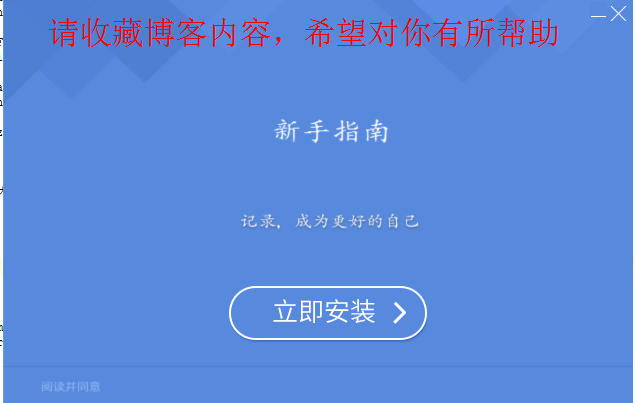
标签文本代码示例
var lable1:TLabel;
label1:= TLabel.Create(WizardForm);
with label1 do
begin
Parent := WizardForm;
Caption := '请收藏博客内容,希望对你有所帮助'; // 文本内容
Font.Name:='宋体' // 字体
Transparent := TRUE;
SetBounds(45,18,199,58); // 位置
Font.Size:=24; // 大小
Font.Color:=$000000ff; // 颜色 #abgr == #FF0000
Cursor := crHand; // 鼠标手型
OnClick:=@customClick;
end;
输入文本代码示例
var pathEdit:tedit;
pathEdit:= TEdit.Create(WizardForm);
with pathEdit do
begin
Parent := WizardForm;
text :=WizardForm.DirEdit.text;
Font.Name:='宋体'
BorderStyle:=bsNone;
SetBounds(60,385,440,15)
OnChange:=@pathEditChange;
Color := $00FFE2D0
TabStop :=false;
end;
按钮代码示例
var btn1:TButton;
btn1:= TButton.create(WizardForm);
with btn1 do
begin
Parent := WizardForm;
Caption := '点击';
Font.Name:='宋体'
SetBounds(145,58,199,58);
Font.Size:=16;
Width:=100;
Height:=25;
Font.Color:=$0000ffff;
Cursor := crHand;
end;
其他form控件就不一一列举代码,其他控件如下
TForm ,TLabel , TEdit , TComboBox , TButton , TCheckBox , TRadioButton , TListBox , TBevel , TPanel ,TPasswordEdit ,TFolderTreeView ,TBitmapImage ,TNewNotebook