微服务阶段
javase:OOP
mysql:持久化
html+css+js+jquery+框架:视图
javaweb:独立开发MVC三层架构的网站,原始
ssm框架:简化了我们的开发流程,配置开始复杂
war:tomcat运行
spring再简化:SpringBoot - jar 内嵌tomcat,微服务架构
服务越来越多:SpringCloud
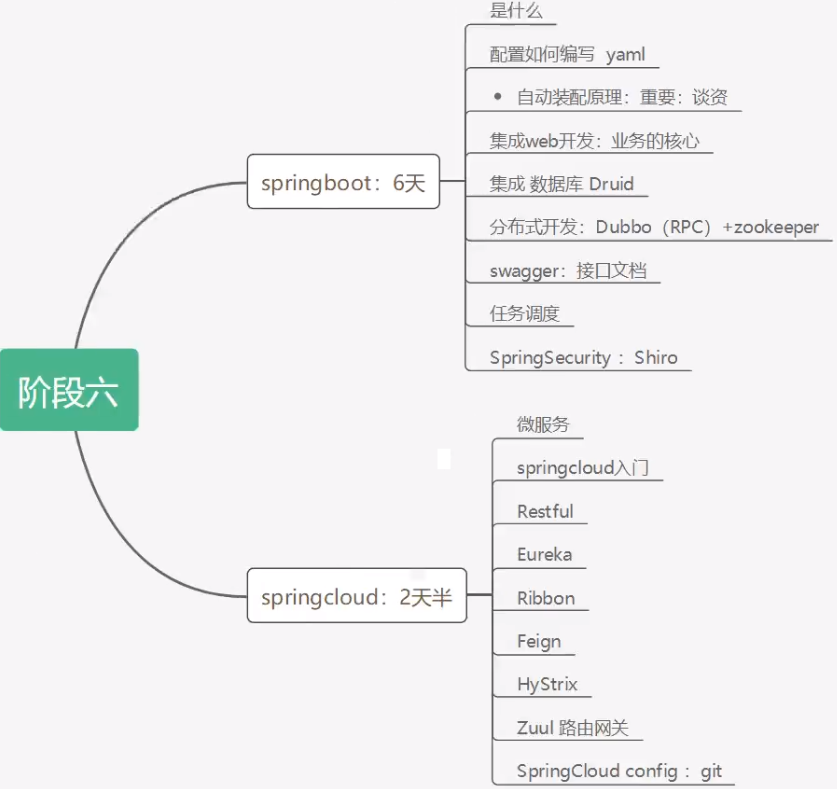
约定大于配置:maven,spring,springmvc,springboot,docker,...
高内聚,低耦合!
第一个SpringBoot程序
- jdk 1.8
- maven 3.6.1
- springboot 最新版
- IDEA
官方:提供了一个快速生成的网站 https://start.spring.io/ ,IDEA继承了这个网站!
- 可以在官网直接下载后,导入idea开发
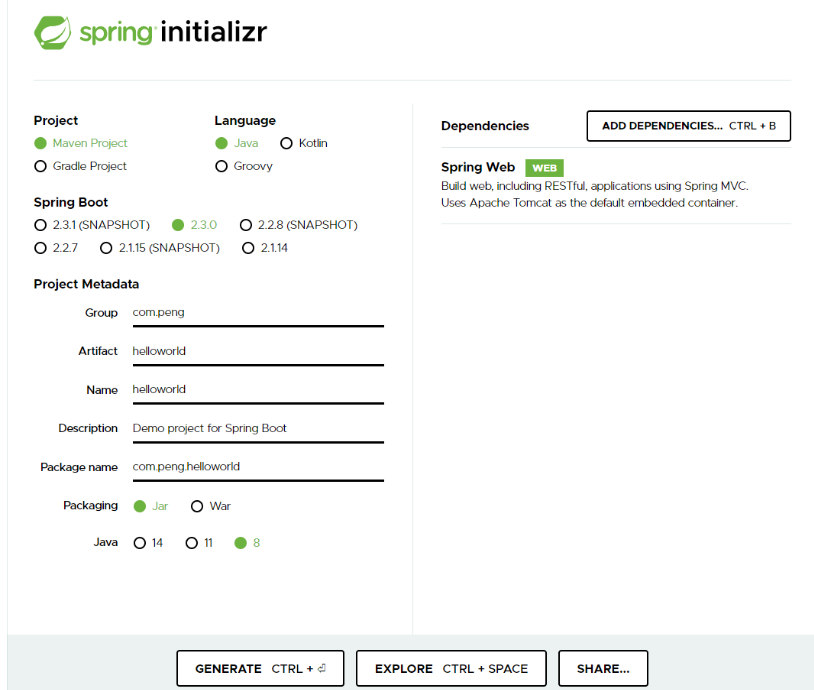
整体结构
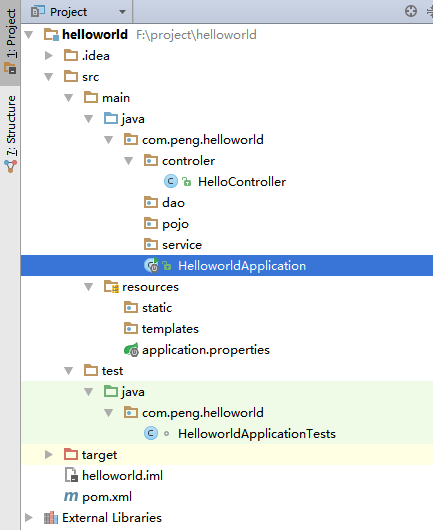
HelloworldApplication.java
package com.peng.helloworld;
import org.springframework.boot.SpringApplication;
import org.springframework.boot.autoconfigure.SpringBootApplication;
//程序的主入口
@SpringBootApplication
public class HelloworldApplication {
public static void main(String[] args) {
//SpringApplication
SpringApplication.run(HelloworldApplication.class, args);
}
}
application.properties 空的配置文件
# springboot 核心配置文件
HelloworldApplicationTests.java 测试类
package com.peng.helloworld;
import org.junit.jupiter.api.Test;
import org.springframework.boot.test.context.SpringBootTest;
//单元测试
@SpringBootTest
class HelloworldApplicationTests {
@Test
void contextLoads() {
}
}
HelloController.java
package com.peng.helloworld.controler;
import org.springframework.web.bind.annotation.RequestMapping;
import org.springframework.web.bind.annotation.RestController;
@RestController
public class HelloController {
//接口:http://localhost:8080/hello
@RequestMapping("/hello")
public String hello(){
//调用业务,接受前端的参数
return "hello,world";
}
}
直接执行

发现自带一个error接口
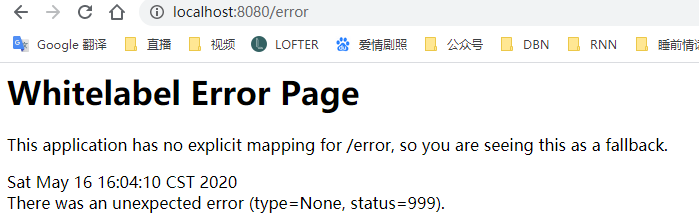
双击package打包服务
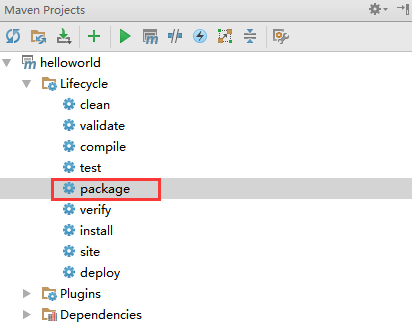
生成可执行的jar文件

在cmd中运行

在浏览器中还能运行,微服务思想,前后端分离

- 直接使用idea创建一个springboot项目(一般开发直接在IDEA中创建)