配置防火墙,开启80、3306端口。CentOS 7.0默认使用的是firewall作为防火墙,这里改为iptables防火墙。
#停止firewall服务 systemctl stop firewalld.service #禁止firewall开机启动 systemctl disable firewalld.service #安装 yum install iptables-services #编辑防火墙配置文件 vi /etc/sysconfig/iptables
加入红色的两行代码,请注意位置一定要对应。 # Firewall configuration written by system-config-firewall # Manual customization of this file is not recommended. *filter :INPUT ACCEPT [0:0] :FORWARD ACCEPT [0:0] :OUTPUT ACCEPT [0:0] -A INPUT -m state --state ESTABLISHED,RELATED -j ACCEPT -A INPUT -p icmp -j ACCEPT -A INPUT -i lo -j ACCEPT -A INPUT -m state --state NEW -m tcp -p tcp --dport 22 -j ACCEPT -A INPUT -m state --state NEW -m tcp -p tcp --dport 80 -j ACCEPT -A INPUT -m state --state NEW -m tcp -p tcp --dport 3306 -j ACCEPT
-A INPUT -m state --state NEW -m tcp -p tcp --dport 8080 -j ACCEPT -A INPUT -j REJECT --reject-with icmp-host-prohibited -A FORWARD -j REJECT --reject-with icmp-host-prohibited COMMIT :wq! #保存退出 #最后重启防火墙使配置生效 systemctl restart iptables.service #设置防火墙开机启动 systemctl enable iptables.service
#修改配置文件 vi /etc/selinux/config #SELINUX=enforcing #注释掉 #SELINUXTYPE=targeted #注释掉 SELINUX=disabled #增加 :wq! #保存退出 #使配置立即生效 setenforce 0
二、安装Lamp环境。
1. 安装apahce
yum install httpd 可能会用到的: systemctl start httpd.service #启动apache systemctl stop httpd.service #停止apache systemctl restart httpd.service #重启apache systemctl enable httpd.service #设置apache开机启动
重启服务, systemctl restart httpd.service
主机访问虚拟机ip
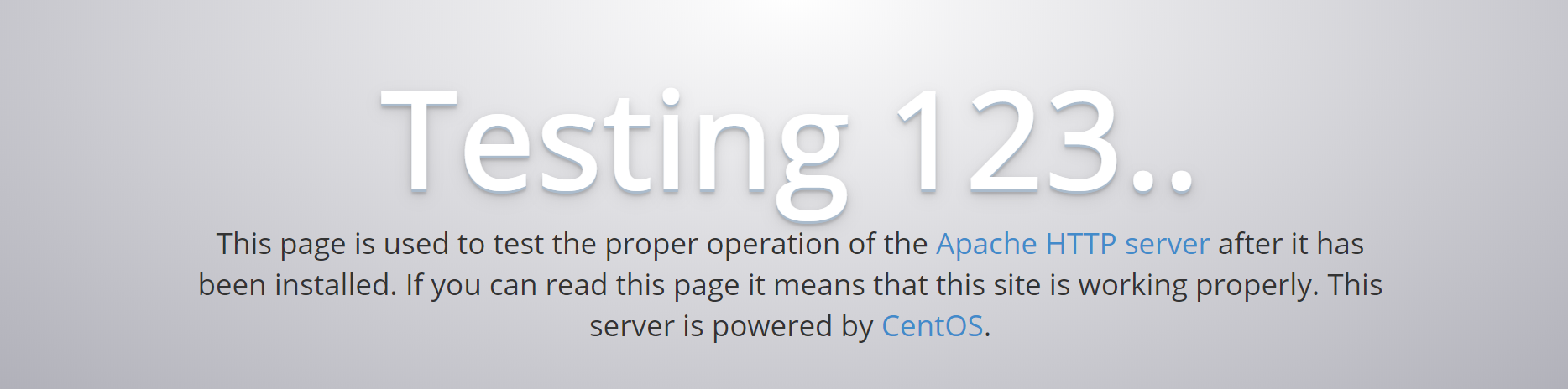
出现之后代表已经安装上去了。
然后安装musql,但是yum源上面没有mysql,只有用wget去mysql官网去下载,先查看和安装wget
一:安装
1、查看是否安装:
rpm -qa|grep "wget"如果已安装会显示wget相关信息
2、安装wget:
yum -y install wget当看到Complete!表示成功安装完成!
# wget http://dev.mysql.com/get/mysql-community-release-el(ps:小写L)7-5.noarch.rpm
# rpm -ivh mysql-community-release-el7-5.noarch.rpm
# yum install mysql-community-server
网络不好的情况下,过程有点漫长~。安装完成后重启mysql, systemctl restarat mysqld.service
初入安装 root用户没有密码:
[root@linuxidc-web linuxidc]# mysql -u root
#设置msyql密码为 123456
mysql> set password for 'root'@'localhost' =password('123456');
#远程连接设置,所有以root账号连接的远程用户,设其密码为 123456
mysql> grant all privileges on *.* to root@'%'identified by '123456';
#更新权限
mysql>flush privileges;
安装PHP
由于yum源里面没有php7,所以由另一篇博客记录php7的安装过程
http://www.cnblogs.com/pcyy/p/8567962.html