About Creating Your First Mac App
关于创建你的第一个Mac 应用
Your First Mac App introduces you to the Three Ts of Mac app development:
Your First Mac App 介绍了Mac 应用开发的3个T:
-
Tools. How to use Xcode to create and manage a project
工具 -- 如何用Xcode创建和管理一个工程
-
Technologies. How to create an app that responds to user input
技术 -- 如何创建一个能对用户输入产生反应的应用
-
Techniques. How to take advantage of some of the fundamental design patterns that underlie all Mac app development
技巧 -- 如何利用所有Mac应用程序开发背后的一些基本的设计模式
You will create an app with a set of controls you can use to set the volume of an audio track. In this app, there is just one audio track but you can imagine an app that independently controls the volume of multiple audio tracks. After you complete all the steps in this tutorial, you’ll have an app that looks something like this:
你将创建一个应用,该应用有一组控件用来设置音轨的音量。在这个应用里只有一个音轨,但是你能想象一个应用,能独立控制多个音轨的d音量。当你完成本教程的学习,你将有一个看起来像这样的应用:
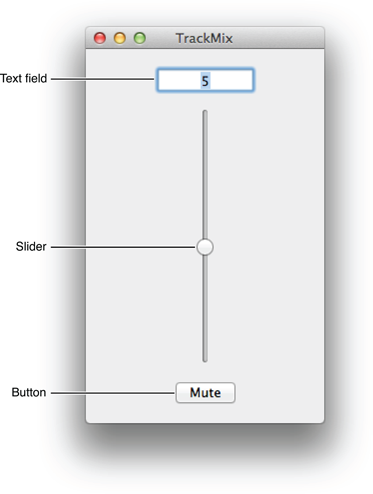
As you can see above, there are three main user interface (UI) elements in the app that you create:
正如你在上面看到的那样,你将创建的应用有3个主要用户界面(UI)元素:
-
A text field (that allows the user to enter a numeric volume)
一个文本框(允许用户输入数字音量)
-
A slider (that allows the user to graphically select a volume)
一个滑动条(允许用户滑动改变音量)
-
A button, titled Mute (which sets the track’s volume to zero)
一个按钮,标题为"mute"(设置静音)
When you run the finished app, you enter a numeric volume in the text field and the slider updates accordingly. As you move the slider, the text field displays the current volume. When you click the Mute button, the volume is set to zero.
当你运行完应用程序,在文本框里输入一个数字音量,滑动条(slider)会根据这个数字更新音量。当你拖动滑动条滑块时,文本框里显示的时当前音量。当你点击Mute按钮, 音量变为0。
To benefit from this tutorial, it helps to have some familiarity with the basics of computer programming in general and with object-oriented programming and the Objective-C language in particular. If you haven’t used Objective-C before, don’t worry if the code in this tutorial is hard to understand. When you finish Start Developing Mac Apps Today, you’ll understand the code much better.
该教程让你对一般计算机编程的基础知识有一定的了解,特别是对 面向对象编程和Objective-C语言。 如果你以前没有用过 Objective-C,如果教程里的代码对你来说有点困难也别担心。 当你完成 Start Developing Mac Apps Today 进度表之后,你将能很好的理解这些代码。