Jump Right In
To make a great Mac app, you need to learn and do many things, but the tools make it easy to get a simple app up and running. The tutorial Your First Mac App introduces the tools, the fundamental design patterns, and the application development process. As you follow the tutorial, you create an app that simulates a volume control—allowing multiple forms of input to affect the same control. The simple steps in the tutorial introduce elegant, useful concepts that you use over and over again in app development.
完成一个大型Mac应用,你需要学习和做很多事情,但是工具让创建一个简单应用并让它运行变的简单。Your First Mac App 教程介绍了这些工具,基本设计模式和应用开发过程。当你跟着教程,你将创建一个应用--模拟音量控制--允许多种形式的输入影响同样的控制。教程里的简单步骤介绍了 优雅并且有用的概念,而这些概念在你以后的应用开发中你将不断使用。
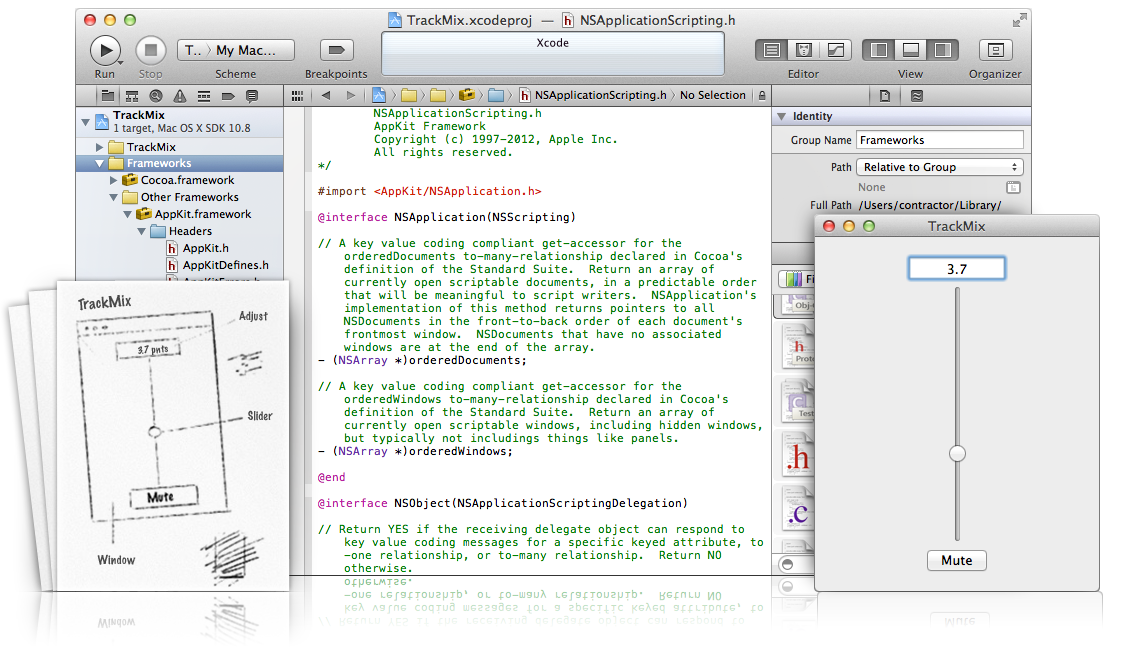
Your First Mac App is the longest article in the road map, but don’t rush through it. It lays the foundation for the concepts that you will learn more about later. Each of the other articles expands on one of those concepts.
Your First Mac App 是这个进度表里最长的一篇文章, 但是别急于跳过它。 它为你将在以后学习到的概念奠定基础。其他文章都是这些概念中的一个扩展。
