笔者最近的C盘空间吃紧,开始亮红色警告了。使用SpaceSniffer进行磁盘空间占用分析,发现IDEA不同版本占用空间达到10G之多。
这个软件长这样(截止截图时idea工厂设置目录已经被迁移走了,因为他会不停监视磁盘空间变换,所以看不到IDEA工程设置目录了。)
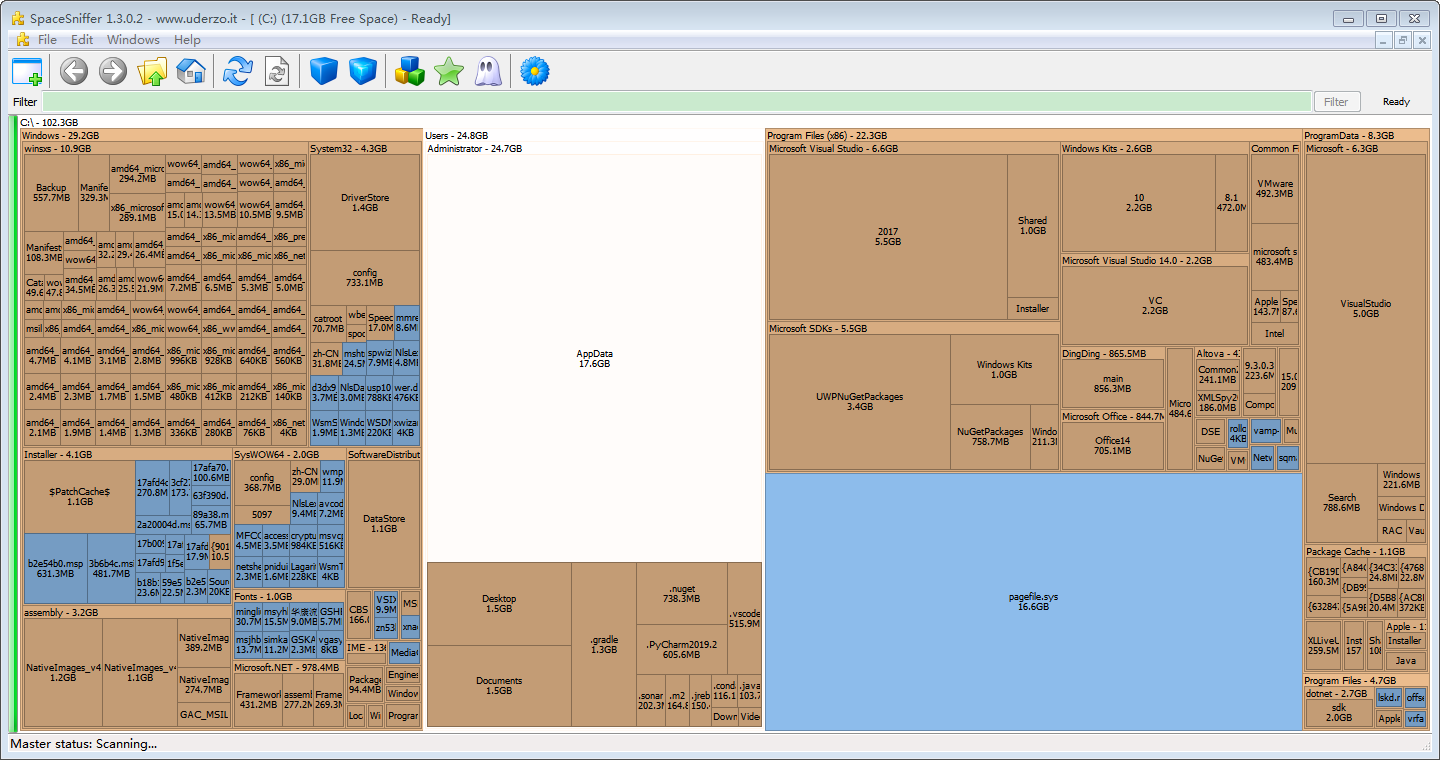
后来在网上找到一篇文章,找到IDEA安装目录,修改idea.properties设置如下
idea.config.path=g:/.IntelliJIdea2019.3/config idea.system.path=g:/.IntelliJIdea2019.3/system idea.plugins.path=g:/.IntelliJIdea2019.3/plugins idea.log.path=g:/.IntelliJIdea2019.3/log
转载自:https://blog.csdn.net/liu5672934shuai/article/details/79011639