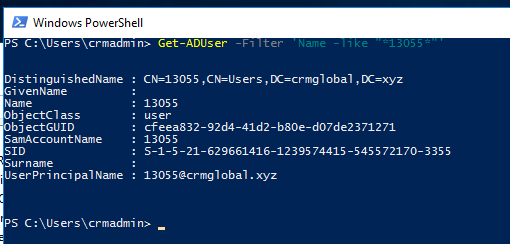现象:
1.启用用户的时候报错:The selected object could not be found. Verify that the object exists in both the database and Active Directory. 
2.更新systemuser的时候报错:System.DirectoryServices.DirectoryServicesCOMException (0x80072030): There is no such object on the server.(服务器上没有此类对象。)
Entity systemuser = new Entity("systemuser"); systemuser["isdisabled"] = false; systemuser["domainname"] = "xxxxx";//域登录名 OrganizationServiceAdmin.Update(systemuser);
根本原因:
该错误清楚地告诉我,Active Directory上的用户设置肯定存在问题。在进一步深入研究之后,我发现这个问题发生的原因为:
- 用户已添加到AD
- 用户已添加到CRM
- 用户在CRM中被禁用
- 用户已从AD中删除
- 用户再次在AD中创建
结论:
现在,只要您创建用户(适用于AD身份验证),它就会在CRM中存储AD帐户的对象GUID,其数据库列为 systemuser 表中的ActiveDirectoryGuid字段
所以现在当你尝试再次启用用户时 - CRM从AD获取此对象GUID,但是找不到,因此会给你这个错误。
解决方案(两种):
- 从Active Directory获取新GUID并更新CRM数据库systemuserbase表中的ActiveDirectoryGuid列.
- 在CRM中为此用户创建一个新的用户帐户使用;
重点介绍第一种解决方案(其实就是"CRM域用户误删恢复")
从2011版本开始CRM中不单记录了用户的域账号,而且还记录了域用户的GUID和SID,所以要恢复域用户参考以下sql步骤(在Dynamics 365测试通过)
use [Test_MSCRM]--CRM组织数据库
declare @orgName nvarchar(200)='Test' --CRM组织名称
declare @DomainName nvarchar(1024)='Domain est' ----CRM中原用户的登录域名
declare @adguid uniqueidentifier='C143E7B6-87FB-4646-A9B1-7DAD1CD7B022' --新创建的ad用户在ad里的guid ,如何查看guid参考以下
declare @authInfo nvarchar(255)='W:' + 'S-1-5-21-1982881794-697207762-1046364067-1122' --新创建的ad用户在ad里的sid,如何查看sid参考以下
declare @crmUserid uniqueidentifier
--获取CRM中原用户的systemuserid
select @crmUserid=[SystemUserId]
from [dbo].[SystemUserBase]
where [DomainName]=@DomainName
update [dbo].[SystemUserBase] --将新创建的ad用户ad里的guid更新到此表
set [ActiveDirectoryGuid]=@adguid
where [SystemUserId]=@crmUserid
use [MSCRM_CONFIG]
declare @configUserid uniqueidentifier
declare @orgid uniqueidentifier
--获取组织id
select @orgid=[Id]
from [dbo].[Organization]
where [UniqueName]=@orgName
--获取config中用户id
select @configUserid=[UserId]
from [dbo].[SystemUserOrganizations]
where [OrganizationId]=@orgid
and [CrmUserId]=@crmUserid
update [dbo].[SystemUserAuthentication] --将新创建的ad用户ad里的sid更新到此表
set [AuthInfo]=@authInfo
where [UserId]=@configUserid
go
如何查看域用户的SID和GUID?
在我们AD服务器,PowerShell里面输入:Get-ADUser -Filter 'Name -like "*crmadmin*"' ;就可以实现查看某个用户的ObjectGuid和SID