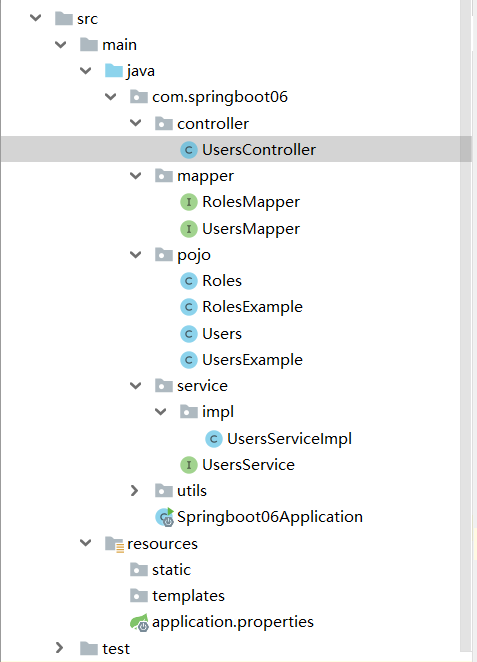1. 首先需要导入依赖
<dependency>
<groupId>tk.mybatis</groupId>
<artifactId>mapper-spring-boot-starter</artifactId>
<version>2.1.4</version>
</dependency>
2. application.properties 配置文件
# 应用名称
spring.application.name=springboot06
# 应用服务 WEB 访问端口
server.port=8080
#指定Mybatis的实体目录
mybatis.type-aliases-package=com.springboot06.springboot06.mybatis.entity
# 数据库驱动:8.0以上版本需加cj
spring.datasource.driver-class-name=com.mysql.cj.jdbc.Driver
# 数据源名称
spring.datasource.name=defaultDataSource
# 数据库连接地址
spring.datasource.url=jdbc:mysql://localhost:3306/shiroTest?serverTimezone=UTC
# 数据库用户名&密码:
spring.datasource.username=root
spring.datasource.password=123456
3. 启动类(@MapperScan 一定要使用tk的mapper)
import org.springframework.boot.SpringApplication;
import org.springframework.boot.autoconfigure.SpringBootApplication;
import tk.mybatis.spring.annotation.MapperScan;
@SpringBootApplication
@MapperScan("com.springboot06.mapper")
public class Springboot06Application {
public static void main(String[] args)
{
//run方法,表示运行SpringBoot的引导类,参数就是SpringBoot的引导类字节码对象
SpringApplication.run(Springboot06Application.class, args);
}
}
4. 实体类
- @Table注解: 声明此对象映射到数据库的数据表,通过它可以为实体指定表(talbe)
- @column注解:标识实体类中属性与数据表中字段的对应关系
- @Transient注解:在实体类(pojo)属性上使用、表示数据库表中没有这个字段就忽略
import tk.mybatis.mapper.annotation.KeySql;
import javax.persistence.Id;
import javax.persistence.Table;
import java.io.Serializable;
/**
* 实体类users
*/
//告知通用Mapper要对哪张表进行操作
@Table(name = "users")
public class Users implements Serializable {
/**
* 告知通用Mapper此属性对应表中的主键
*/
@Id
@KeySql(useGeneratedKeys = true)
private Integer id;
@column(name = "`username`")
private String username;
private String password;
public Integer getId() {
return id;
}
public void setId(Integer id) {
this.id = id;
}
public String getUsername() {
return username;
}
public void setUsername(String username) {
this.username = username == null ? null : username.trim();
}
public String getPassword() {
return password;
}
public void setPassword(String password) {
this.password = password == null ? null : password.trim();
}
}
5. mapper
Mapper只需要继承tk.mybatis.mapper.common.Mapper
import com.springboot06.pojo.Users;
import tk.mybatis.mapper.common.Mapper;
public interface UsersMapper extends Mapper<Users> {
}
6. Service
import com.springboot06.pojo.Users;
import java.util.List;
public interface UsersService {
/**
* 根据ID查询
* @param id
* @return
*/
Users selectByPrimaryKey(Integer id);
/**
* 查询全部
* @return
*/
List<Users> selectAll();
/**
* 新增
* @param users
*/
void insert(Users users);
/**
* 删除
* @param id
*/
void deleteByPrimaryKey(Integer id);
/**
* 更新
* @param users
*/
void updateByPrimaryKey(Users users);
}
7.Controller
import com.springboot06.pojo.Users;
import com.springboot06.service.UsersService;
import com.springboot06.utils.ResponseResult;
import org.springframework.beans.factory.annotation.Autowired;
import org.springframework.web.bind.annotation.*;
import java.util.List;
/**
* Created by papercy on 2021/6/16.
*/
@RestController
@RequestMapping("users")
public class UsersController {
@Autowired
private UsersService usersService;
@GetMapping("{id}")
public ResponseResult selectByPrimaryKey(@PathVariable Integer id)
{
String message="";
try {
Users user = usersService.selectByPrimaryKey(id);
return new ResponseResult(true,message="查询成功",user);
}catch (Exception e) {
e.printStackTrace();
return new ResponseResult(false,message="查询失败");
}
}
@GetMapping
public ResponseResult selectAll()
{
String message="";
try {
List<Users> usersList = usersService.selectAll();
return new ResponseResult(true,message="查询成功",usersList);
}catch (Exception e) {
e.printStackTrace();
return new ResponseResult(false, message="查询失败");
}
}
@PostMapping
public ResponseResult insert(@RequestBody Users users)
{
String message="";
try {
usersService.insert(users);
return new ResponseResult(true,message="新增成功");
}catch (Exception e) {
e.printStackTrace();
return new ResponseResult(false, message="新增失败");
}
}
@DeleteMapping
public ResponseResult deleteByPrimaryKey(Integer id)
{
String message="";
try {
usersService.deleteByPrimaryKey(id);
return new ResponseResult(true,message="删除成功");
}catch (Exception e) {
e.printStackTrace();
return new ResponseResult(false, message="删除失败");
}
}
@PutMapping
public ResponseResult updateByPrimaryKey(@RequestBody Users users)
{
String message="";
try {
usersService.updateByPrimaryKey(users);
return new ResponseResult(true,message="更新成功");
}catch (Exception e) {
e.printStackTrace();
return new ResponseResult(false, message="更新失败");
}
}
}
8.最后来一张项目结构图