在我们做工业软件中,经常会遇到要实时监控某一点,在这个点变化时去做一些事情
放入程序里呢,就是要实时监控某一属性的值,当值发生变化时触发事件,其核心就是借助属性的Set方法,来判断当前set的值是否与原来的值相等,如果相等直接赋值不予理会,如果不相等,说明值变了,根据自己调用的方法,声明委托,事件,触发方法
核心代码:
public delegate void tempChange(object sender,EventArgs e); public event tempChange onTempChange; private string _temp; public string Temp { get { return _temp; } set { if (_temp!=value &&_temp !=null) { onTempChange(new object(), new EventArgs()); } _temp= value;
}
}
下边我们做一个Demo ,来测试一下
我们新建一个from,上边添加一个lable,添加一个button 我们通过button来改变这个temp属性的值 ,使之触发对应的事件
using System; using System.Collections.Generic; using System.ComponentModel; using System.Data; using System.Drawing; using System.Linq; using System.Text; using System.Threading.Tasks; using System.Windows.Forms; namespace WindowsFormsApplication3 { public partial class Form1 : Form { public Form1() { InitializeComponent(); } int i = 0; private void Form1_Load(object sender, EventArgs e) { changeEvent += Form1_changeEvent; } void Form1_changeEvent(string value) { this.richTextBox1.Invoke(new Action(() => { this.richTextBox1.AppendText("当前lable的值为" + value+" "); })); } private void button1_Click(object sender, EventArgs e) { Temp = i + ""; label1.Text = Temp; i++; } public delegate void ChangeDelegate(string value); public event ChangeDelegate changeEvent; public string _temp; public string Temp { get { return _temp; } set { if (_temp != value) { changeEvent(value); } _temp = value; } } } }
测试:
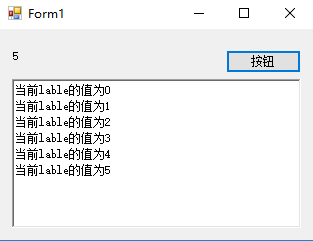
可以看到 我们每点击一次按钮 都改变了temp的值,从而触发了changeEvent事件 ------给richTextBox添加文本
===================================================================================================
分割线
===================================================================================================
郑重声明:感谢id为 特别 的前辈提醒
其实微软给我们提供了INotifyPropertyChanged接口用于通知客户端,通常绑定客户端,在属性值已更改。
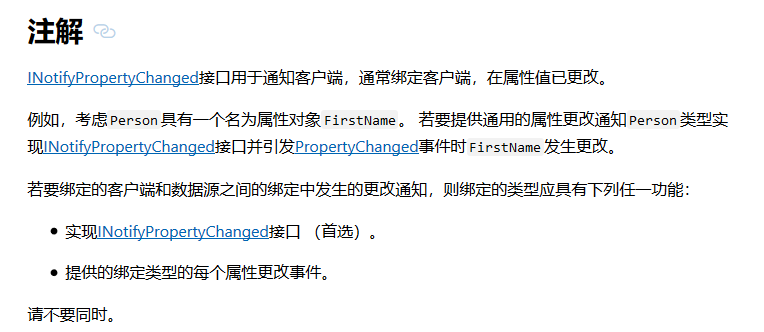
微软提供了如何:实现 INotifyPropertyChanged 接口 的文档,各位看官如有兴趣可以先去看一下官方的文档,毕竟我写的肯定简陋
接下来我根据文档自己写一个Demo测试一下
还是和上边一样我们新建一个from,上边添加一个lable,添加一个button 我们通过button来改变这个temp属性的值 ,使之触发对应的事件
using System; using System.Collections.Generic; using System.ComponentModel; using System.Data; using System.Drawing; using System.Linq; using System.Runtime.CompilerServices; using System.Text; using System.Threading.Tasks; using System.Windows.Forms; namespace WindowsFormsApplication3 { public partial class Form2 : Form { public Form2() { InitializeComponent(); } Demo demo = new Demo(); private void Form2_Load(object sender, EventArgs e) { //给changed事件注册方法 demo.PropertyChanged += demo_PropertyChanged; } void demo_PropertyChanged(object sender, PropertyChangedEventArgs e) { SetMsg(e.PropertyName); } private void button1_Click(object sender, EventArgs e) { //通过点击事件,将当前时间的值赋给Temp 从而触发属性改变事件 demo.Temp = DateTime.Now.ToString(); } private void SetMsg(string msg) { //向richTextBox中添加文本 this.richTextBox1.Invoke(new Action(() => {this.richTextBox1.AppendText(msg+" "); })); } } public class Demo : INotifyPropertyChanged { //实现INotifyPropertyChanged public event PropertyChangedEventHandler PropertyChanged; //此方法由每个属性的Set访问者调用。 //应用于可选propertyName的CallerMemberName属性 //参数导致调用者的属性名称被替换为参数。 private void PropChanged([CallerMemberName] String propertyName = "") { if (PropertyChanged != null) { PropertyChanged(this, new PropertyChangedEventArgs(propertyName)); } } //定义属性 private string _temp; public string Temp { get { return _temp; } set { if (this._temp != value) { PropChanged(value); this._temp = value; } } } } }
测试结果:
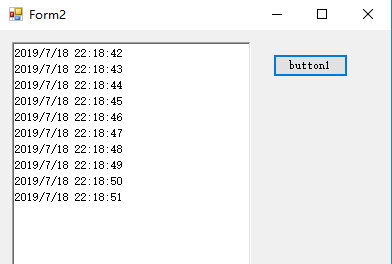
测试完成