相关文献资料地址:http://www.mybatis.org/mybatis-3/zh/getting-started.html
关于如何创建一个项目,添加Tomcat运行环境和生成`web.xml`文件就不说了,我这边的Tomcat运行环境是8.5的
一、需要在`pom.xml`中添加项目使用的依赖:
<project xmlns="http://maven.apache.org/POM/4.0.0" xmlns:xsi="http://www.w3.org/2001/XMLSchema-instance" xsi:schemaLocation="http://maven.apache.org/POM/4.0.0 http://maven.apache.org/xsd/maven-4.0.0.xsd"> <modelVersion>4.0.0</modelVersion> <groupId>cn.tedu.mybatis</groupId> <artifactId>MYBATIS_TEST_02</artifactId> <version>0.0.1-SNAPSHOT</version> <packaging>war</packaging> <dependencies> <!-- 用来测试的依赖 --> <dependency> <groupId>junit</groupId> <artifactId>junit</artifactId> <version>4.12</version> </dependency> <!-- 添加SpringMVC依赖,视情况添加 --> <dependency> <groupId>org.springframework</groupId> <artifactId>spring-webmvc</artifactId> <version>4.3.9.RELEASE</version> </dependency> <!-- 添加MyBatis的依赖 --> <dependency> <groupId>org.mybatis</groupId> <artifactId>mybatis</artifactId> <version>3.4.6</version> </dependency> <!-- 添加MyBatis整合Spring的依赖 --> <dependency> <groupId>org.mybatis</groupId> <artifactId>mybatis-spring</artifactId> <version>1.3.2</version> </dependency> <!-- 其底层是基于JDBC的,所以,还需要添加Spring-jdbc的依赖,需要注意的是: 此依赖版本必须与Spring-webmvc的保持一致,也可以理解成带Spring-的版本都 保持一致 --> <dependency> <groupId>org.springframework</groupId> <artifactId>spring-jdbc</artifactId> <version>4.3.9.RELEASE</version> </dependency> <!-- 根据使用的数据库,添加数据库连接驱动的依赖 --> <dependency> <groupId>mysql</groupId> <artifactId>mysql-connector-java</artifactId> <version>8.0.13</version> </dependency> <!-- 添加数据源的依赖 --> <dependency> <groupId>commons-dbcp</groupId> <artifactId>commons-dbcp</artifactId> <version>1.4</version> </dependency> </dependencies> </project>
二、在`src/main/resources`下创建`db.properties`文件(文件名可以自己取),用于配置数据库连接的相关信息:
url=jdbc:mysql://localhost:3306/tedu_ums?useUnicode=true&characterEncoding=utf-8&serverTimezone=Asia/Shanghai #(这边连接的数据库名字似情况而定,我这边是tedu_ums)
driver=com.mysql.cj.jdbc.Driver
username=root #(数据库账号)
password=root #(数据库密码)
initialSize=2 #(池启动时创建的连接数量)
maxActive=50 #(同一时间可以从池分配的最多连接数量。设置为0时表示无限制)
#这是一个注释 url=jdbc:mysql://localhost:3306/tedu_ums?useUnicode=true&characterEncoding=utf-8&serverTimezone=Asia/Shanghai driver=com.mysql.cj.jdbc.Driver username=root password= initialSize=2 maxActive=50
三、在项目中准备名为`spring-dao.xml`的Spring配置文件,放在`src/main/resources`下并加载以上数据库的配置文件:
<?xml version="1.0" encoding="UTF-8"?> <beans xmlns="http://www.springframework.org/schema/beans" xmlns:xsi="http://www.w3.org/2001/XMLSchema-instance" xmlns:context="http://www.springframework.org/schema/context" xmlns:jdbc="http://www.springframework.org/schema/jdbc" xmlns:jee="http://www.springframework.org/schema/jee" xmlns:tx="http://www.springframework.org/schema/tx" xmlns:aop="http://www.springframework.org/schema/aop" xmlns:mvc="http://www.springframework.org/schema/mvc" xmlns:util="http://www.springframework.org/schema/util" xmlns:jpa="http://www.springframework.org/schema/data/jpa" xsi:schemaLocation=" http://www.springframework.org/schema/beans http://www.springframework.org/schema/beans/spring-beans-3.2.xsd http://www.springframework.org/schema/context http://www.springframework.org/schema/context/spring-context-3.2.xsd http://www.springframework.org/schema/jdbc http://www.springframework.org/schema/jdbc/spring-jdbc-3.2.xsd http://www.springframework.org/schema/jee http://www.springframework.org/schema/jee/spring-jee-3.2.xsd http://www.springframework.org/schema/tx http://www.springframework.org/schema/tx/spring-tx-3.2.xsd http://www.springframework.org/schema/data/jpa http://www.springframework.org/schema/data/jpa/spring-jpa-1.3.xsd http://www.springframework.org/schema/aop http://www.springframework.org/schema/aop/spring-aop-3.2.xsd http://www.springframework.org/schema/mvc http://www.springframework.org/schema/mvc/spring-mvc-3.2.xsd http://www.springframework.org/schema/util http://www.springframework.org/schema/util/spring-util-3.2.xsd"> <!-- 加载数据库的配置文件 --> <util:properties id="dbConfig" location="classpath:db.properties"></util:properties> <!-- 配置数据源 --> <bean id="dataSource" class="org.apache.commons.dbcp.BasicDataSource"> <property name="url" value="#{dbConfig.url}"></property> <property name="driverClassName" value="#{dbConfig.driver}"></property> <property name="username" value="#{dbConfig.username}"></property> <property name="password" value="#{dbConfig.password}"></property> <property name="initialSize" value="#{dbConfig.initialSize}"></property> <property name="maxActive" value="#{dbConfig.maxActive}"></property> </bean> </beans>
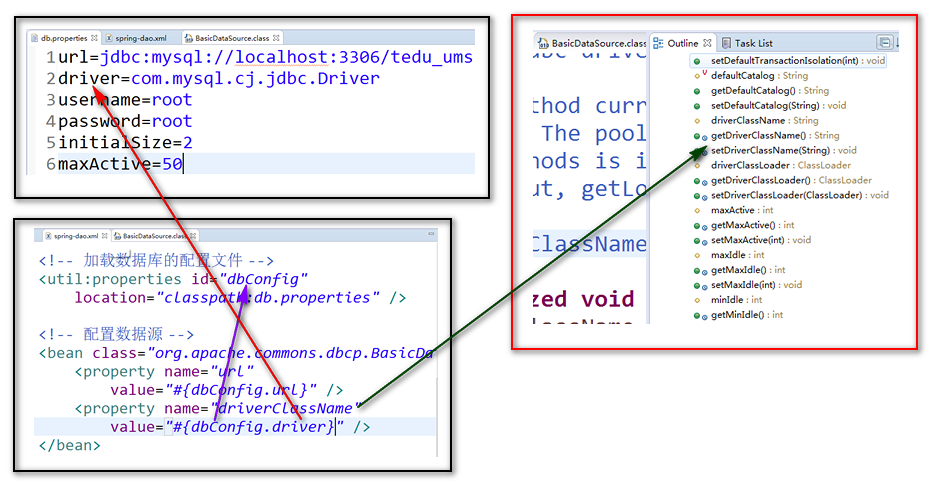
四、完成后在测试类那边测试看看是否可以正确的获取到数据库的连接:
package web; import javax.sql.DataSource; import org.apache.commons.dbcp.BasicDataSource; import org.junit.Test; import org.mybatis.spring.SqlSessionFactoryBean; import org.mybatis.spring.mapper.MapperScannerConfigurer; import org.springframework.beans.BeansException; import org.springframework.beans.factory.config.ConfigurableListableBeanFactory; import org.springframework.context.support.AbstractApplicationContext; import org.springframework.context.support.ClassPathXmlApplicationContext; public class TestDemo { MapperScannerConfigurer ks; SqlSessionFactoryBean bs; @Test public void getConnection() { AbstractApplicationContext ac = new ClassPathXmlApplicationContext("spring-dao.xml"); DataSource data = ac.getBean("dataSource",DataSource.class); System.out.println(data); ac.close(); } }
我这边输出:jdbc:mysql://localhost:3306/tedu_ums?useUnicode=true&characterEncoding=utf-8&serverTimezone=Asia/Shanghai, UserName=root@localhost, MySQL Connector/J