原文:https://koraygocmen.com/blog/custom-dns-resolver-for-the-default-http-client-in-go
https://koraygocmen.medium.com/custom-dns-resolver-for-the-default-http-client-in-go-a1420db38a5d
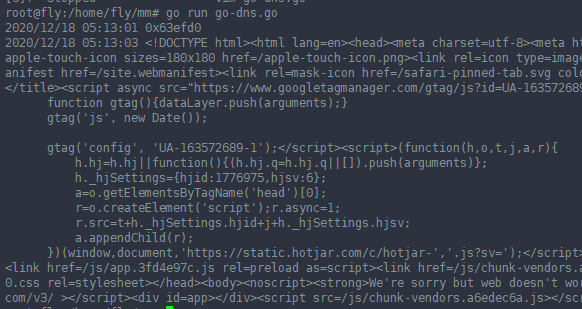
将8.8.8.8:53改成某个不可以的ip, 则会失败!!
注释掉这行,就会用系统默认的dns设置。 也是可以访问网页“https://www.violetnorth.com” 成功的

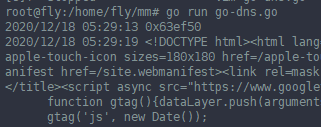
__________________________________________________________________________

客户端发起http请求,基本的经历过程如下:
域名解析 -> TCP三次握手 -> 建立TCP连接后发起HTTP请求 -> Nginx反向代理 -> 应用层 -> 服务层 -> 缓存/数据库
一、域名解析
首先Chrome浏览器会解析 www.linux178.com 这个域名(准确的叫法应该是主机名)对应的IP地址。怎么解析到对应的IP地址?
① Chrome浏览器 会首先搜索浏览器自身的DNS缓存(缓存时间比较短,大概只有1分钟,且只能容纳1000条缓存),看自身的缓存中是否有www.linux178.com 对应的条目,而且没有过期,如果有且没有过期则解析到此结束。
注:我们怎么查看Chrome自身的缓存?可以使用 chrome://net-internals/#dns 来进行查看
② 如果浏览器自身的缓存里面没有找到对应的条目,那么Chrome会搜索操作系统自身的DNS缓存,如果找到且没有过期则停止搜索解析到此结束.
注:怎么查看操作系统自身的DNS缓存,以Windows系统为例,可以在命令行下使用 ipconfig /displaydns 来进行查看
③ 如果在Windows系统的DNS缓存也没有找到,那么尝试读取hosts文件(位于C:WindowsSystem32driversetc),看看这里面有没有该域名对应的IP地址,如果有则解析成功。
④ 如果在hosts文件中也没有找到对应的条目,浏览器就会发起一个DNS的系统调用,就会向本地配置的首选DNS服务器(一般是电信运营商提供的,也可以使用像Google提供的DNS服务器)发起域名解析请求(通过的是UDP协议向DNS的53端口发起请求,这个请求是递归的请求,也就是运营商的DNS服务器必须得提供给我们该域名的IP地址),运营商的DNS服务器首先查找自身的缓存,找到对应的条目,且没有过期,则解析成功。如果没有找到对应的条目,则有运营商的DNS代我们的浏览器发起迭代DNS解析请求,它首先是会找根域的DNS的IP地址(这个DNS服务器都内置13台根域的DNS的IP地址),找打根域的DNS地址,就会向其发起请求(请问www.linux178.com这个域名的IP地址是多少啊?),根域发现这是一个顶级域com域的一个域名,于是就告诉运营商的DNS我不知道这个域名的IP地址,但是我知道com域的IP地址,你去找它去,于是运营商的DNS就得到了com域的IP地址,又向com域的IP地址发起了请求(请问www.linux178.com这个域名的IP地址是多少?),com域这台服务器告诉运营商的DNS我不知道www.linux178.com这个域名的IP地址,但是我知道linux178.com这个域的DNS地址,你去找它去,于是运营商的DNS又向linux178.com这个域名的DNS地址(这个一般就是由域名注册商提供的,像万网,新网等)发起请求(请问www.linux178.com这个域名的IP地址是多少?),这个时候linux178.com域的DNS服务器一查,诶,果真在我这里,于是就把找到的结果发送给运营商的DNS服务器,这个时候运营商的DNS服务器就拿到了www.linux178.com这个域名对应的IP地址,并返回给Windows系统内核,内核又把结果返回给浏览器,终于浏览器拿到了www.linux178.com 对应的IP地址,该进行一步的动作了。
注:一般情况下是不会进行以下步骤的
如果经过以上的4个步骤,还没有解析成功,那么会进行如下步骤(以下是针对Windows操作系统):
⑤ 操作系统就会查找NetBIOS name Cache(NetBIOS名称缓存,就存在客户端电脑中的),那这个缓存有什么东西呢?凡是最近一段时间内和我成功通讯的计算机的计算机名和Ip地址,就都会存在这个缓存里面。什么情况下该步能解析成功呢?就是该名称正好是几分钟前和我成功通信过,那么这一步就可以成功解析。
⑥ 如果第⑤步也没有成功,那会查询WINS 服务器(是NETBIOS名称和IP地址对应的服务器)
⑦ 如果第⑥步也没有查询成功,那么客户端就要进行广播查找
⑧ 如果第⑦步也没有成功,那么客户端就读取LMHOSTS文件(和HOSTS文件同一个目录下,写法也一样)
如果第八步还没有解析成功,那么就宣告这次解析失败,那就无法跟目标计算机进行通信。只要这八步中有一步可以解析成功,那就可以成功和目标计算机进行通信。
————————————————————————————————————
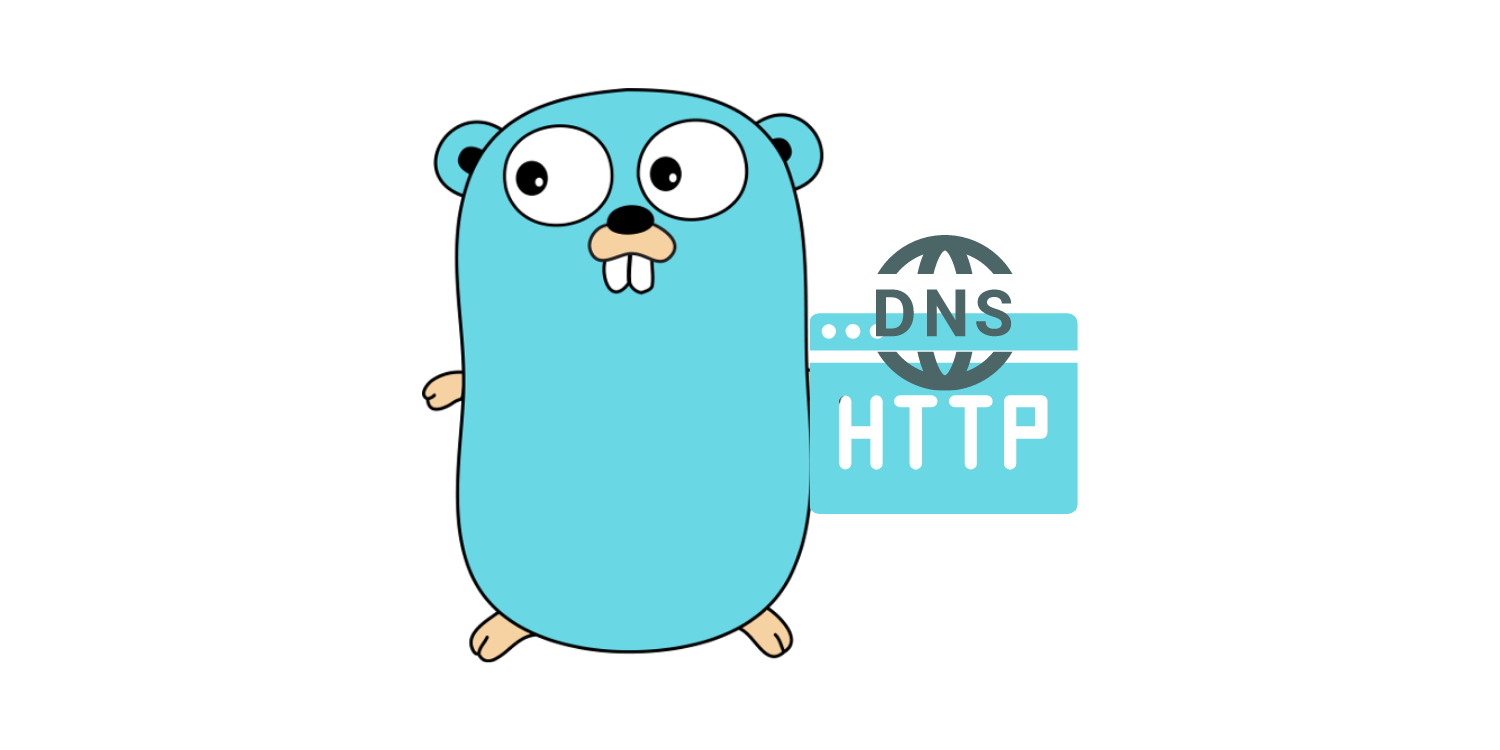
package main
import (
"context"
"io/ioutil"
"log"
"net"
"net/http"
"time"
)
func main() {
var (
dnsResolverIP = "8.8.8.8:53" // Google DNS resolver.
dnsResolverProto = "udp" // Protocol to use for the DNS resolver
dnsResolverTimeoutMs = 5000 // Timeout (ms) for the DNS resolver (optional)
)
dialer := &net.Dialer{
Resolver: &net.Resolver{
PreferGo: true,
Dial: func(ctx context.Context, network, address string) (net.Conn, error) {
d := net.Dialer{
Timeout: time.Duration(dnsResolverTimeoutMs) * time.Millisecond,
}
return d.DialContext(ctx, dnsResolverProto, dnsResolverIP)
},
},
}
dialContext := func(ctx context.Context, network, addr string) (net.Conn, error) {
return dialer.DialContext(ctx, network, addr)
}
http.DefaultTransport.(*http.Transport).DialContext = dialContext
httpClient := &http.Client{}
// Testing the new HTTP client with the custom DNS resolver.
resp, err := httpClient.Get("https://www.violetnorth.com")
if err != nil {
log.Fatalln(err)
}
defer resp.Body.Close()
body, err := ioutil.ReadAll(resp.Body)
if err != nil {
log.Fatalln(err)
}
log.Println(string(body))
}