最近在开发过程中,遇到了给Mac电脑装淘宝镜像遇到的一个无权限问题,也就是Mac电脑的终端默认情况下打开的是普通用户模式,安装淘宝镜像需要打开管理员模式才行,所以在执行命令的时候不用管理员模式的话,就会提示无权限。
本篇博文就来分享一下解决安装淘宝镜像的时候提示无权限的方法,其实只要在执行安装淘宝镜像命令前面加上管理员权限就行了,具体的报错提示以及解决方法如下所示。
Mac电脑终端执行下载安装淘宝镜像命令:npm install -g cnpm --registry=https://registry.npm.taobao.org 之后的报错无权限的提示如下所示:
Mac-mini:~ Chen$ npm install -g cnpm --registry=https://registry.npm.taobao.org npm WARN checkPermissions Missing write access to /usr/local/lib/node_modules npm ERR! code EACCES npm ERR! syscall access npm ERR! path /usr/local/lib/node_modules npm ERR! errno -13 npm ERR! Error: EACCES: permission denied, access '/usr/local/lib/node_modules' npm ERR! [Error: EACCES: permission denied, access '/usr/local/lib/node_modules'] { npm ERR! stack: "Error: EACCES: permission denied, access '/usr/local/lib/node_modules'", npm ERR! errno: -13, npm ERR! code: 'EACCES', npm ERR! syscall: 'access', npm ERR! path: '/usr/local/lib/node_modules' npm ERR! } npm ERR! npm ERR! The operation was rejected by your operating system. npm ERR! It is likely you do not have the permissions to access this file as the current user npm ERR! npm ERR! If you believe this might be a permissions issue, please double-check the npm ERR! permissions of the file and its containing directories, or try running npm ERR! the command again as root/Administrator. npm ERR! A complete log of this run can be found in: npm ERR! /Users/Chen/.npm/_logs/2020-01-11T01_02_02_782Z-debug.log
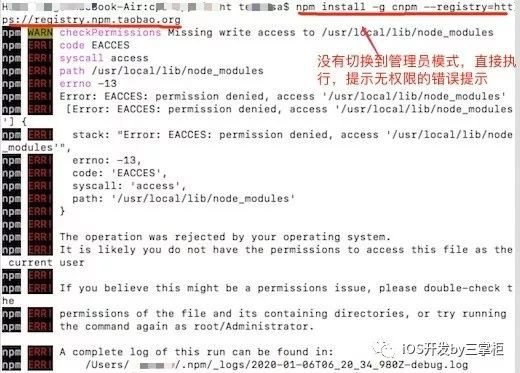
上述问题的解决步骤:
使用这个命令:sudo npm install -g express-generator 也会有问题;
使用这个命令:sudo npm install -g cnpm --registry=https://registry.npm.taobao.org --verbose 就可以安装成功了。
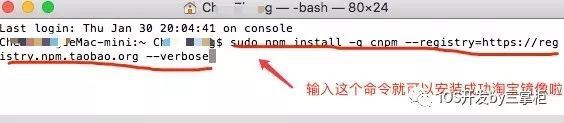
安装成功提示如下所示:
npm timing action:postinstall Completed in 219ms
npm verb unlock done using /Users/Chen/.npm/_locks/staging-3a08f84d.lock for /usr/local/lib/node_modules/.staging
npm timing stage:executeActions Completed in 10194ms
npm timing stage:rollbackFailedOptional Completed in 2ms
npm timing stage:runTopLevelLifecycles Completed in 19473ms
+ cnpm@6.1.1
added 681 packages from 942 contributors in 19.477s
npm verb exit [ 0, true ]
npm timing npm Completed in 20072ms
npm info ok