CoreLocation的区域监测,下图来自疯狂iOS讲义
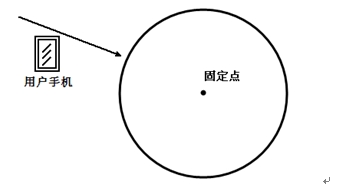
1.引CoreLocation框架,导入头文件
#import <CoreLocation/CoreLocation.h>
2.添加定位管理为成员变量,添加延迟加载
@property (nonatomic,strong) CLLocationManager *locMgr;
1 /** 2 * 懒加载 3 */ 4 - (CLLocationManager *)locMgr 5 { 6 if (_locMgr == nil) { 7 _locMgr = [[CLLocationManager alloc]init]; 8 _locMgr.delegate = self; 9 } 10 return _locMgr; 11 }
3.开启区域监测
1 - (void)viewDidLoad 2 { 3 [super viewDidLoad]; 4 5 // 设置中心 6 CLLocationCoordinate2D coordinate = CLLocationCoordinate2DMake(39, 116); 7 // 设置半径 8 CLLocationDistance distance = 500; 9 // 创建监测区域 10 CLRegion *region = [[CLCircularRegion alloc]initWithCenter:coordinate radius:distance identifier:@"region"]; 11 12 // 开始区域检测 13 [self.locMgr startMonitoringForRegion:region]; 14 }
4.添加代理方法
1 #pragma mark -CLLocationManagerDelegate 2 - (void)locationManager:(CLLocationManager *)manager didStartMonitoringForRegion:(CLRegion *)region 3 { 4 NSLog(@"成功开启区域监测"); 5 } 6 7 - (void)locationManager:(CLLocationManager *)manager didEnterRegion:(CLRegion *)region 8 { 9 NSLog(@"你已进入监测区域"); 10 } 11 12 - (void)locationManager:(CLLocationManager *)manager didExitRegion:(CLRegion *)region 13 { 14 NSLog(@"你已经离开监测区域"); 15 16 // 关闭区域监测 17 if ([region.identifier isEqual: @"region"]) { 18 [self.locMgr stopMonitoringForRegion:region]; 19 } 20 21 }