前言
本文是为基于Centos6.*(linux)系列的Oracle备份和还原的操作记录,其中根据expdp和impdp不同参数可实现不同场景下的导出导入,为不同OS下面的Oracle迁移打下基础。
正文
1.准备工作
1.0导入账号准备
create tablespace EXPDP_DATA datafile '/home/oracle/app/oracle/oradata/EXPDP_DATA.dbf' size 100m autoextend on next 50m maxsize 10240m extent management local; create temporary tablespace EXPDP_TEMP tempfile '/home/oracle/app/oracle/oradata/EXPDP_TEMP.DBF' size 50m autoextend on next 50m maxsize 10240m extent management local; create user EXPDP_USER identified by 123456 account unlock default tablespace EXPDP_DATA TEMPORARY TABLESPACE EXPDP_TEMP; grant connect,resource to EXPDP_USER;
1.1.xshell:oracle账号登录
mkdir ora_back;
查看目录:pwd 显示 /home/oracle/ora_back
1.2oracle新建逻辑目录
create directory ora_back as '/home/oracle/ora_back/';
查看目录是否存在
select * from dba_directories;

1.3逻辑目录账号授权
grant read,write on directory ora_back to scott; 导出账号目录对象授权(此处备份操作建议使用system账号,本文以scott为例)。
grant read,write on directory ora_back to EXPDP_USER; 导入账号目录对象授权
1.4设置oracle导出支持
exec dbms_metadata_util.load_stylesheets;
1.5设置导出账号0条记录表支持导出(已设置过,就不需要再次执行)
select table_name from user_tables where NUM_ROWS=0;
alter table table1 allocate extend;(设置指定的表支持导出)
select 'alter table '||table_name||' allocate extent;' from user_tables where num_rows=0;(已有空表添加导出支持)
1.6新表支持自动导出(已设置过,就不需要再次执行)
sqlplus:
show parameter deferred_segment_creation
alter system set deferred_segment_creation=false
2.导出导入
2.1expdp 主要参数说明:
TABLES=需要导出的表名1,表名2
TABLESPACES=需要导出的表空间
VERSION=需要导入的oracle版本号
SCHEMAS=需要导出的方案列表
JOB_NAME=导出作业名称
INCLUDE=需要包含的特定对象
FULL=Y/N是否需要导出整个库
DIRECTORY=存储导出文件的目录对象
2.2导出操作
linux 终端模式(非sqlplus模式)执行下面导出语句
expdp scott/orcl directory=ora_back dumpfile=scott_expdp.dmp schemas=scott
执行结果:

3.导入工作
3.1导入参数
remap_schema=导出登录账号:导入登陆账号
dumpfile=dmp备份文件
table_exists_action=replace对象已存在时采取替换策略(SKIP | APPEND | TRUNCATE | FRPLACE)
directory=目录对象
3.2导入操作
linux 终端模式(非sqlplus模式)执行下面导出语句
impdp EXPDP_USER/123456 directory=ora_back dumpfile=scott_expdp.dmp TABLE_EXISTS_ACTION=REPLACE remap_schema=SCOTT:EXPDP_USER
执行结果:
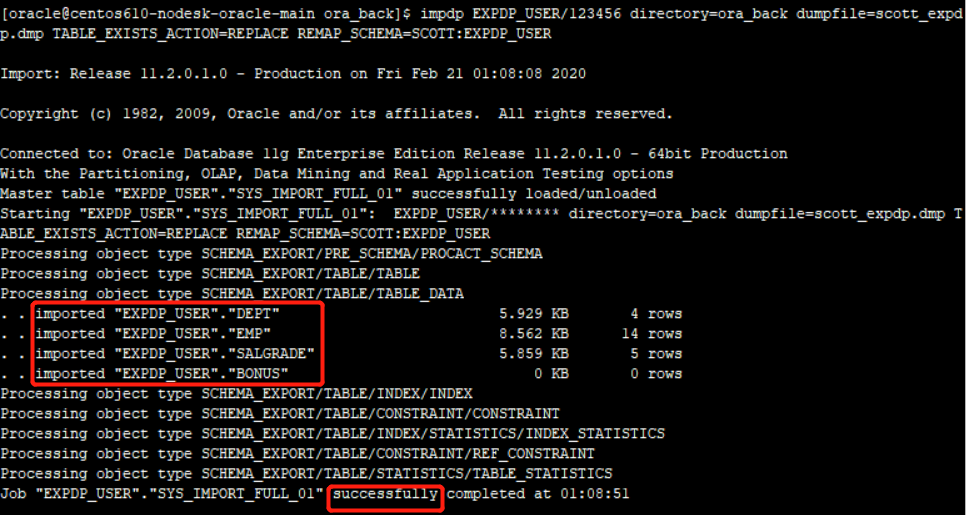
3.3导入对比:
导入前:
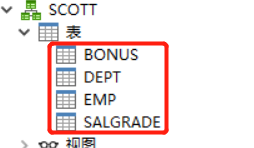
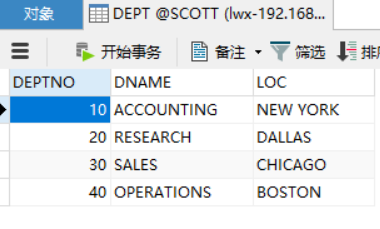
导入后:
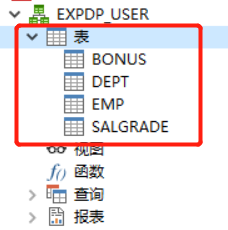
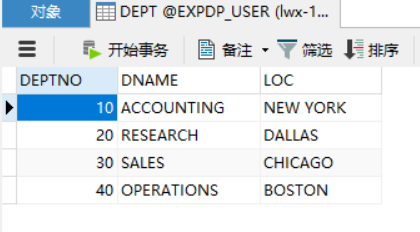
对比结果表明导出导入操作Ok
4.实际应用
4.1请参考前面步骤操作。